
Tells you how to force the game to re-send query to Rockstar servers so the game can be saved instead of re-starting the game and losing progress like most guides suggest.
Unable to Connect to Rockstar Game Services
You are playing the game and you see this.
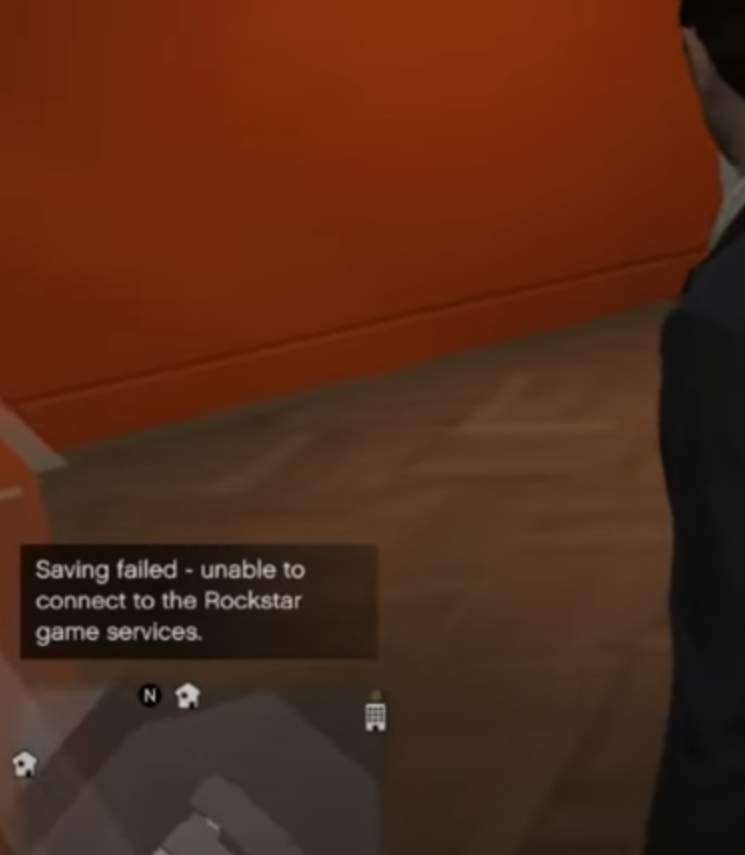
And 10, 20 minutes pass and it doesn’t go away. You keep trying to trigger a save by doing an activity but more and more progress is not saving. You want to quit but you realize that even more of your progress is not saved.
Open Task Manager by right clicking taskbar.
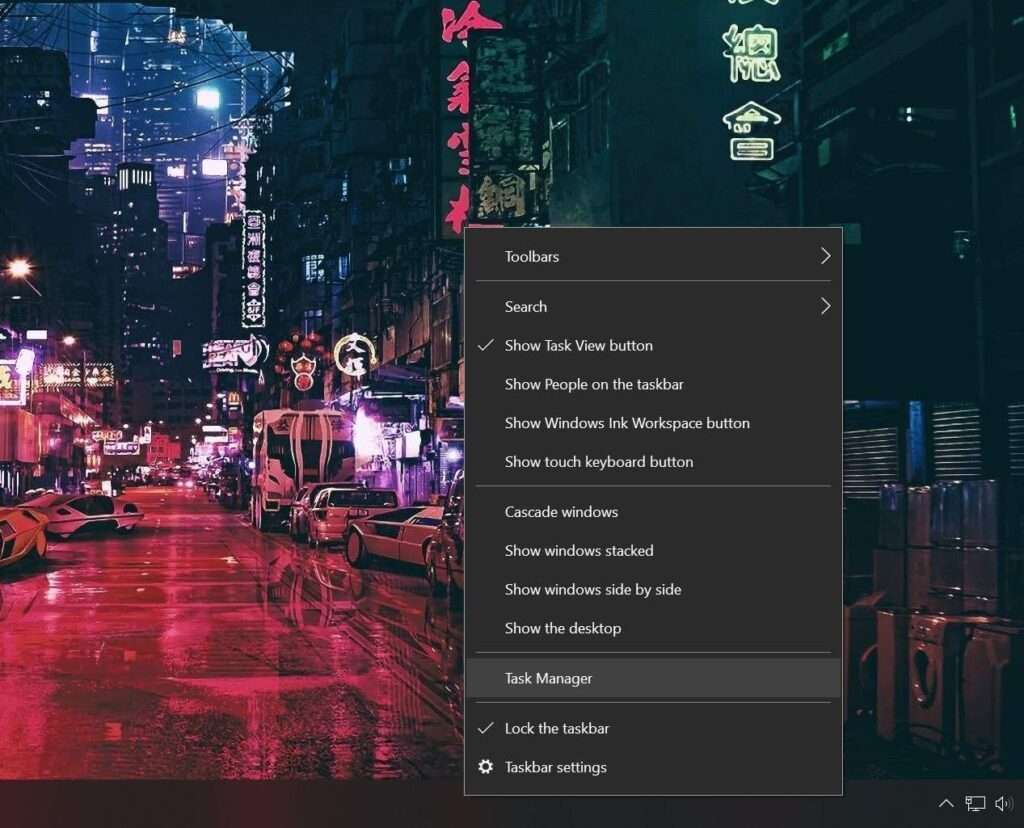
Find Performance tab and open Resource Monitor.
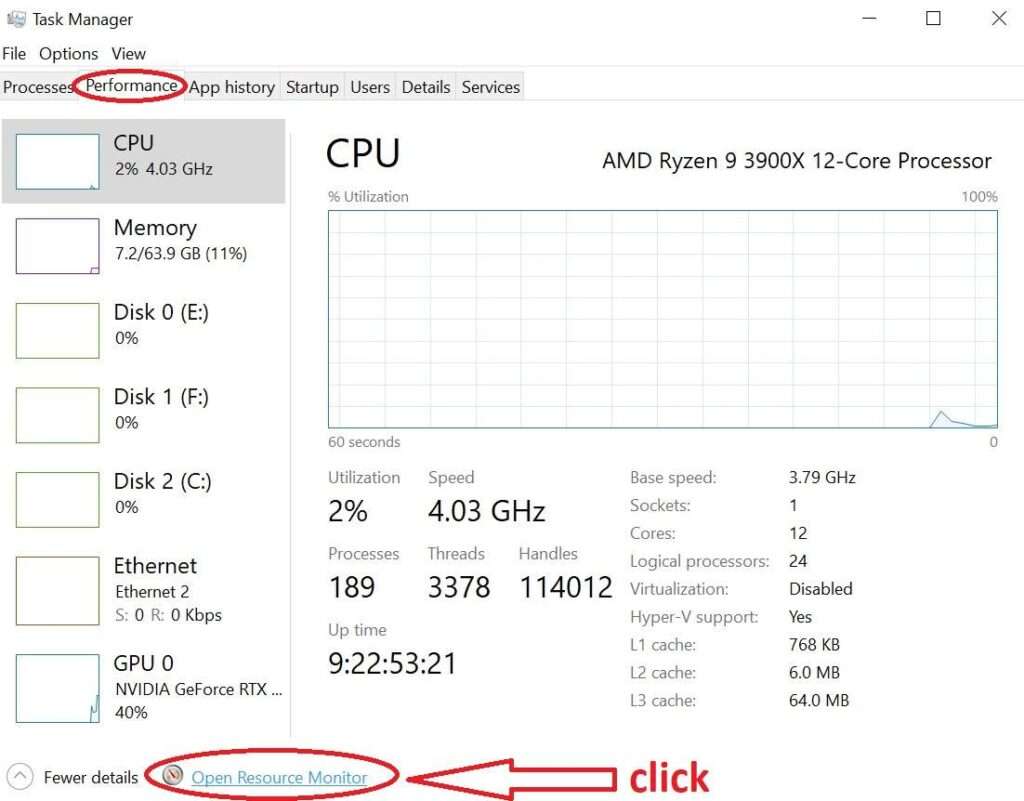
In Resource Monitor, if you go to Network you may notice there is no GTA5 process. That is because GTA5.exe stopped using Network. Which is why you are unable to save game and even if Rockstar servers are up it won’t change.
So, in Overview, find GTA5.exe and suspend process for about 10 seconds. Hang there. Then click Resume Process.
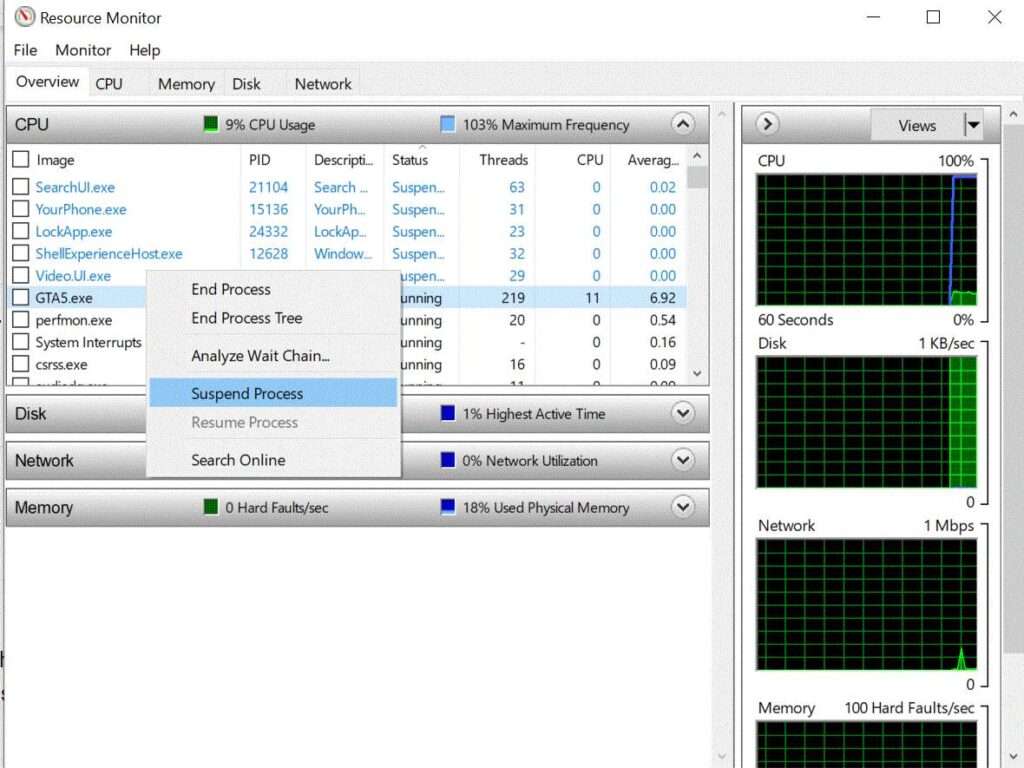
Volia, the game was forced to be reborn and it started using Network again.
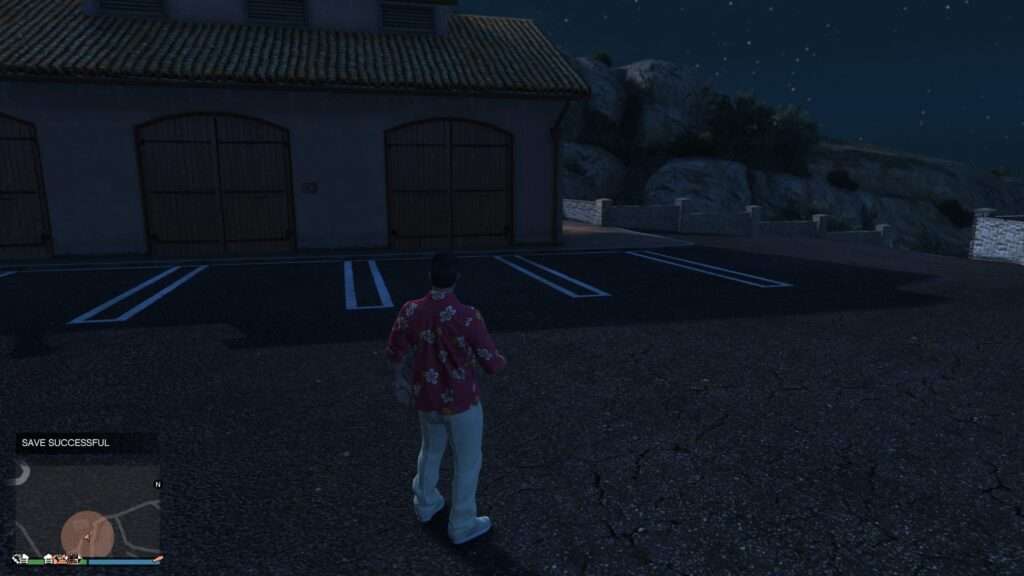
Enjoy not losing progress.





Be the first to comment