
Bemoaning downloading 80 gigs again? Unfortunate enough to live somewhere with data caps? No worries, it’s easy mmk?
What You Do
- Go to wherever you installed the game with Bethesda.net launcher.

- Move it to you steam library location, under the “Common” folder.
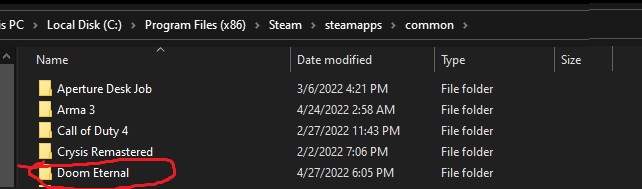
- (Important!) Rename it to DOOMEternal before you start installing it via Steam.
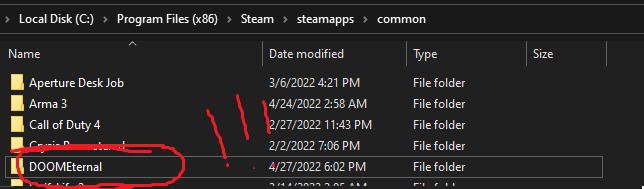
- Start installing it via steam. If you did it right it’ll say “Discovering Existing Files for Doom Eternal” and detect the version of the game you already installed.
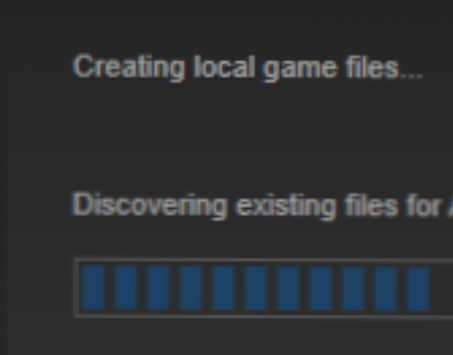





Be the first to comment