
BONEWORKS Guides:
- How to Unlock Null Bodys in Sandbox!
- Tower / Botanical Garden Key Hunting Guide.
- Sandbox Easy Weapon Guide.
Sandbox Mode Guide
Note: Credit goes to Jacob
- Go to the menu and load the breakroom level.
- Throw all of the items into the blue/archive circle.
- Continue playing the game until you reach the corridor right before the area where there are destroyable windows and the parkour room. On the left there should be a hidden door which you can just push yourself through.
- Inside the hidden room you will find a big crate with a skull logo on it. Destroy it and pick up the sandbox module.
- Carry the module to the end of the museum (the room right before the shooting range).
- Throw the sandbox module into the reclamation bin. It should look like this.

- Now finish the level and once you have reached the street level you can return to the main menu. There will now be a box next to the module thing.
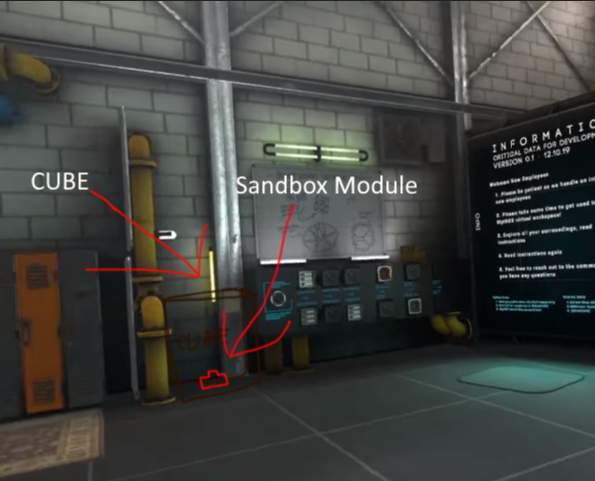
- Destroy the box and insert the module that you can find inside here.
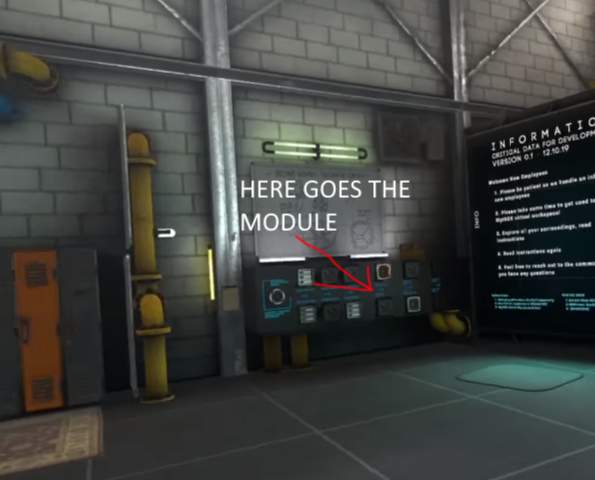
- And you should be able to select it in the menu by clicking on story until it changes to sandbox.
If you can’t open the hidden door then you did not put everything into the archive circle at the beginning or you loaded a level after doing so.





thank you