
How to add custom radio-station to the game!
How to Add Custom Radio
(Its visual-only on client, and working on the server if you’re admin of the server).
- First you need Voice Props DLC pack on your account.
- Next you need to open rust local files.
- Then open the folder (Your Rust Folder)\RustClient_Data\StreamingAssets
- Open file RadioList.txt with Notepad.
- Add your radiostation.
“RadioStation Name”:”Radio Station Stream URL”
Don’t forget to remove “,” letter after last radiostation.
Edited file must looks like this:
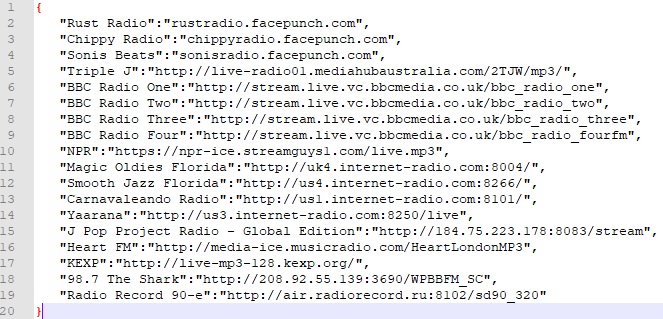
And its done!
Server
You need to open console of the server and execute next command:
- BoomBox.ServerUrlList TITLE,URL





У меня не работает(
No, children, this guide is useless, because these “radio channels” are fake! The music on them is cyclical, which means it is in the game client. The standard Playlist works with a music package sewn into the plant. Check this radio station for a joke: Global Edition http ://184.75.223.178: 8083/stream – in a beit to a browser, and what…?))) True, the page does not exist! Like other radio streams from this playlist. You can close the topic about adding your radio!
except you can add radio stations just fine. the in-game “official” stations are largely fake like you say, but all the custom stations are 100% real and live.
Works if the serverowner adds the same list on the server.
it has to be on the server too, otherwise it would be abusable, bc everyone else whos
near by would connect to the adress in the radiolist, and this is a privacy issue.
@everyone This convar needs to be added server side. You may easily do this if you are a server admin/owner. Will not work if the change is made client side only.
Much appreciated!
“Dont forget to place “,” letter after last radiostation.”
In the example file the comma is missing 😀
Thanks, fixed!
dont work in game
not working