
A short guide on why you suck in air RB.
Part 1: Basic (Advanced) Aircraft Controls
So the first thing you’re going to want to do, in case you haven’t done this already, is go into the controls menu, then go to the bottom left corner where it says “Control Setup Wizard”.
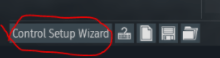
You will then see another window and a drop-down menu which probably says says “Keyboard and Mouse Only (basic)”, click that menu and look for the “Keyboard and Mouse Only (Advanced)” setting.
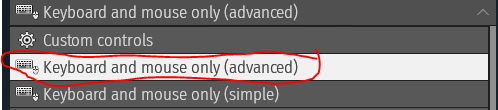
Now that you have configured your settings you make take a quick look at the controls to see what everything is bound to. After that we may continue with the next and probably most vital step, separating the cannons from the machine guns. You can do this very easily by using the search bar at the top of the controls menu and typing “guns”, and then bind the small and large caliber guns to whichever of the two mouse buttons you want them to be.
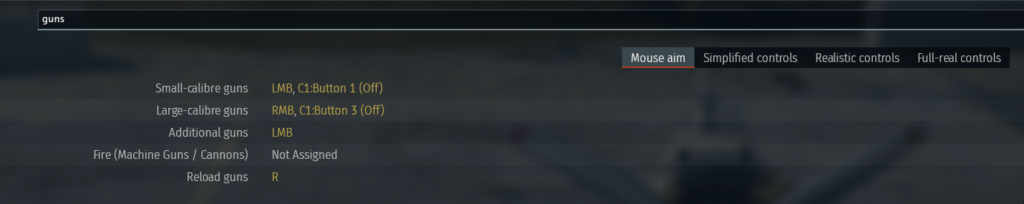
(Side-Note, I have a joystick for sim battles)
I recommend using the small caliber guns on the left mouse button, and large on the right. if anything else is bound to either of those buttons you can just replace them. While we are here we should also set up the ammo and temperature indicators, which can be done by going into your options and looking up “indication”, and setting all the indicators to ‘always’.
That concludes the aircraft control section of this guide, now we can move on to an optional, but preferred method of engine control.
Part 2: Manual Engine Control (Optional)
To use manual engine control, you must select the “Full-real controls” tab on your controls menu, which looks like this;
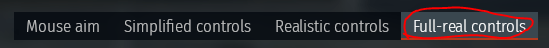
Then, click the manual engine control option in the navigation menu to the left, once you have done that, use these bindings for your engine controls, except change the propeller pitch controls to numpad 6 and 9.
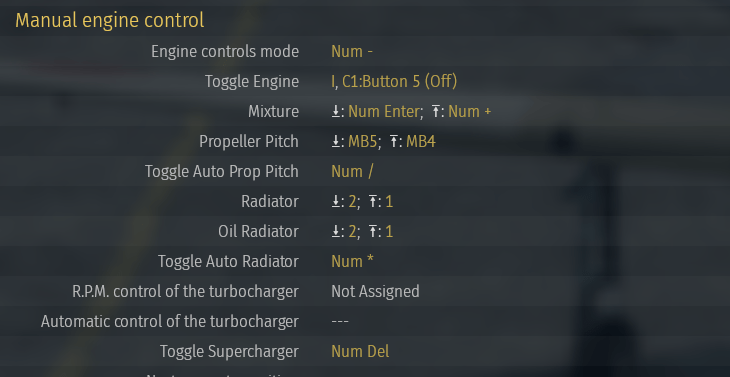
In order to assign these properly, there is an extra step per binding, you will see this window after clicking on a binding.

For each binding, turn on Relative control, and set the sensitivity at about 50-60%, this seems to be the best sensitivity. Don’t worry about the multiplier or correction, It isn’t necessary. Remember to switch back to mouse aim once you are finished with binding the manual engine controls, otherwise you’ll be stuck with mouse joystick.
Using The Damn Things
Most planes generally use 120% mixture at takeoff, and 100-88% prop pitch in flight, this can vary based on speed and altitude but you can fiddle around and see what works best. After a certain altitude you will need to reduce your mixture to 110 or 100%, and in some planes a lower prop pitch works better in a dive. Some planes have superchargers which can be activated at high altitudes for increased performance. I’m not familiar with turbochargers however.
The radiator for most planes is pretty simple, you usually keep it at 40-50% while climbing, and reduce it while cruising or simply to reduce drag. But make sure to still keep an eye on your temperature, as propeller pitch and engine mixture also affect the temperature of the plane.
Radial engines stay much cooler so with those you can keep the radiator at about 30-15%. If you don’t know how to work the engine, or It is not really necessary, than you can just set the radiator or prop pitch to auto if the option is available.
(Side-Note; this is not accurate engine advice for all planes, German engines are weird and require different controls, i’m sure the same goes for other engines from different countries as well. This advice is accurate for a good majority of allied and some Japanese fighters.)
That brings us to the end of this brief guide, I hope to expand upon this in the future, but for now it just covers the basics, thank you for reading and I hope that this guide was helpful!


Be the first to comment