
A simple guide on how to create an army in Pizza Tower. Warning! The guide contain spoilers.
Guide to Create an Army
Step 1: Activating the debug menu
In order to get an army, you must first activate the debug menu. This can be done by right clicking Pizza Tower in your steam library, then going to Properties… –> General –> Launch Options and then putting -debug into the text box.
Step 2: Creating your army
Now that you have the debug menu activated, follow these simple steps.
- Play through The Crumbling Tower Of Pizza until you reach Gerome.
- Press F5 to open the debug menu.
- Type panic.
After this, you can go wherever you like and everyone will keep following you, just remember that exiting a level will make them all despawn. Have fun!
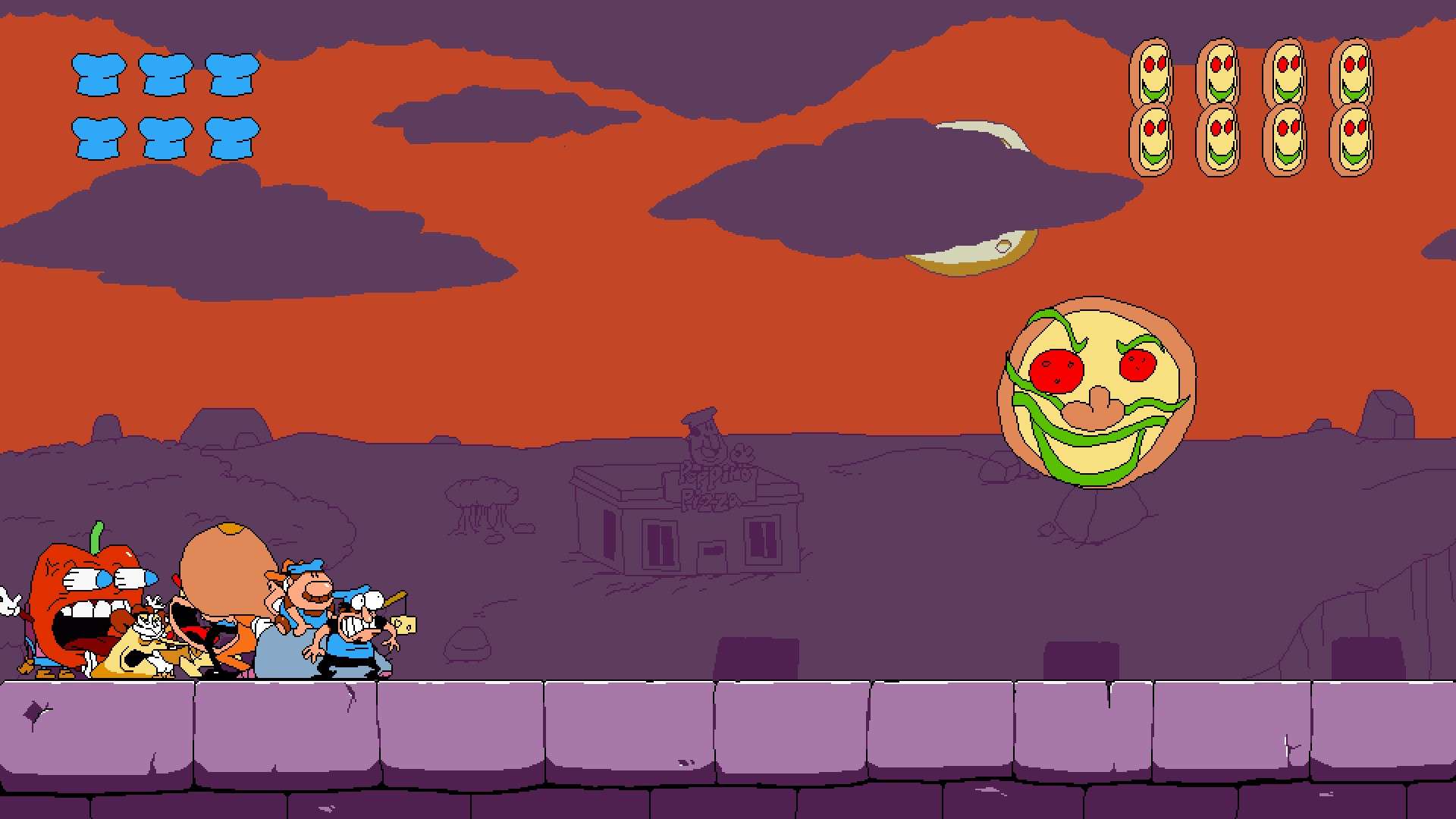




Be the first to comment