
How to Play Multiplayer
The multiplayer mode is currently under development, and you may experience instability during the gameplay.
If you are unable to connect, or if the connection is unstable (such as enemy coordinates are not synced), various other issues may occur.
If anything considered bugs occurs, both host and guest players are advised to restart the game.
Currently, we have prepared two methods to play Multiplayer.
How to Play Co-op Multiplayer
In this Multiplayer mode, the host player creates a local world and invites up to 3 guest players, to have cooperative gameplay with up to 4 players.
The host player provides the guest players with an invite code to the world, and the guest players join by entering this code.
How to Play Multiplayer (Dedicated Server)
In this multiplayer mode, players create worlds on official or private servers, and 32 players at maximum are able to connect and play simultaneously.
Note: Dedicated servers are an experimental feature in the current state. Compared to the single player mode, you may encounter more frequent minor bugs and lag.
The more players in the same server, the more lags might occur. For those new to this game, we recommend starting with single-player or cooperative play.
How to Play Co-op Multiplayer
To be a host player
- Select “Start Game” in the title screen
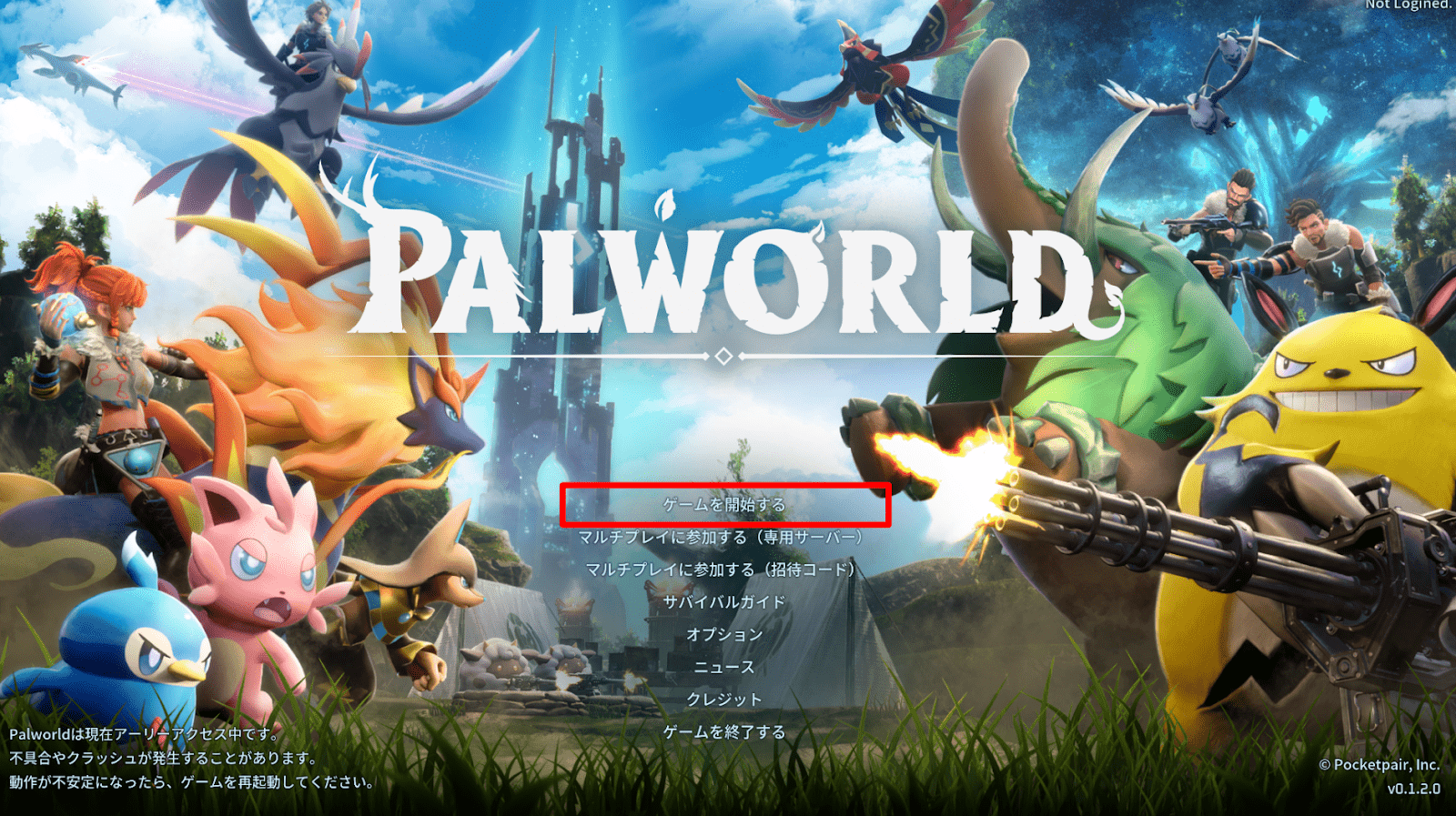
- Create a new world
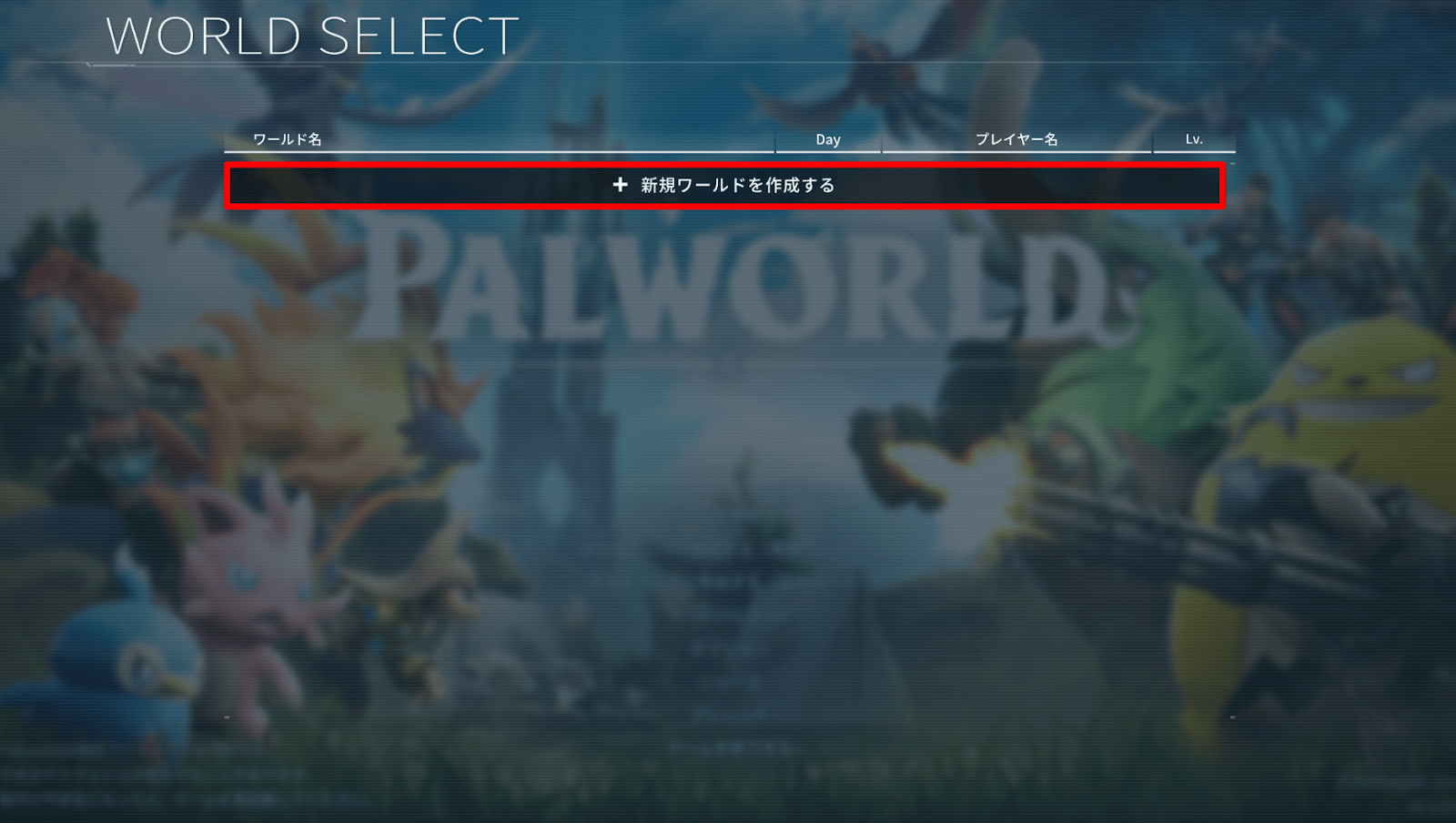
- Set the Multiplayer option “ON” and press “OK” to proceed to the character creation
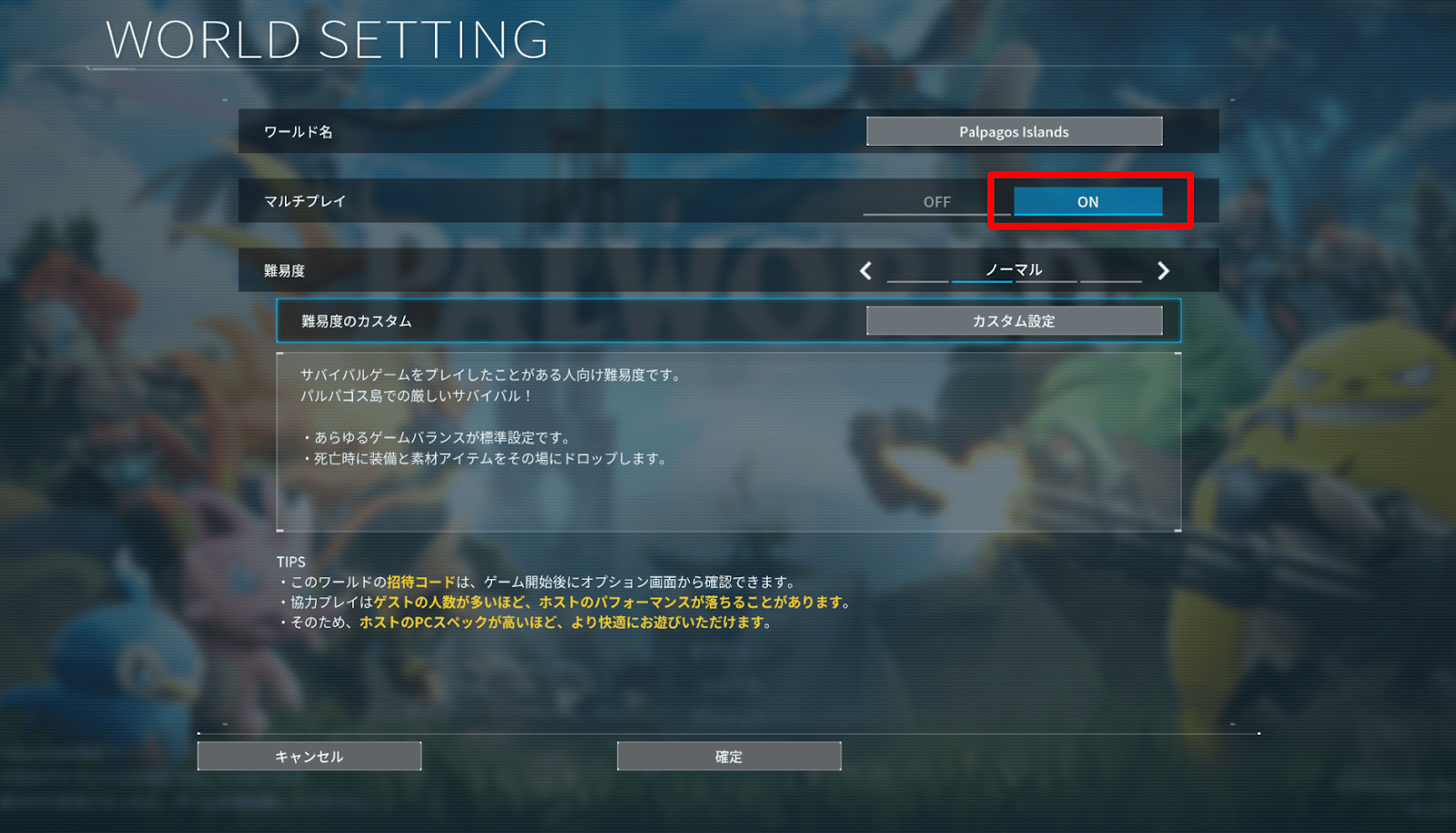
- Adjust each options as you like to create your character and start a game
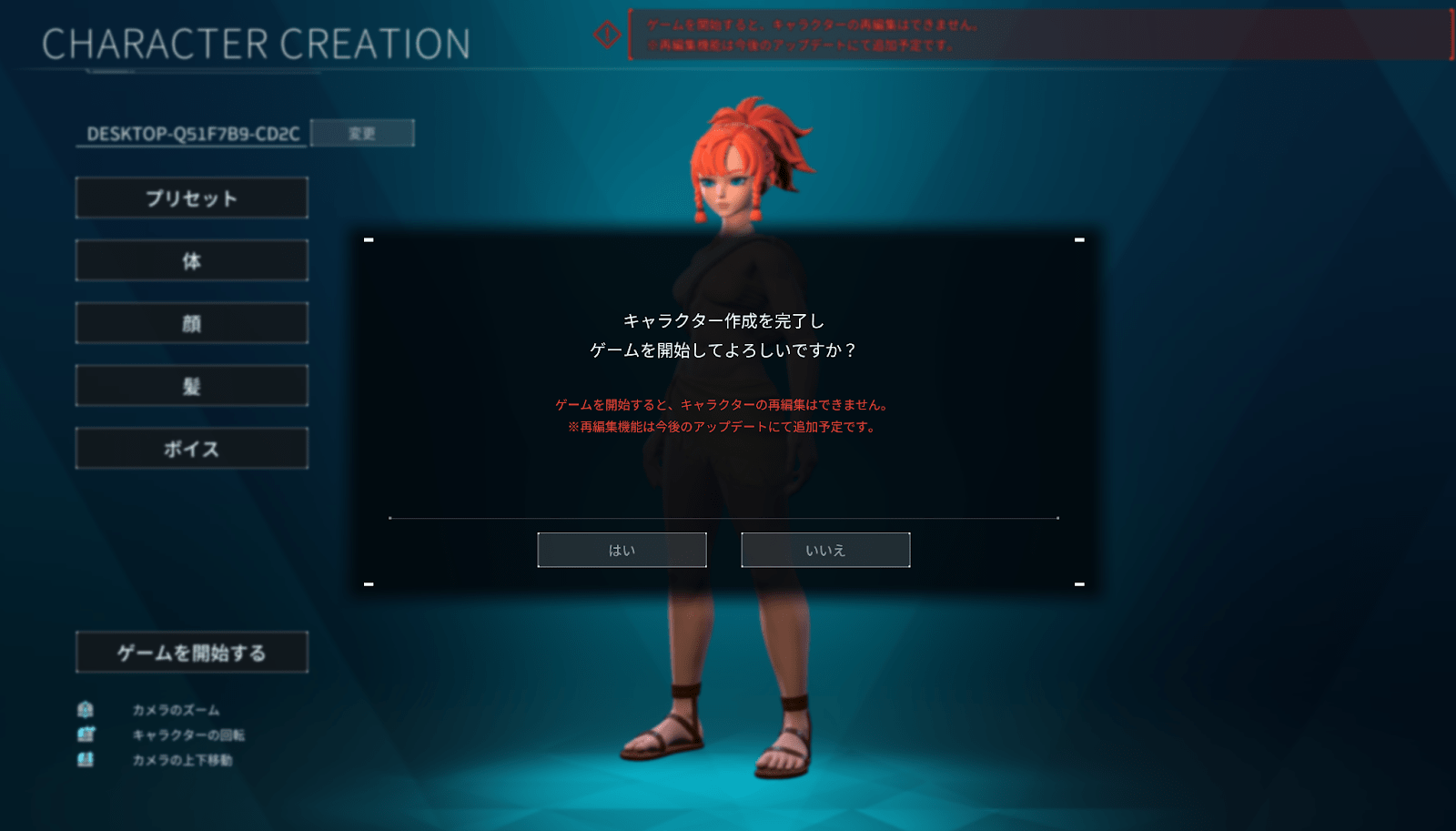
- Open the main menu and tell the Invite Code to guest players (Main menu can be opened with the ESC key or the START button)
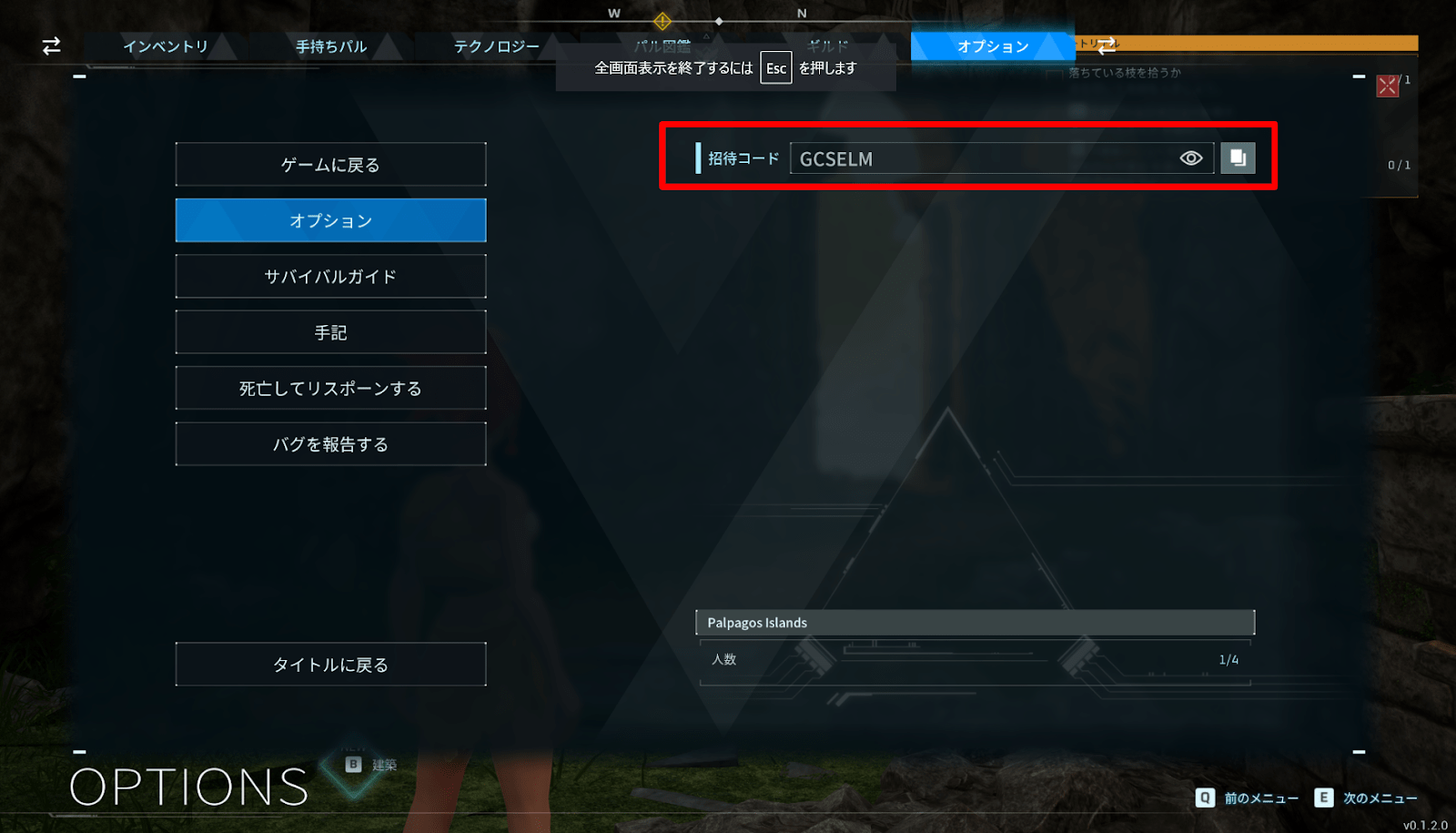
A host player can keep playing the game while waiting for guest players to join.
To be a guest player
- Select “Join Multiplayer Game(Invite Code)” in the title screen
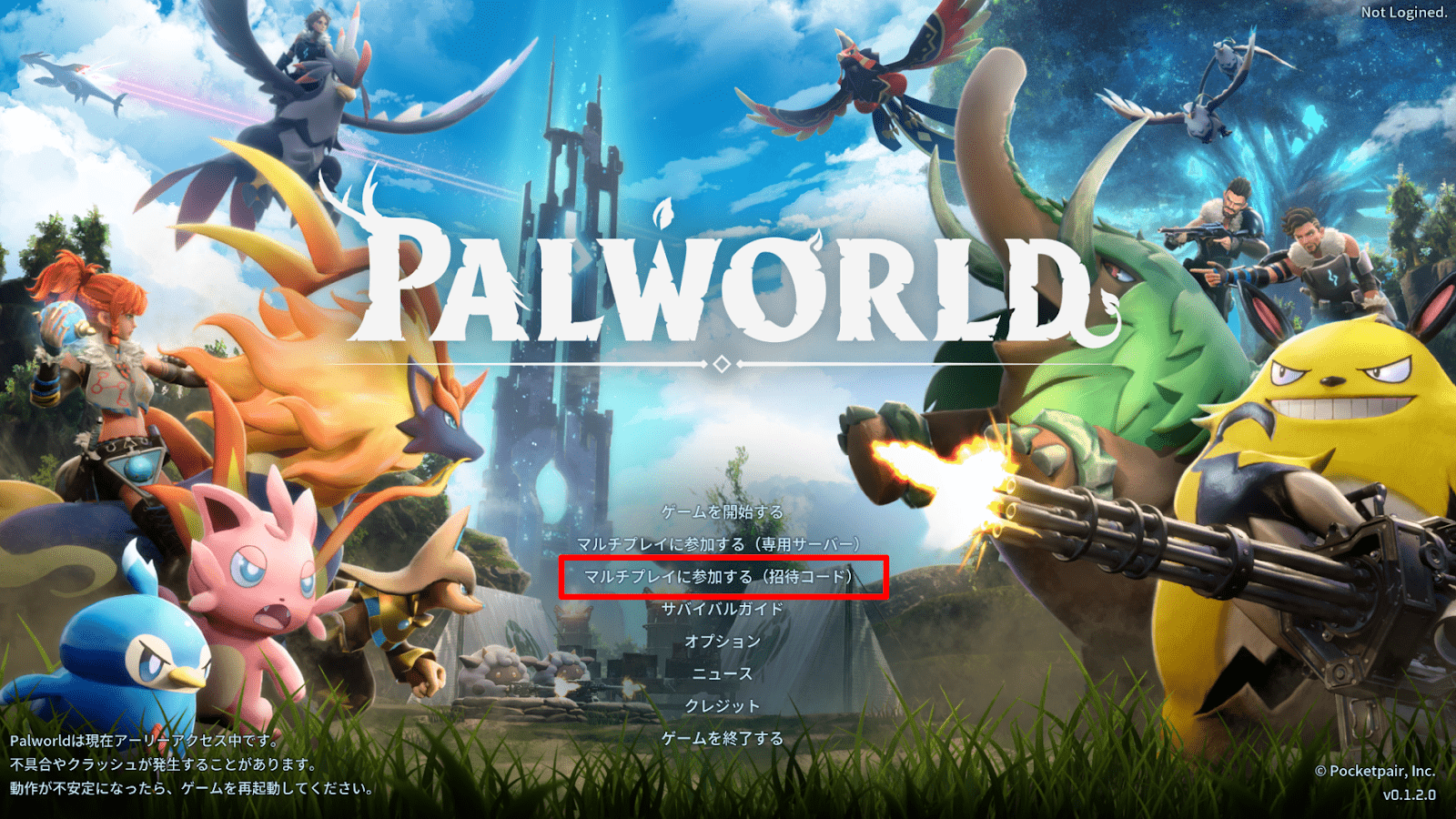
- Entering the Invite Code received from a host player will allow you to join the host player’s world
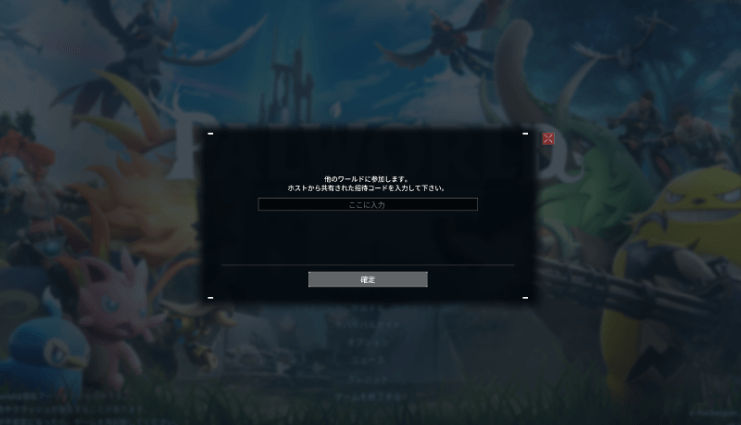
Follow the in-game instructions to create your character and enjoy playing Palworld.
Please Note:
- All the character data is saved within the world’s save data.
- Guest players can play in the world only while a host player is opening the world.
- You cannot transfer the character data to other worlds’ save data.
How to Play Multiplayer (Dedicated Server)
- Select “Join Multiplayer Game” in the title screen
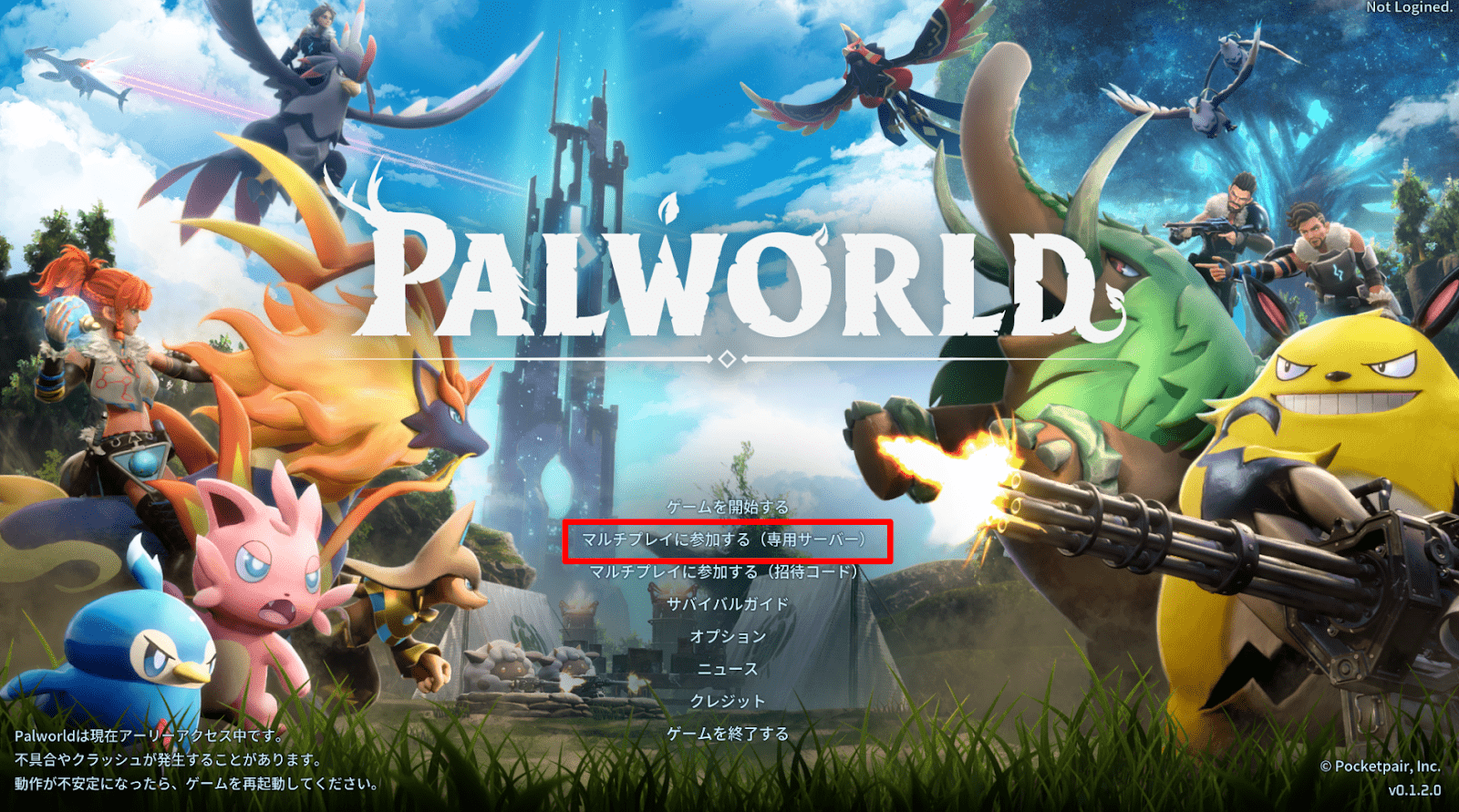
- Choose the server you want to join.
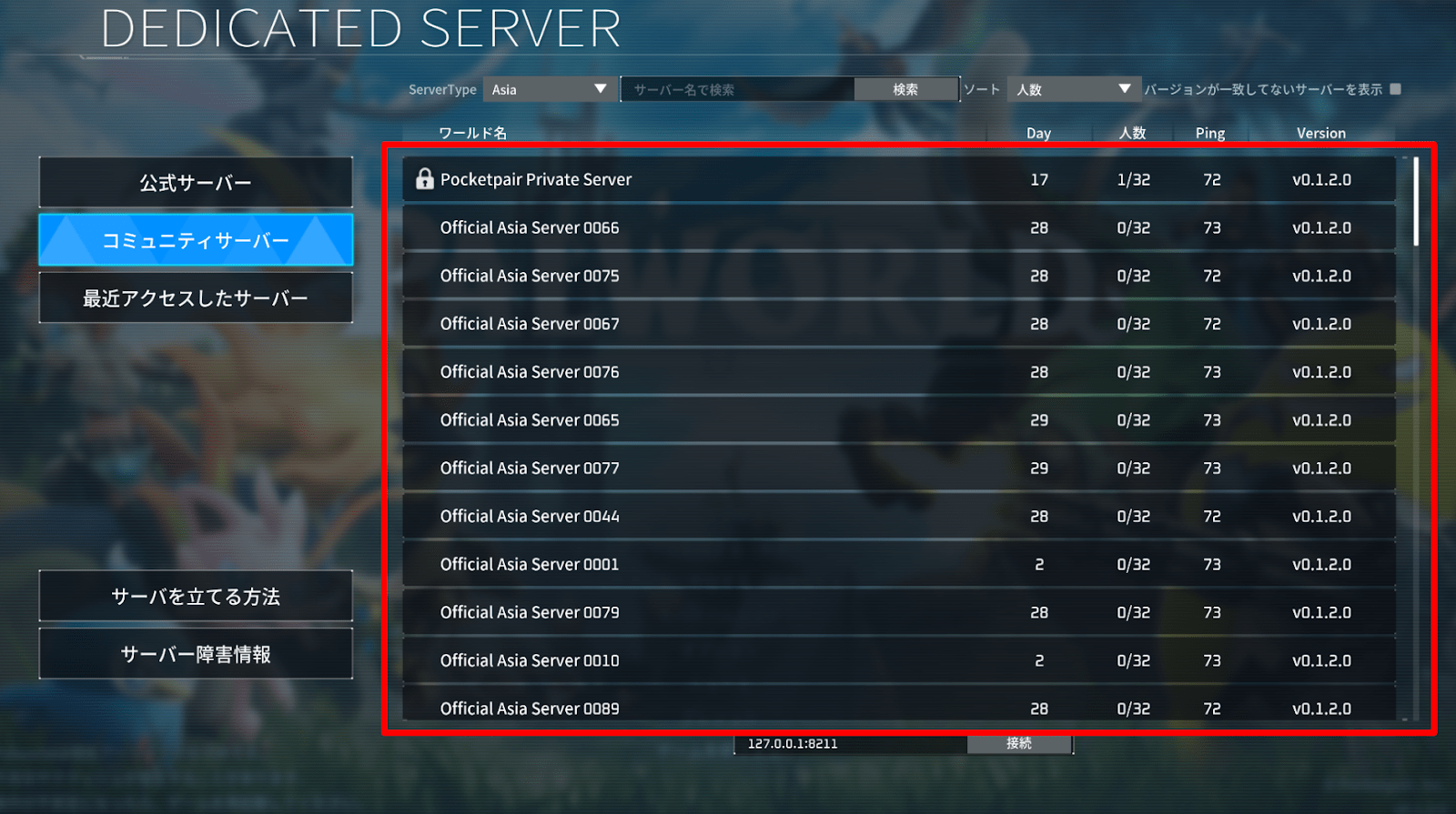





Be the first to comment