
Since the game is in Early Access there are some bugs within the game. One of the most frustrating is that at some point, out of nowhere, the game completely changes the saturation, making it too bright and the shadows becoming too dark; and there is no option to modify it.
Fixing Guide
How to Restore Original Lighting Settings
First of all, you should know that this bug can occur at any time during the game, it doesn’t matter if you have already been playing for +100 hours and it had not happened to you before. Furthermore, if you are already looking for a guide I have to assume that you have already tried everything that you could have done, if not, you should try restarting the game, it doesn’t usually work for everyone, but you could be lucky and fix it in that way.
If the above doesn’t work, don’t worry, all you have to do is create a new world. The character doesn’t matter, just create a new world, enter and reach the teleport statue. Check that the lighting is correct, that the shadows are not too dark, and that the floor does not look too bright. If it looks better than before, then, you just have to go back to you main save, it should be fixed now.
Here’s the before and after:
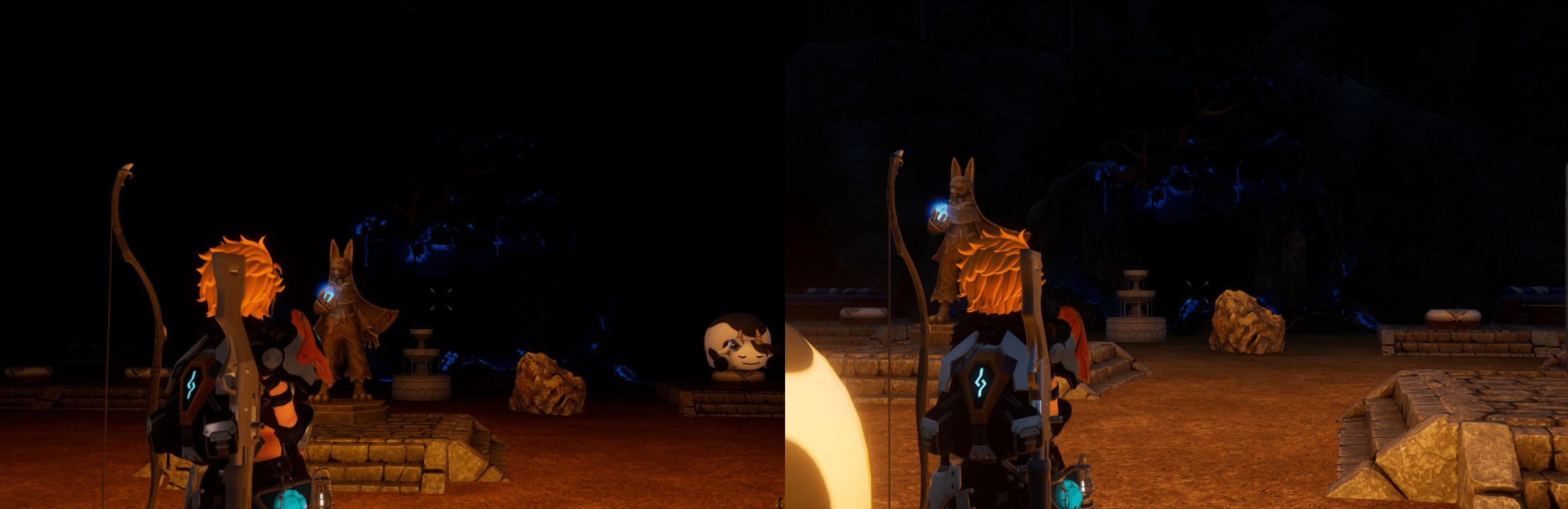





Be the first to comment