
Introduction
Important
This Guide does only work for “Razer Keyboards” and you need the “Racer Synapse App”. You can Download the Software here.
https://www.razer.com/de-de/synapse-3I use an Razer Keyboard so i can not help if you dont have one. But im very sure that other Brands have similar ways to customize keybinding with an App or Makro.
In this Guide I show you how to use “ALT” as DodgeRoll-Button.
“STRG” can be bind to whatever you want (I use it for Crouching/Slide/RideSkill).
Instructions
- Open Razer Synapse and go to “Keyboard Settings”.
- Klick the “ALT”-Button on the Keyboard.
- Go to “Keyboard Function”, select “Key Recording” on the drop-down list and bind the Key to “0”.
- Ingame you have to bind “DodgeRoll” to “0”.
- Now STRG is not in use and you can remap this button or just do not use it.
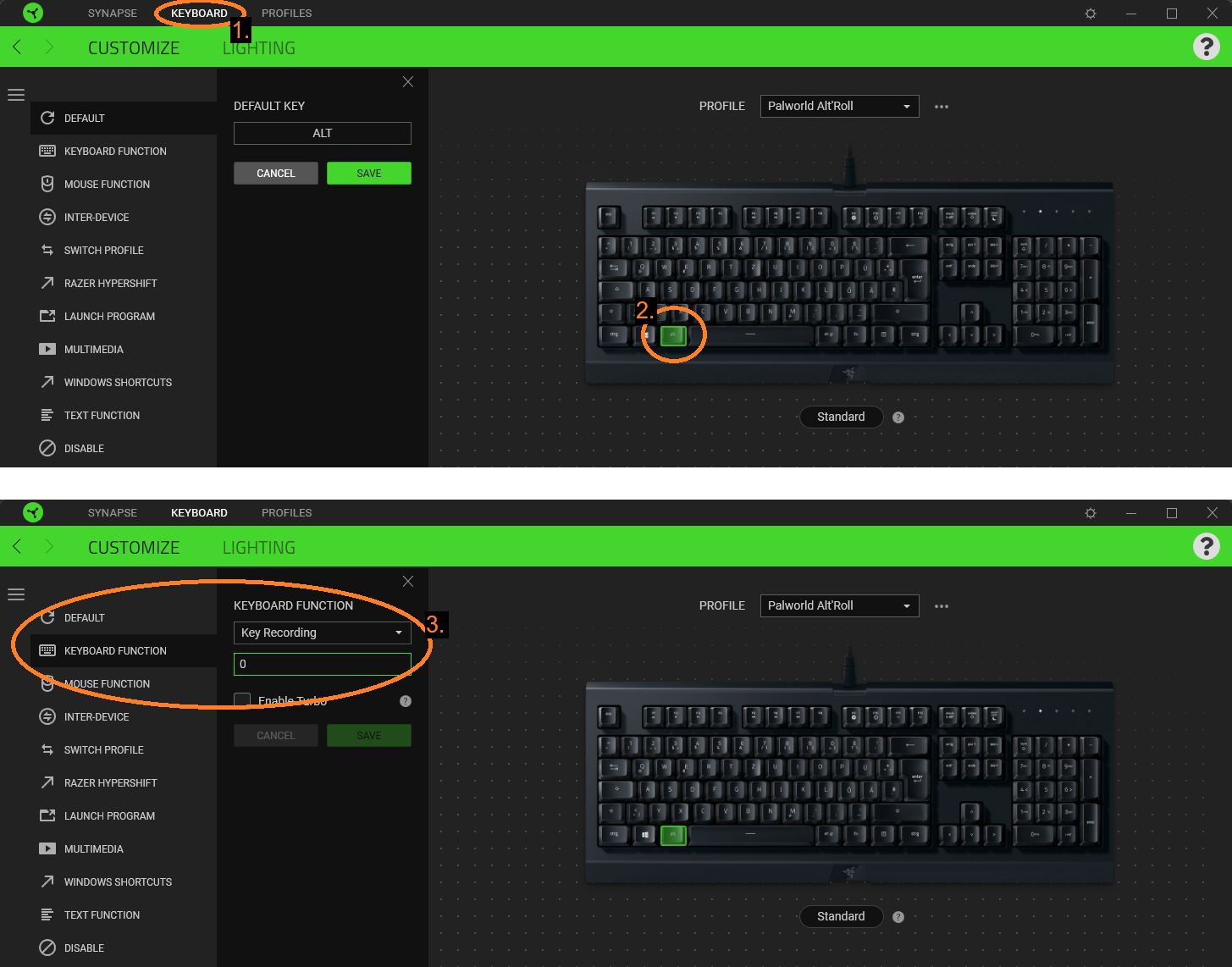





Be the first to comment