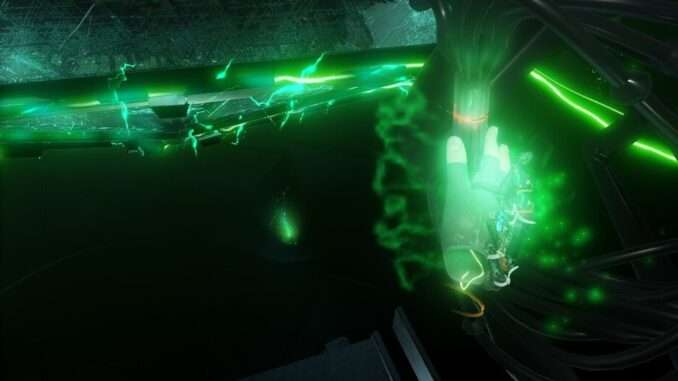
If you’re using a gaming notebook that has a “Nitro” or “Turbo” feature, and your game is stuttering when you try playing it, i have a small tip that may save you some hours of headaches.
Low Performance Notebook Fix
How-To
If you’re on a Alienware like mine, go to the Alienware Command Center app, and set “Fan Speed” to “Full Speed” (something i recommend you enable everytime you enter VR).
And for me the fix for the stuttering in game was to, enter the main menu, wait a few seconds for it to load, then press FN + F1 “Twice”.
Note: FN + F1 is my notebook’s Turbo mode keybind. Yours may be different.
Additional Tips
I also higly recommend you close all other unecessary applications, i made a small .bat file that closes everything for me quickly.
Another small thing that may help, is focusing either on the Game window, the SteamVR window, or going for the desktop with everything minimized. Depends on each game, but this has weirdly improved the performance for so many, so might aswell mention it.





Be the first to comment