
Why This Error Happens?
This error pops up because of some compatibility issue. It’s not super clear why it’s happening, but it’s kinda similar to a problem in Elden Ring. Some dude out there came up with a fix for it. He made this proxy .dll thing that tricks the game into using a different DirectX version. Basically, it switches it from DX12 Feature level 12_0 to 11_0, which might work better if your graphics card isn’t fully up for the 12_0 version.
You can grab that .dll from this GitHub link. Check it out for more info and stuff.
https://github.com/tuffee88/d3d12ProxyEdrDx11_0How to Fix?
You can either head to that GitHub link and follow the instructions to build the .dll yourself, or if you’re not into all that, just grab the one they’ve already released.
https://github.com/tuffee88/d3d12ProxyEdrDx11_0/releasesHere’s the direct link to the releases. Make sure you snag the one that says “release,” not “debug.”
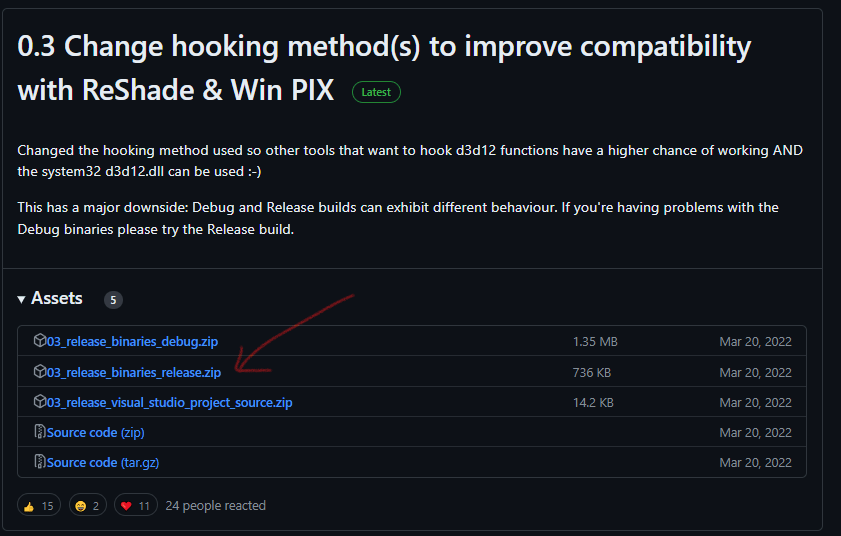
Once you download it, unzip the file, and you’ll find a bunch of stuff in there. Look for the d3d12.dll file.
Now, navigate to where your game’s executable is chilling. For Steam installations, it’s usually in something like:
- Steam Folder\steamapps\common\Hades II\Ship
Drop that d3d12.dll file right there.
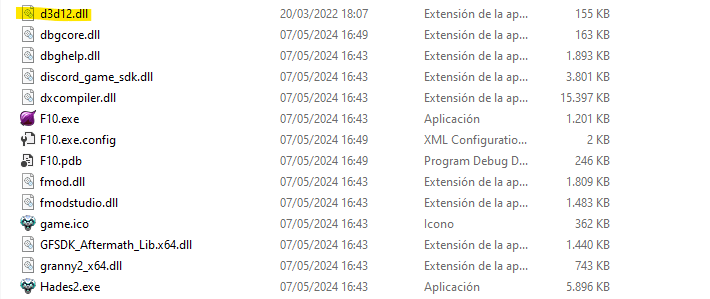
Worked like a charm for me and loads of others!
Oh, and just to flex a bit, I’m rocking the game with my trusty ol’ AMD Radeon R5 430 2GB GDDR5. Got it running at High Graphics, 1368 x 768 resolution, and cruising at a solid 60 FPS framerate.
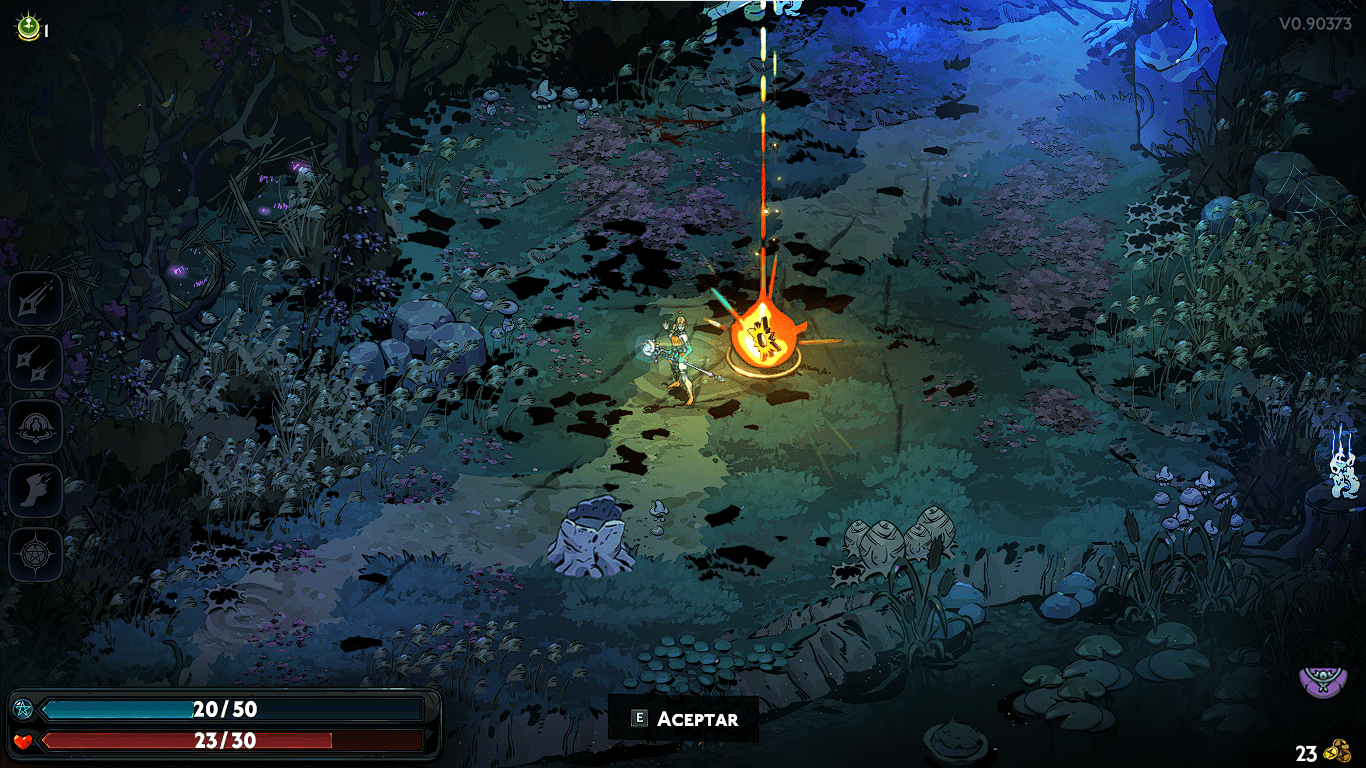




Be the first to comment