
Welcome to the Apocalypse Gold Challenge guide for Phasmophobia! This challenge tests your survival skills against the most challenging ghosts in the game. In this guide, I’ll provide you with tips and tricks to increase your chances of completing this daunting task.
Why Take on The Apocalypse Gold Challenge?
Embarking on the Apocalypse Gold Challenge in Phasmophobia isn’t just about testing your skills; it’s about pushing your limits and reaping substantial rewards.
This challenge stands out as the pinnacle of difficulty and achievement in the game, offering unparalleled experience points (XP) and monetary gains upon completion.
Moreover, conquering the Apocalypse Gold Challenge unlocks 3 of the hardest achievements out of the 54 in Phasmophobia, making it an essential milestone for completionists and achievement hunters alike.
Requirements to Complete This Challenge (Important)
- In the lobby, go to difficulty, find presets and choose the Gold Apocalypse Challenge
- Play in Singleplayer ONLY on Sunny Meadows Mental Institution
- Complete all 4 objectives (including identifying the ghost type)
- Obtain a ghost photo (any number of stars)
- Survive the investigation
Trophies will be awarded based on the custom difficulty set:
- 6x multiplier or higher: Bronze
- 10x multiplier or higher: Silver
- 15x multiplier: Gold
You can tell if it’s active or not if you see the skull with the gold color.
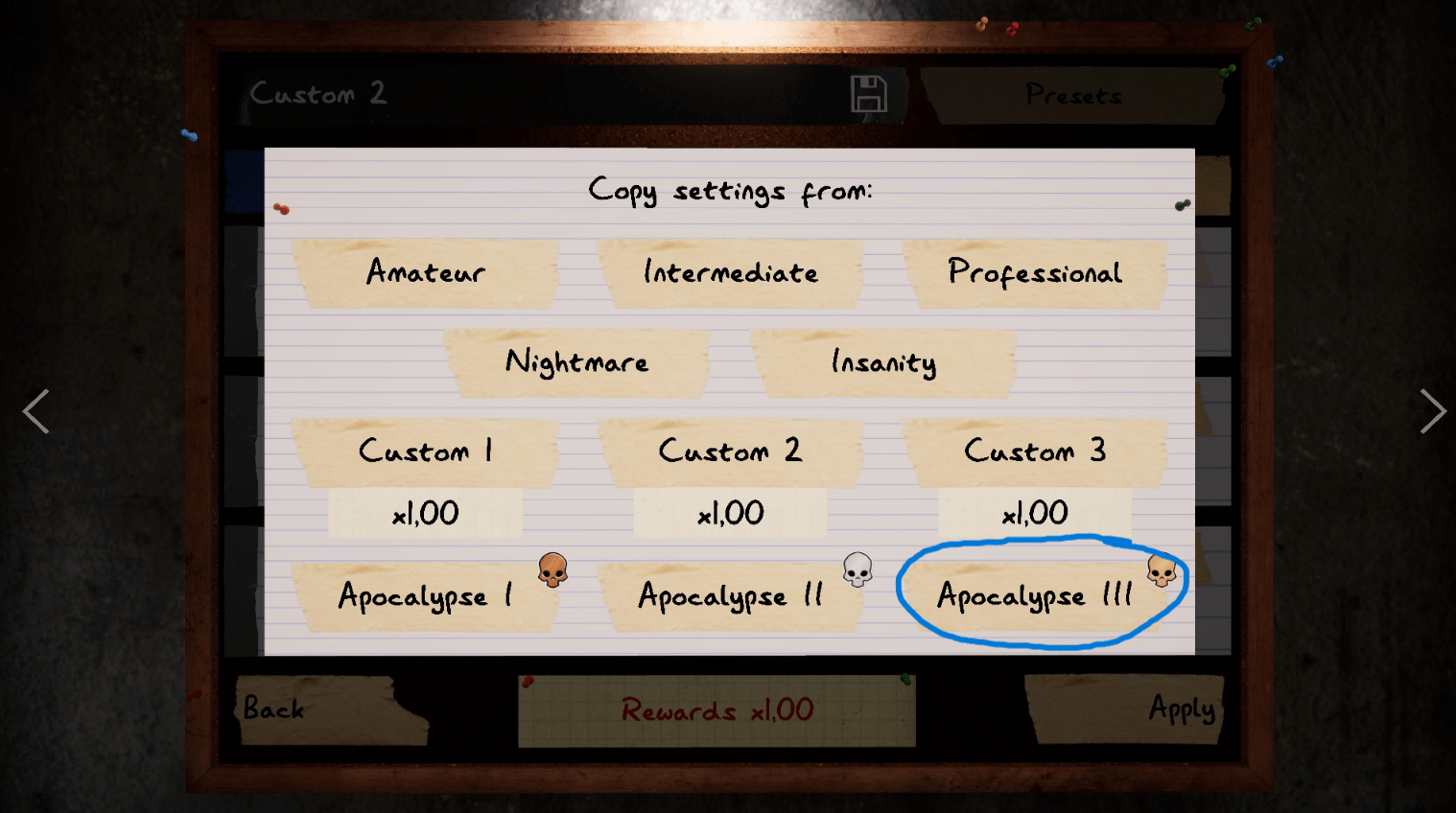
Equipment to Bring
Best Equipment:
- Igniter
- 4 Incense
- Motion Sensor
- Parabolic Microphone
- Photo Camera
- Candles
Optional Equipment:
- Salt
- 4 Crucifix
- Night Vision Goggles
Important: Every time you die, you lose your items. To avoid this, when you die immediately leave the match.
Objectives
Best Objectives:
- Capture a photo of the ghost
- Cleanse the area near the ghost using Smudge Sticks
- Detect a ghost’s presence with a Motion Sensor
- Get the Ghost to blow out a Candle
- Have a member of the team escape the Ghost during a Hunt.
- Repel the Ghost with a Smudge Stick while it’s chasing someone
- Detect a paranormal sound with a Parabolic Microphone
Bad Objectives:
- Have a member of your team witness a Ghost event
- Prevent the ghost from hunting with a Crucifix
- Find evidence of paranormal activity with an EMF Reader
Important: If you have one bad objective restart the match until you get three of the best objectives. Doing bad objectives can take you a lot of time and are difficult to do.
Steps
First Step
Enter the building and hide here.
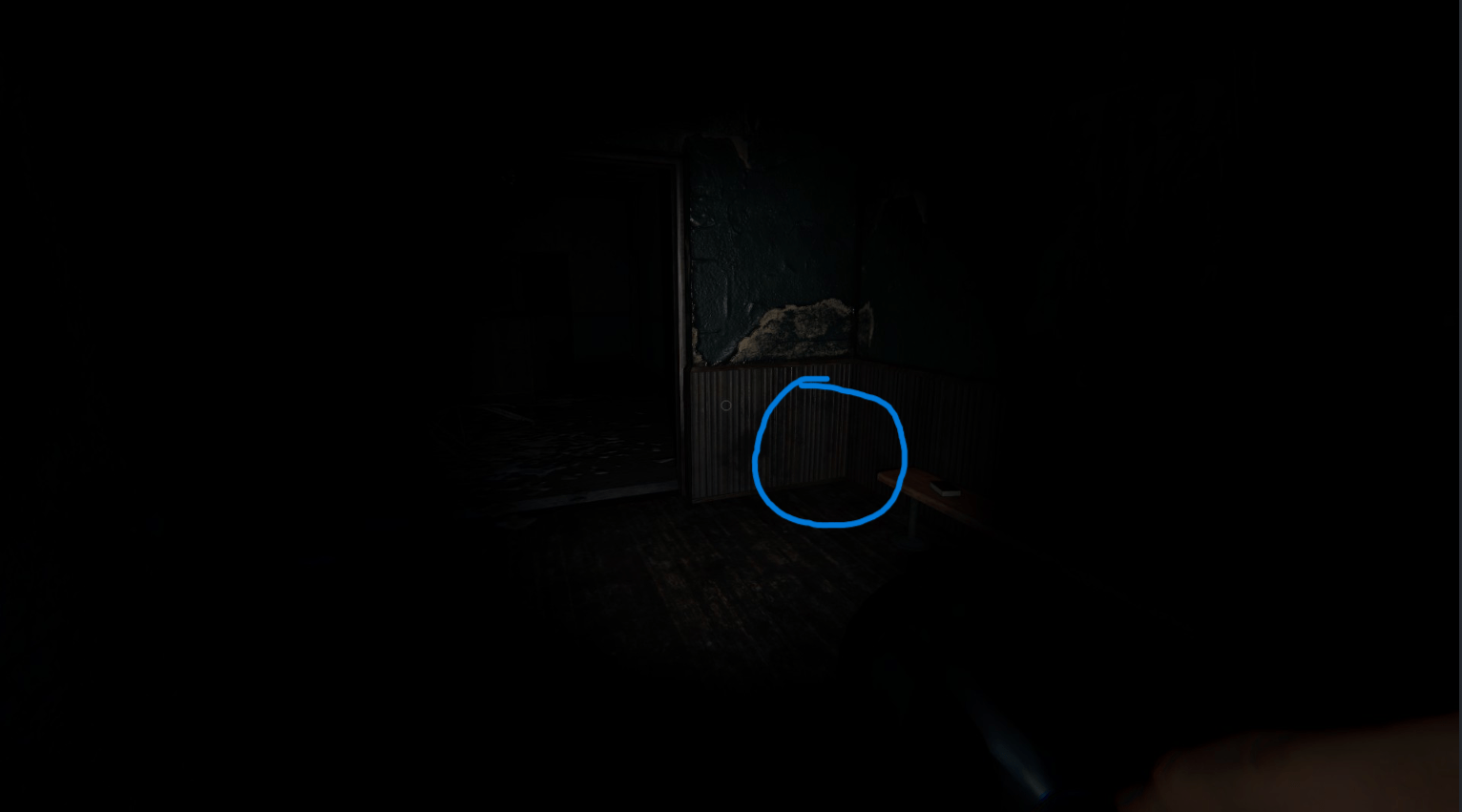
When a hunt starts, hear if the ghost is close to the entrance. If it isnt close to the entrance, restart the match until you get one near the entrance.
Second Step
Go to the chapel and hide behind the piano. That is going to be your safe spot.
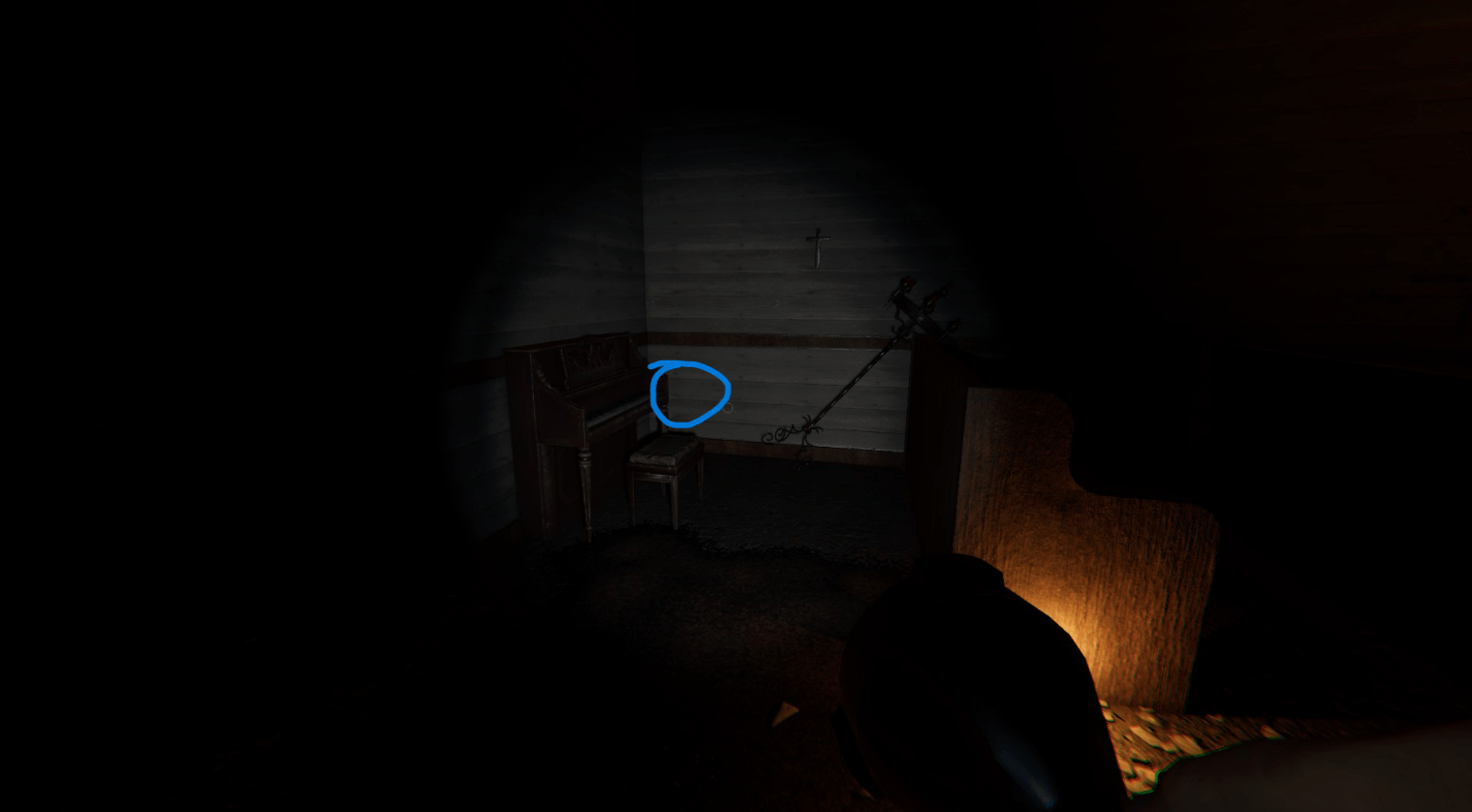
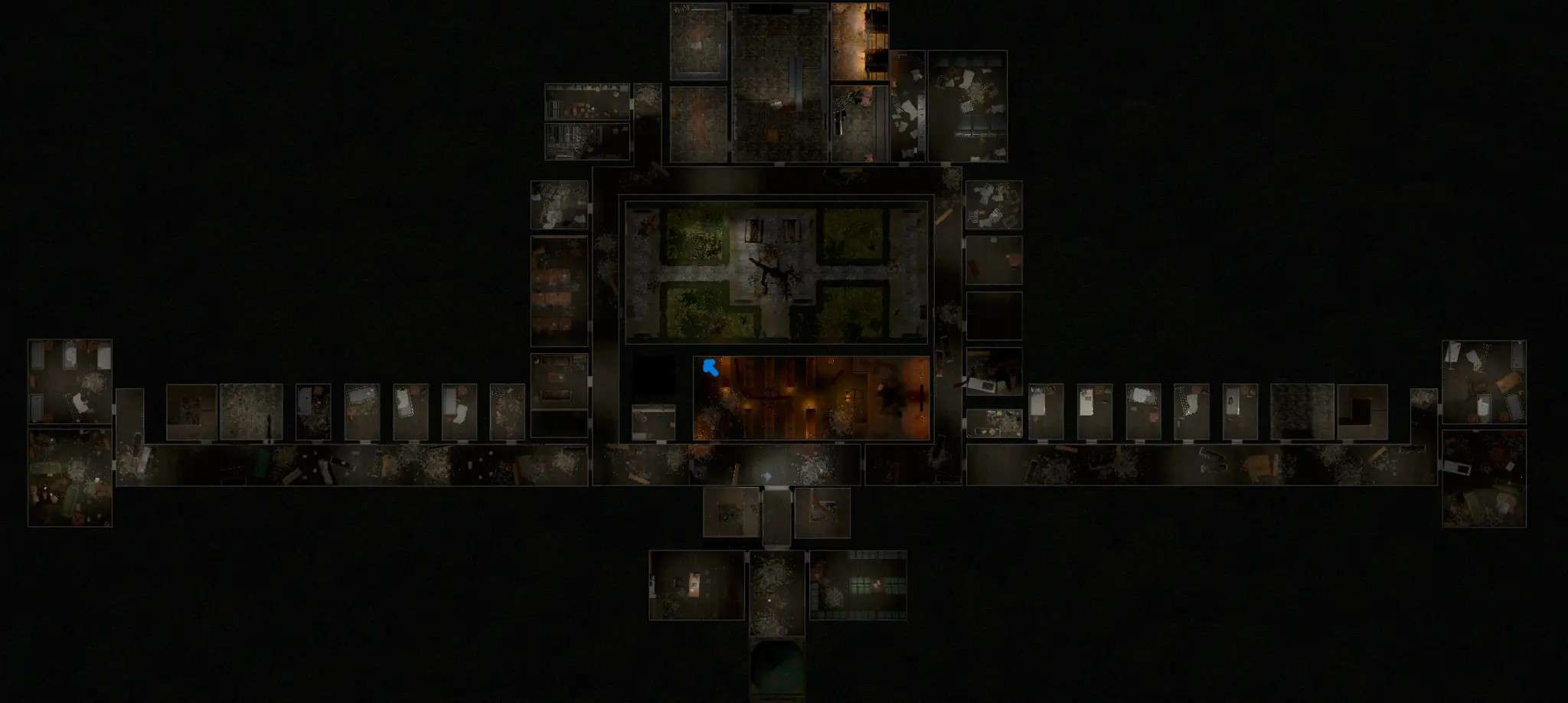
Third Step
Try to get the Ghost photo first.
You can get it by atracting the ghost to you near the piano, take a picture of it when it is running after you and then use Incense to hide behind the piano safely.
Fourth Step
Do the three main objectives. They all should be easy to do if you got the best objectives mentioned previously.
Fifth Step
Try to decypher the ghost type.
To do this more easily, you have to pay attention to the ghost speed. Some ghosts have specific speeds that are easy to identify.
This site provides everything you will need to identify it, if you dont know the ghosts speed.
Important:
https://tybayn.github.io/phasmo-cheat-sheet/You have to go to “Tools” and put 150% speed. Then, you can try to identify the ghost by clicking on the sound icon and compare the sounds you hear to the ghost you have in the match.
Other method is to use the “BPM Finder” and tap the button at each step of the ghost, mimicking its pace.
You should also be aware of the ghosts traits.
Sixth Step
Get out alive.





Be the first to comment