
Significantly reduces the DX12 Shader Stutter on Windows 10 and 11 by disabling the CFG (Control Flow Guard) security feature.
Dx12 Stutter Fix for Windows
Disable CFG Exploit Protection
- Open your taskbar and type:
- “Exploit Protection”
- Open the Exploit protection system settings shortcut that shows up.
- Once inside the exploit protection settings page go to “Programme settings”

- Click “Add programme to customise” and select “Choose exact file path”
- Navigate to the MidnightSuns-Win64-Shipping.exe file found in your steam library folder and select it.
- steamapps\common\Marvel’s Midnight Suns\MidnightSuns\Binaries\Win64\MidnightSuns-Win64-Shipping.exe
- Then scroll down the list until you reach Control flow guard (CFG), make sure that Override system settings are ticked and that you set the toggle to off.
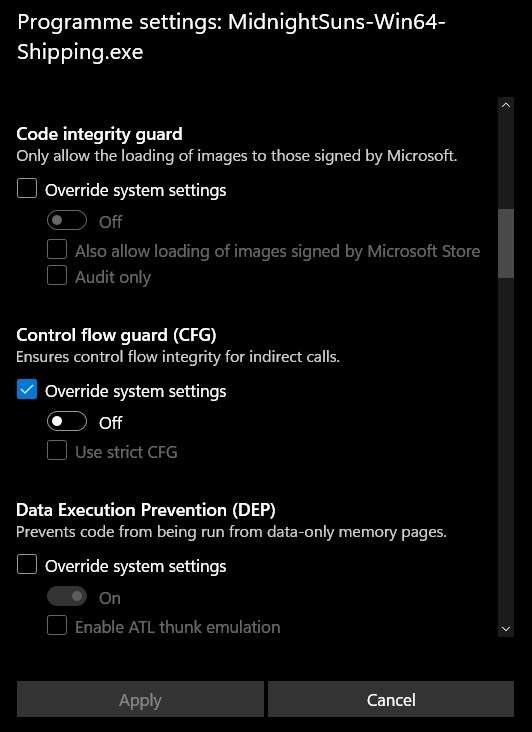
- Click Apply.
- Restart your computer to be safe.
- Now you should have a significantly better experience with the Midnight Suns or any DX12 game with stutter problems as I have found that this fix works for the majority of them.
- Primarily helps with reoccurring stutter, stuttering leaving menus and the occasional cache flush will still unfortunately cause some stuttering.





Be the first to comment