
In this guide I will show you how to turn BeamNG.Drive into the most realistic car driving simulator. We will achieve this by simply turning off all the assistants in the Options Menu.
Introduction
Note: Credit goes to salieri40
In this short guide I will show you how to turn BeamNG.Drive into the most realistic car driving simulator. We will achieve this by simply turning off all the assistants in the Options Menu.
It will turn off the assistance made by the game in controlling the car (like steering and shifting).
What to Turn Off and Where to Find It
So, all you need to do in head into the Options Menu and find the Gameplay section. In there, you will find the Driving Assistants. Turn them all off and you’re good to go.
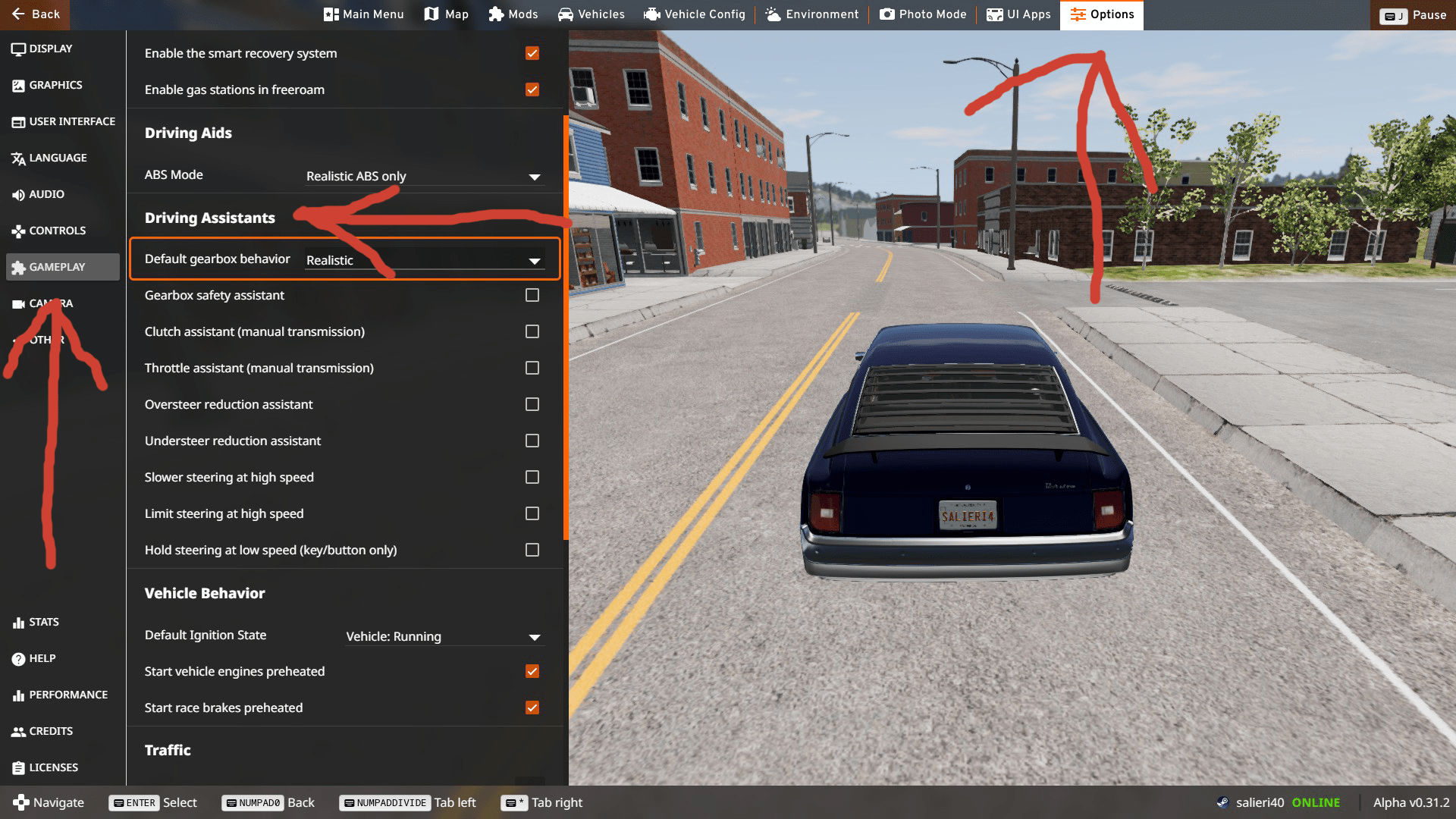
Good luck handling your car now.
Additional Notes
You can also change other stuff like ABS assistance and the default state of the newly spawned vehicles. Keep in mind that playing with no assistants without a controller or a steering wheel is very challenging.





Be the first to comment