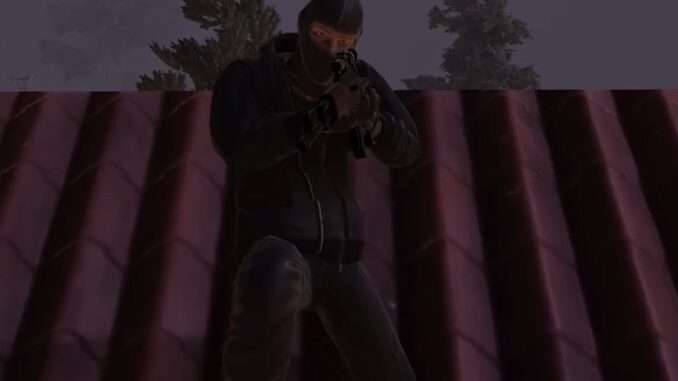
Guide to play Thief Simulator 2 with Stream Deck.
Guide to Play the Game on Steam Deck
Intro
Based on American 80’s Thief Simulator.
I completed A80sTS solely on Steamdeck, so created a layout similar to that.
Differences between game controls
A80sTS removed
- Zoom (no zoom but steam magnifier helps)
- Sprint toggle (lock) (so you need to hold sprint button)
TS2 addition/changes
- PIP Map min/larger
- Drone
- Night-vision
Controller Layout
- Import controller layout.
- Game library page to the right = controller icon (next to settings gear icon).
- Community layouts
- SteamDeck Thief-Sim2 (TomK) Keyboard (WASD) and Mouse
In-Game Control Menu Setting
- Launch game first menu select: Settings>
- ‘GEAR’ icon to right of screen
- [Enable Controller] set to OFF (unselected)
Seems to have no real effect but using SteamDeck controller as Keyboard mouse.
- Car handling: (0.3)
- Car camera sensitivity (20) ?
- Create/load game to get in-game menu.
Note: move mouse : right pad/stick : select : right shoulder.
General Controls
Thief Sim 2
- Move-vertical-up: Left-stick-y
- Move-vertical-back: Left-stick-y
- Learn habits (mark): Left-stick-click
- Look-vertical: Right-stick-y
- Look-horizontal: Right-stick-x
- Sneak: Right-stick-click
- Jump: A
- Interact: B (pick up items)
- Use-tool: X
- Map: Y
- Select (use item): Shoulder-Right
- Peek: Shoulder-Left
- Toggle-camera: D-pad-right
- Tutorials: D-pad-left
- Phone: D-pad-up
- Flashlight: D-pad-down
- Quick Select tool menu Left-Trackpad
- Deck-magnification Right-Trackpad-push
- Sprint (Run): L4 Back-Grip
- Night-vision: R4 Back-Grip
- Drone launch: L5 Back-Grip
- Open Inventory: menu-L
- Quick-save: menu-R
Driving
I found driving with default left stick difficult.
So set similar to 80’s sim:
- Left trigger: Reverse
- Right trigger: Forward
- Left stick: Steer left / right
- A button: Brake
Lock Picking
- Enter/Exit lock picking: B
Level 1
- Left stick: rotate lock
- Right stick/pad: lock pick
Level 2
- Left Trigger: hit pin with pick
- Right shoulder: lock pin in place
- Left stick: move pick to next pin
Glass cutter
- Right shoulder: engage cutter
- Right stick/pad: rotate cutter
- Exit: B
Safe
- Left stick: left/right
- Exit: B
Pickpocket
- Right shoulder: engage slider (hand (keep hand on green))
Phone
- Phone: D-pad-up
- Left: A + D-pad-left
- Right: A + D-pad-right (also R5 back-pad-button)
- Select: B
- Close: Left shoulder
Mouse Menus
Computer, notes, tasks
- Right stick/pad: move mouse icon
- Right Shoulder: Select
- Left menu button: will fast exit computer.
Equipment Use
- Equipment menu: left track pad (no need to click)
also
- Equipment next: R5 back-pad-button
Drone
- L5 [right back button]: launch/recall drone
- A :: Up
- L4 [right back button] :: Down
- Left stick-push/click :: Mark (learn tenants routine, has to be line of sight)
- Left shoulder :: Tenant time plan mode (does not have to line of sight, works through walls)
- X :: Disable camera (R appears, note has to be on camera not the pole, can work from distance better at times than too close)
Tips & Other Stuff
To read text better on SteamDeck, in all games I assign:
- Right Track pad click: Steam Magnifier.
Note in game the magnifier is not movable (but still useful), it is fully functional in menu options, non video screens.
Save
- Quick Save: using Right Steam menu button
- Before doing a job and every time return to house always do a save-game to slot.
- As sometimes the game will auto save which overwrites the quick save.
- So always full save before going on a job also outside a house before going in.
- When you bring items out to the car you can quick save, that way won’t have to repeat if caught.
??
There is a keybind for:
- Flashlight mode (Z): I do not know what it’s for yet so did not assign (but if find need, could assign to :: A + D-pad-down).
- FPS counter (=): did not assign.



Be the first to comment