
This guide explains how to save videos taken in Content Warning to the Steam Deck.
Guide to Save Videos on Steam Deck
Step 1
Go onto Desktop mode.
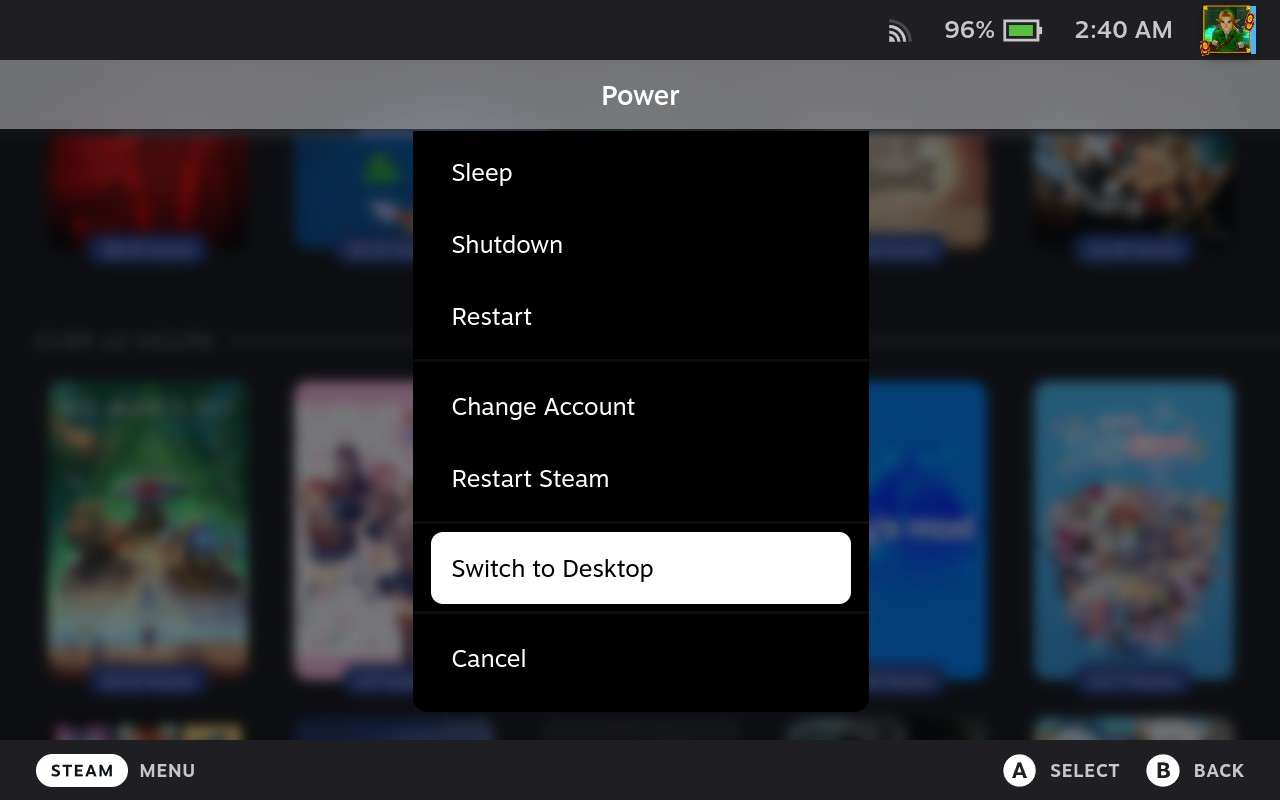
Step 2
Find ‘Content Warning’ in your Steam library, click ‘Manage’ and then click ‘Browse local files’
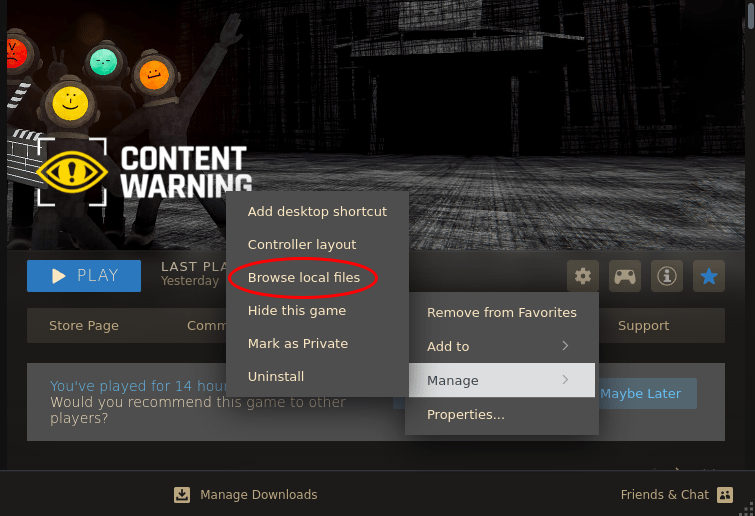
Step 3
Right-click on ‘Content Warning.exe’ and click ‘Add to Steam.
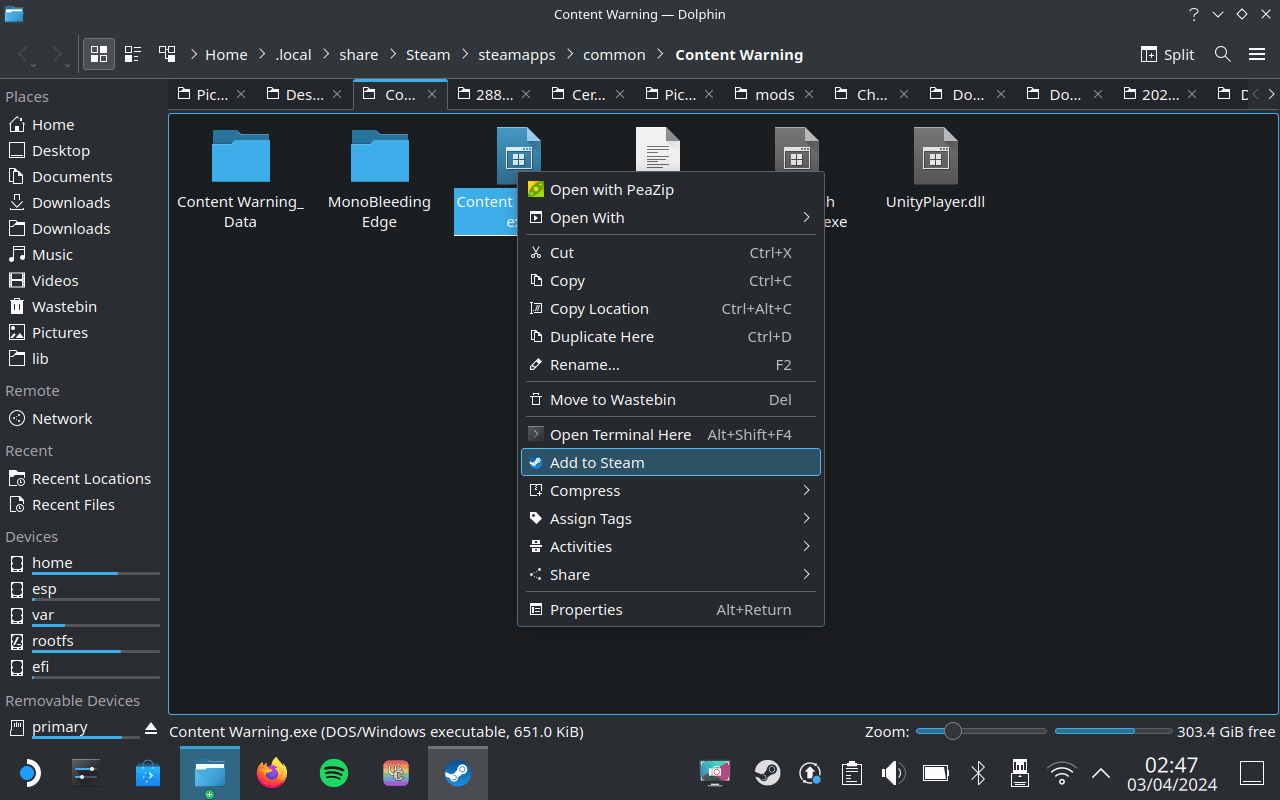
Step 4
Find ‘Content Warning.exe’ in your Steam library and click ‘Properties’.
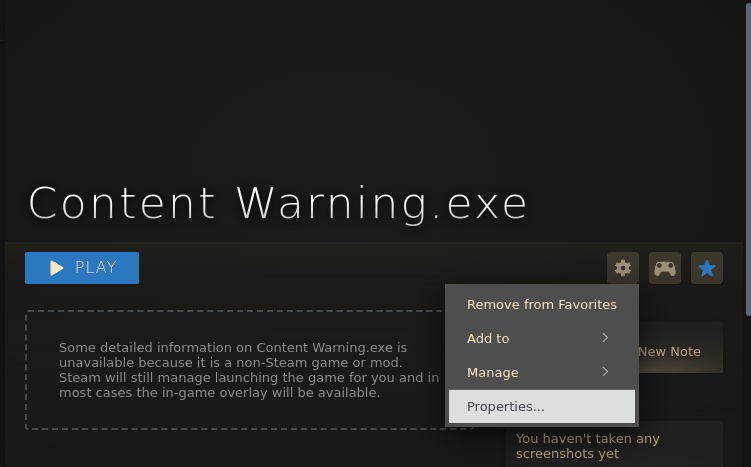
Then go to ‘Compatibility’ and click ‘Force use of a specific Steam Play compatibility tool’, then set it to ‘Proton Experimental’.
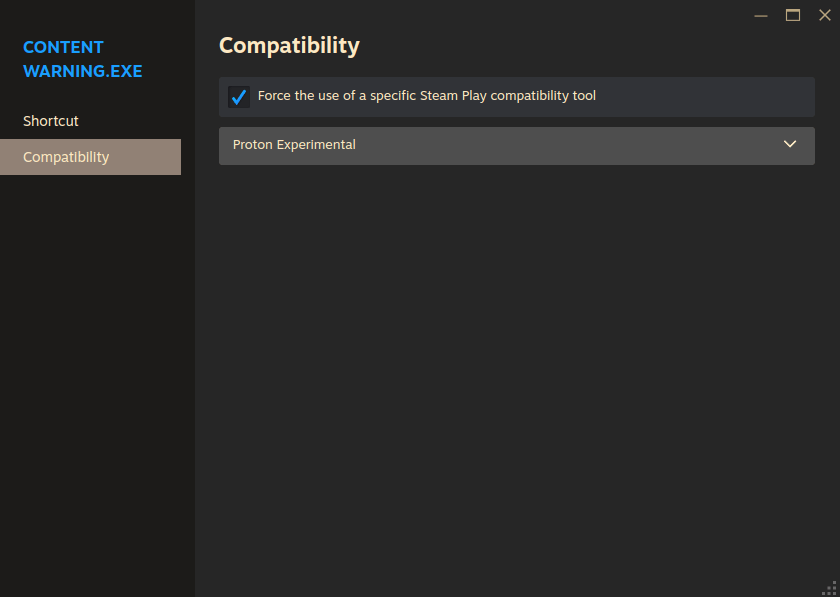
Step 5
Open the game, let it load and then close it again.
Step 6
Go to the directory ‘/home/deck/.local/share/Steam/steamapps/compatdata/’ right-click, and set it to Sort by Modified. This will make Content Warning’s folder show up at the bottom.
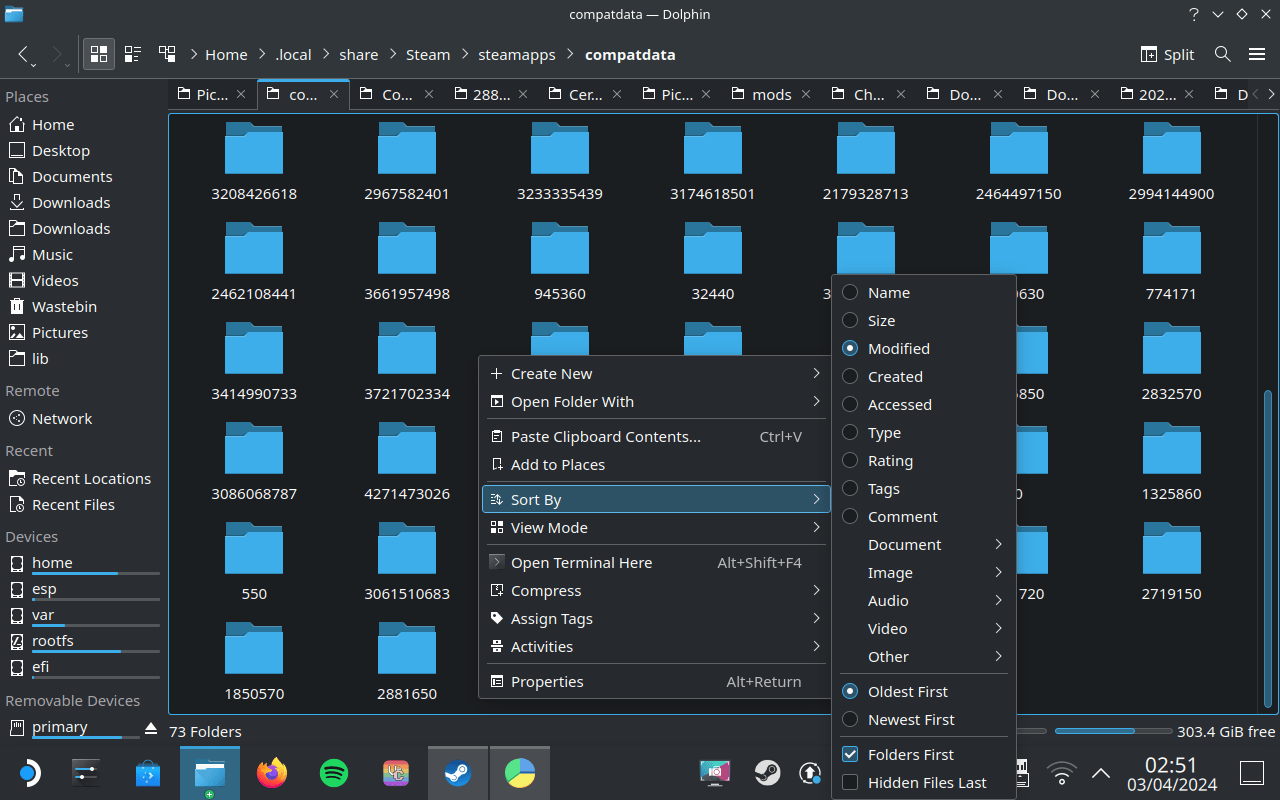
Step 7
Play the game, save a video and it should save in this directory in ‘/pfx/drive_c/users/steamuser/Desktop’
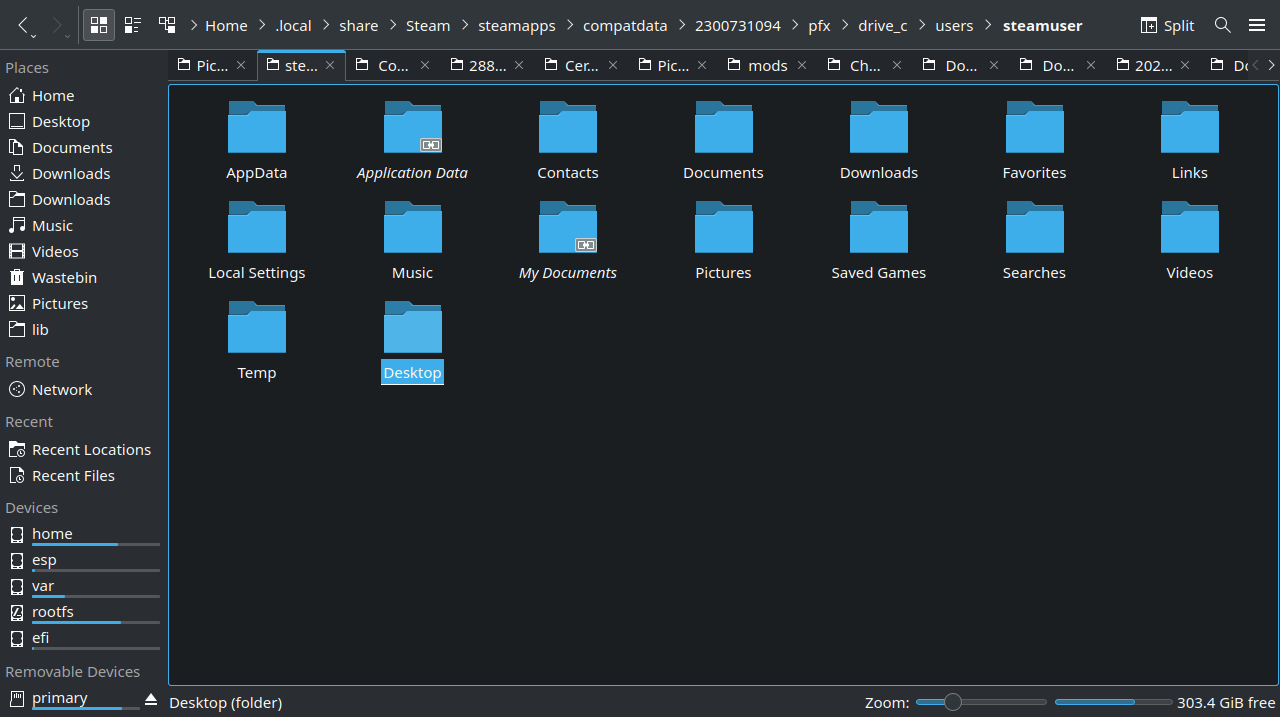
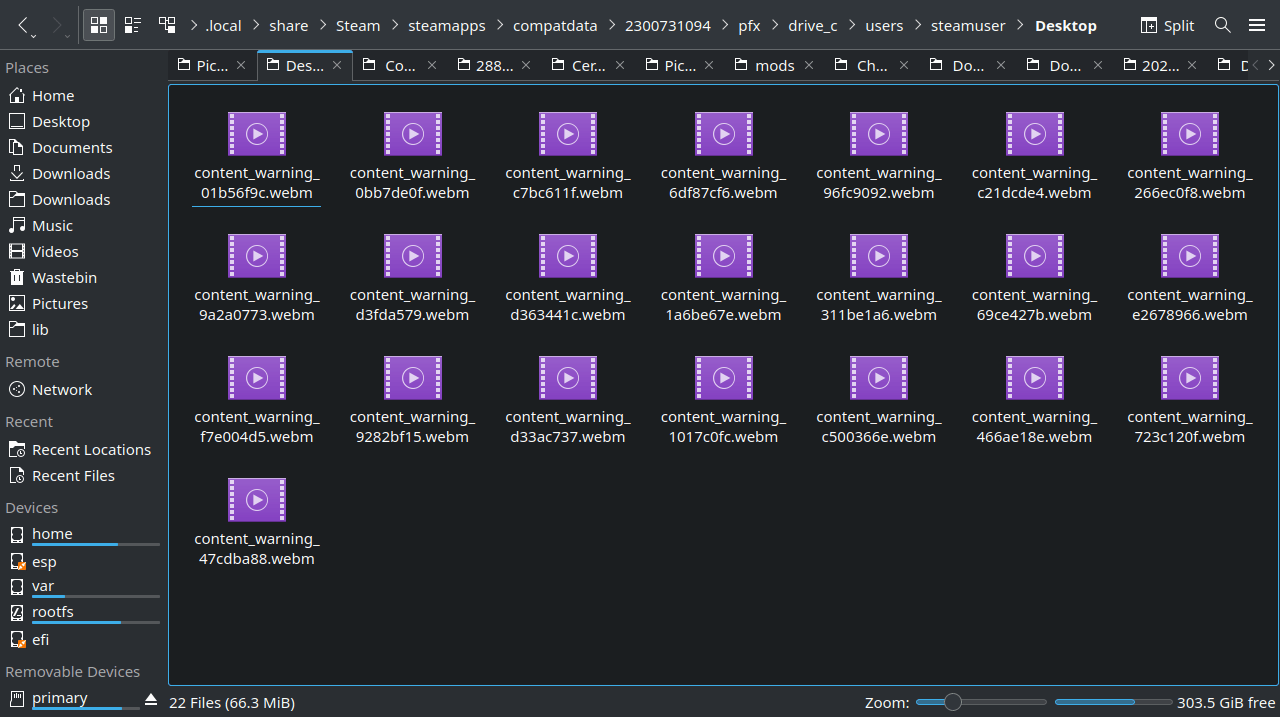
Will this affect the game in any way?
From 5 hours of playing after doing this, I’ve seen no issues at all. It still lets you play with other people and invite them, it still counts playtime towards the game, it shows to the people on your friends list you’re playing Content Warning, and updates don’t break it.
Unless they update the game to save the videos to ‘/home/deck/desktop/’ then I don’t think there’s any other way to get the videos. If you already have saves on the game, they won’t show up when you use ‘Content Warning.exe’ in your Steam library, and you will have to change your keybinds.


Be the first to comment