
The game runs well on the deck at first, but some tweaking is needed to ensure the game is complete and uncompromising.
Full Screen
On the deck in the game by default there are two small black stripes at the top and bottom, to remove them you need to do three simple steps:
- In the game settings, select windowed mode.

- From the right drop-down menu in the Performance tab, scroll down and set the Scaling Mode option to Stretch.
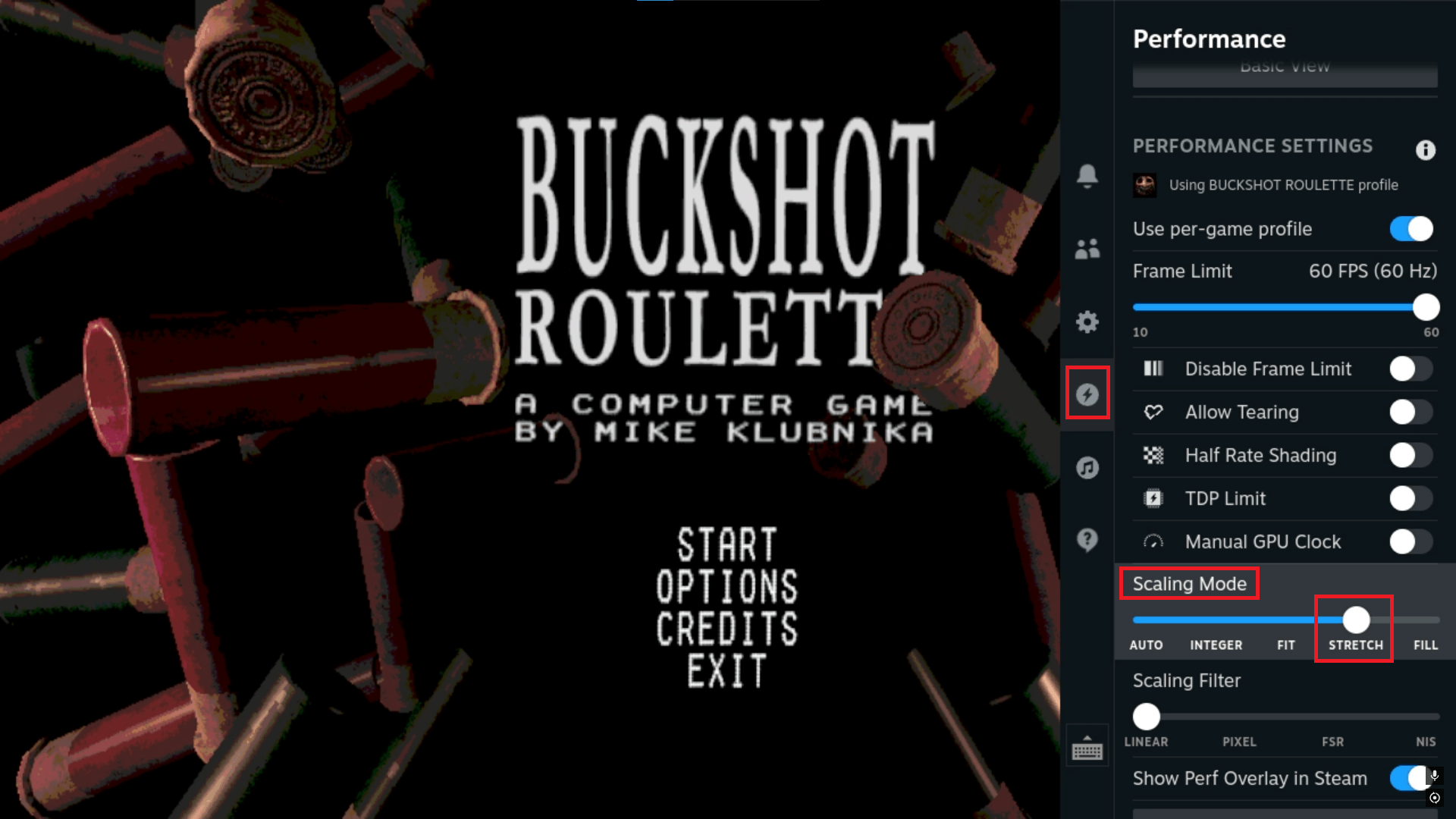
- Restart the game and it will be in full screen mode.
Control Layout
The game supports gamepad control, but it seems very inconvenient to me, so I made my own layout that was most convenient for me and similar to what it would be like if we were running some kind of Point&Click.
How to choose a layout: From the drop-down menu on the left, select Controller Settings, click the currently selected preset, scroll to Community Layouts, and select what’s shown in the screenshot below.
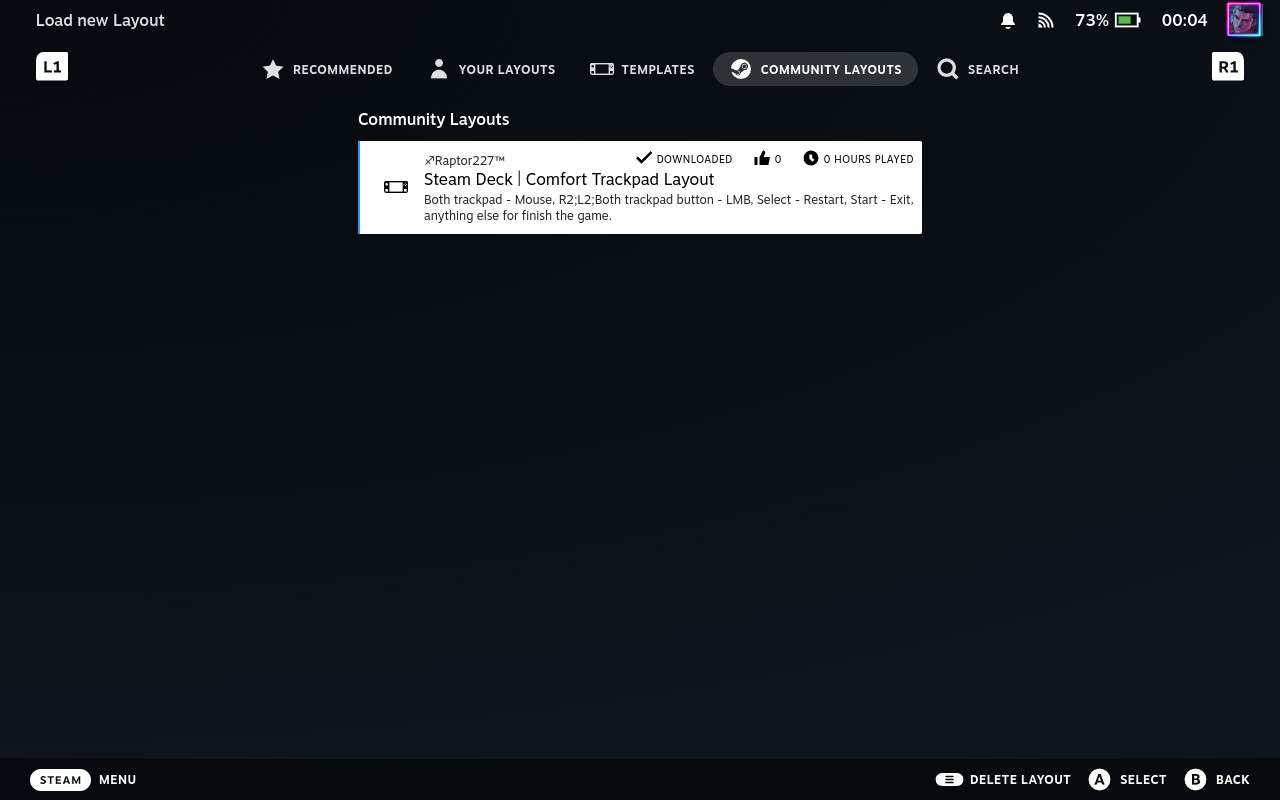
At the time of writing this guide there are already about five different deck layouts, which one to install is up to you, I’ll just leave below an explanation of what each button does in my version:
- Both trackpads – Cursor control.
- Press both trackpads, L2 and R2 – LMB.
- Start – Holding will bring the game to the main menu.
- Select – Pressing this button will instantly restart the game to a screen with washbasins, a leaderboard and entering a new mode (be especially careful with this button, I deliberately hid it so far away so that there are no accidental presses).
- Arrows, paddles, R1 and L1 – Simulates the spacebar on the keyboard and does nothing during gameplay that could interfere or cause a click; all these buttons are only useful when the victory screen asks you to “press any button”.
- Sticks – Do absolutely nothing, I didn’t put any layout on them.


Be the first to comment