
Running Devil in Me in Ultrawide.
How to Run Ultrawide
Unreal Engine Unlocker
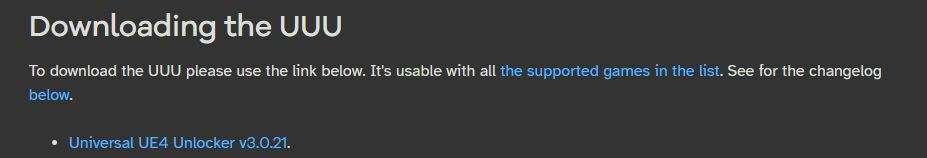
- Extract the files.
- Start the game.
- Run UuuClient.exe from the extracted files.
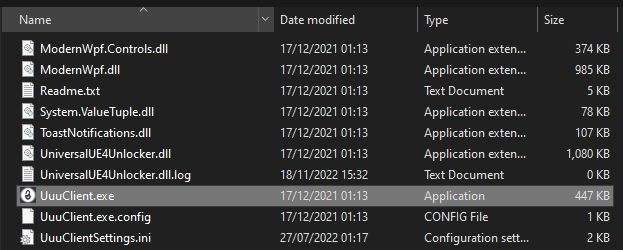
- Select the Devil in Me process and click inject the DLL:
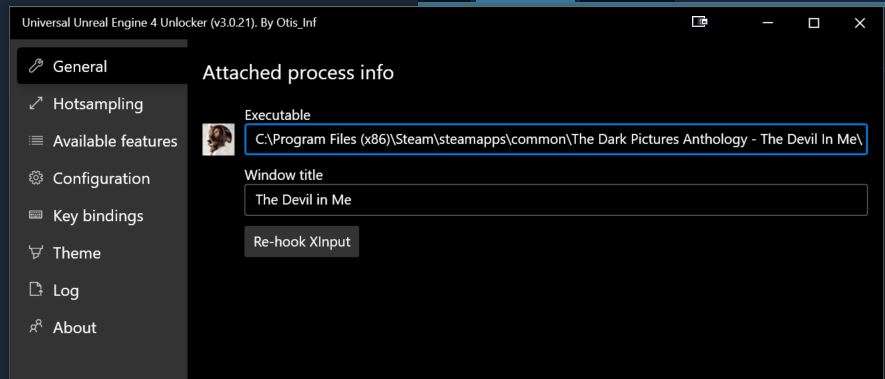
- Game should now be in UW.

Issues
- It’s Vert-. In order to adjust the FOV to match the 16:9 image you must use the UE4 console to increase the FOV. Tilde ` to access the console and command is ‘fov xx’. In order to access the console, you must use the paid version of UUU. Or you can google for it, it isn’t hard to find. I find ‘fov 55’ matches the 16:9 FOV.
- You can see models load in and out of the 21:9 frame if you choose to increase the FOV. Very obvious when characters walk out of frame then freeze when they are outside normal 16:9 aspect ratio.


Be the first to comment