
If you’ve been unable to locate the files for your Stellaris: Original Game Soundtrack, this guide’s for you!
Finding Your Soundtrack: Steam Client
In your Steam library, there is a sidebar showing the games you have access to. At the top, above the search bar, is a dropdown menu (this reads Games by default).
Select the checkbox next to Soundtracks (and unselect Games if you wish), and the sidebar will populate with the game soundtracks that your Steam account has access to.

Right-click on Stellaris: Original Game Soundtrack and select “Install”, or navigate to the main section of the Steam client and select “Download Album”.
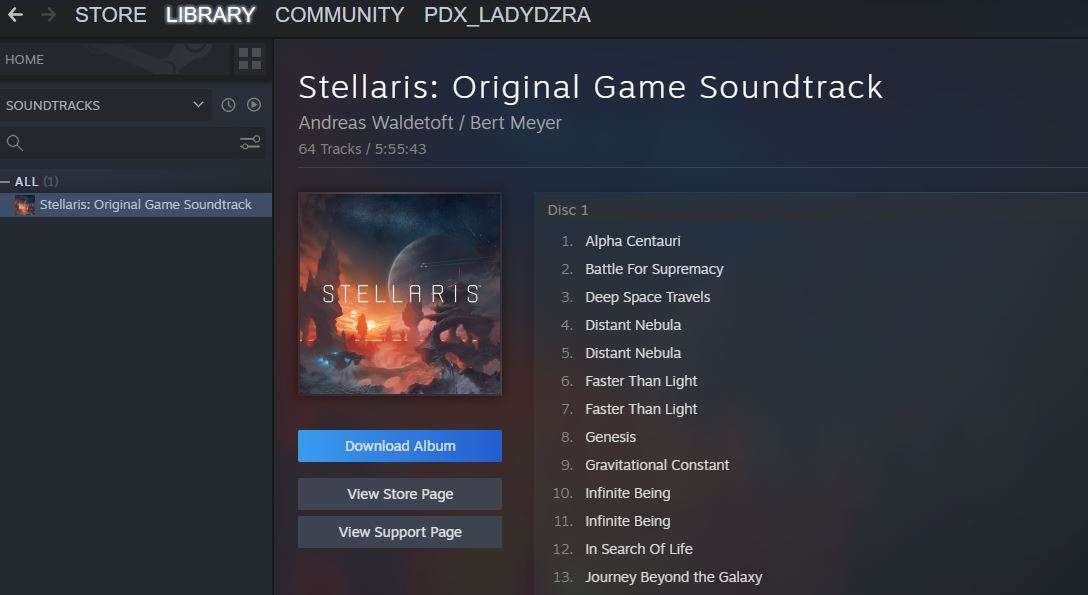
Finding Your Soundtrack: Windows Files
Once you have installed your soundtrack files through the Steam client, you can navigate to them via Windows File Explorer.
By default, the files will be located in:
- C:\Program Files (x86)\Steam\steamapps\music\Stellaris Original Game Soundtrack
Your Steam library directory may be located on a different drive.
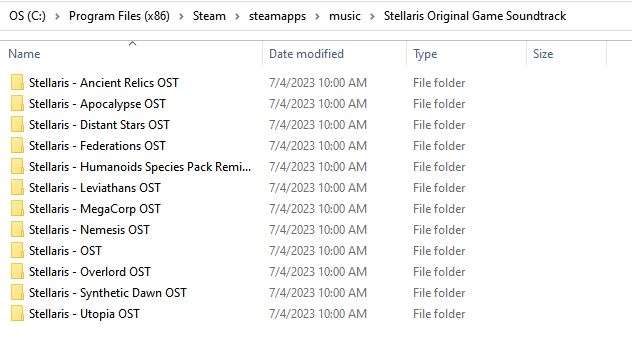
You can also access this folder by selecting the Stellaris: Original Game Soundtrack in your Steam client, and selecting “Browse Local Files”.
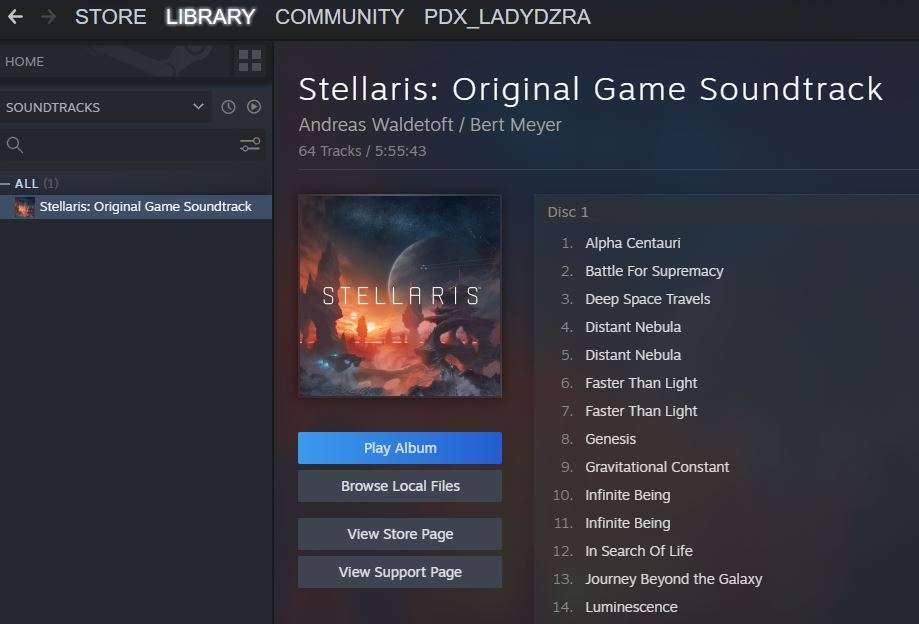




Be the first to comment