
I will hopefully help you fix this problem!
Info!
I only have a AMD GPU so this guide will be for AMD, But if you know how to reset/delete your Shader cache for Nvidia GPU this should work for you as well!
How to Fix
Step 1
Open up “Path of Exile” pick your class that you are playing with and fully load into the game!
Step 2
“Alt + Tab” to your desktop!
Step 3
Right click on your desktop and click on “AMD Software : Adrenalin Edition”
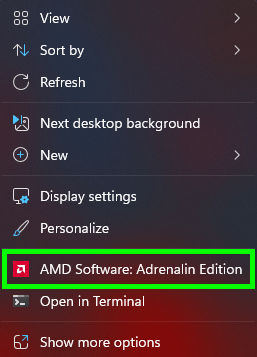
Step 4
After “AMD Software : Adrenalin Edition” opens up click on “Gaming” at the top!
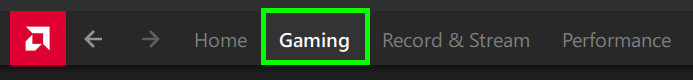
Step 5
Then click on “Graphics” under “Gaming”
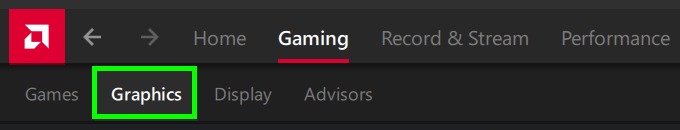
Step 6
Scroll all the way at the bottom and click on “Advanced”
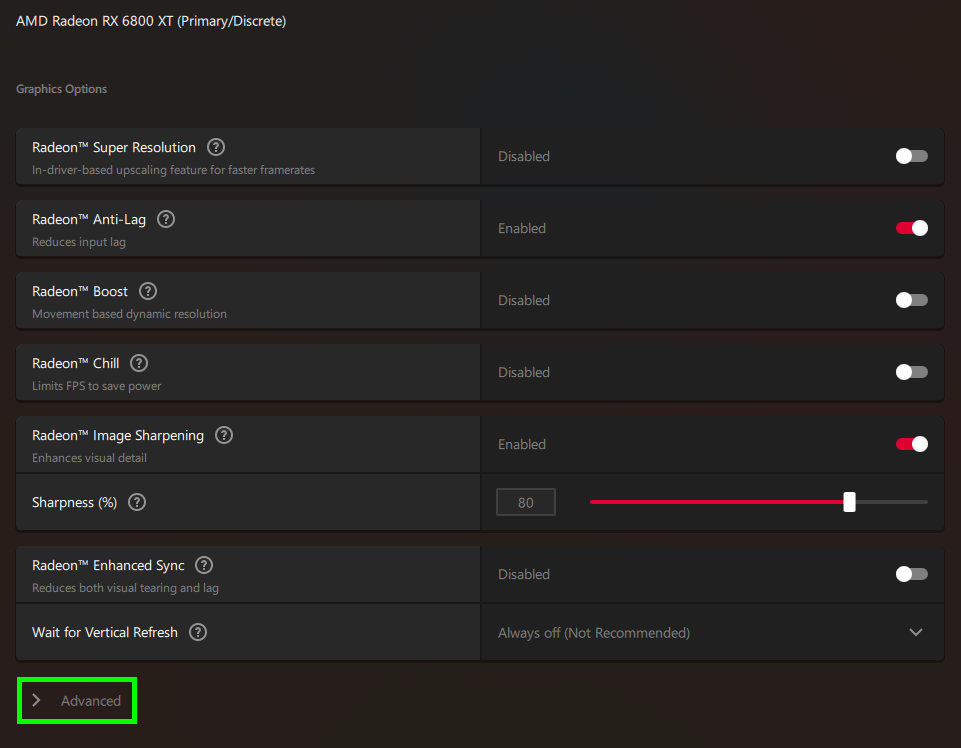
Step 7
Scroll all the way at the bottom and click on “Perform Reset” next to “Reset Shader Cache”
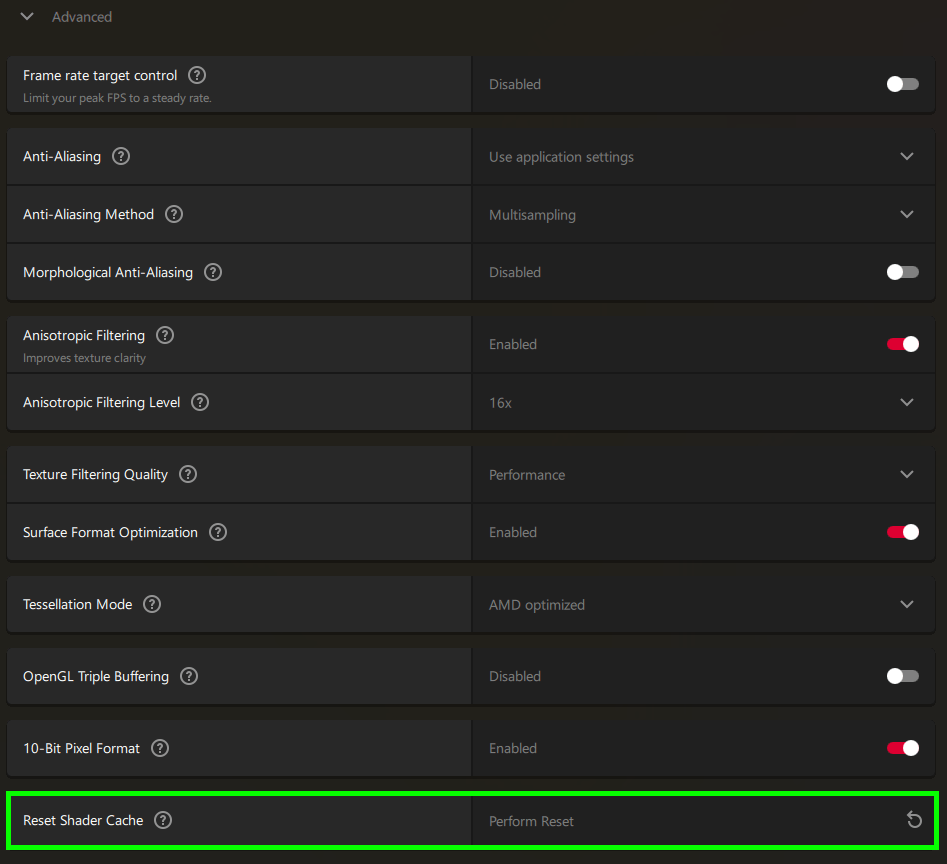
Warning!
If this fixes your problem you’re going to have to do this every time you launch your game!



Be the first to comment