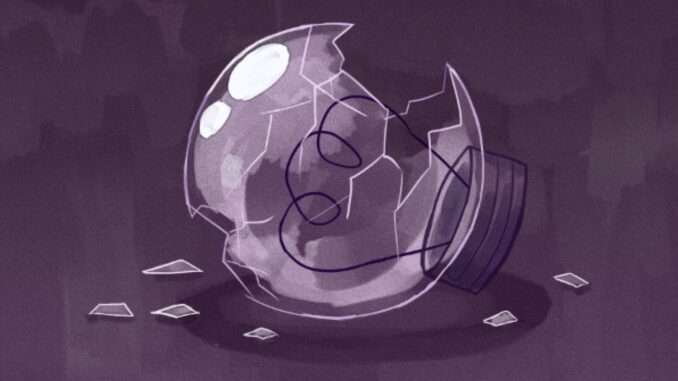
Simple fix for when the game runs, but without sound. Should work on most distros.
Checking Terminal Output (Optional)
While the fix should work, you can first try running from the game folder.
ALSOFT_LOGLEVEL=3 ./steamshimIf you see the following output near the end of the log, this fix should work (especially the jackPlayback_start lines).
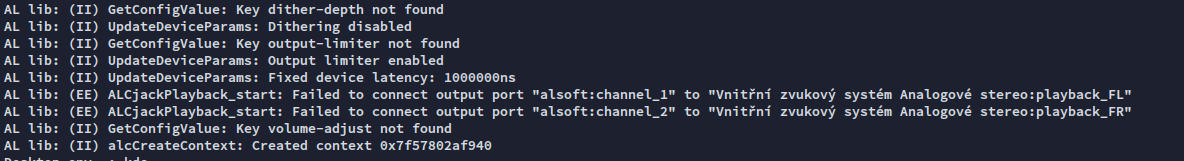
Fixing Audio
You need to install alsoft-config
Fedora
$ sudo dnf install openal-soft-qtPackage name should be similar on other distros.
Launch alsoft-config, go to Backends, right-click inside Disabled Backends, pick JACK and hit Apply.
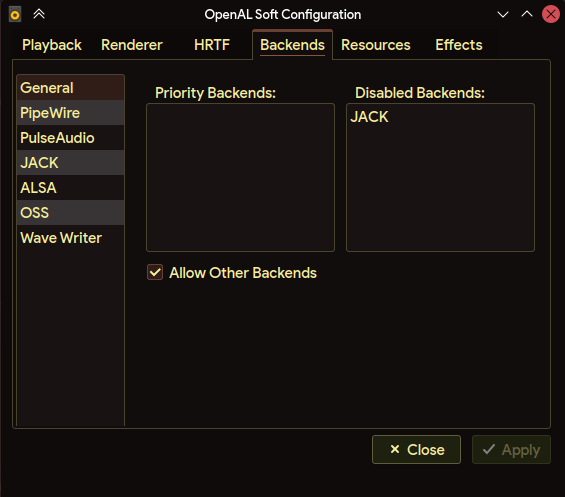
When you lauch OneShot, the audio should work!


Be the first to comment