
This guide covers the basics of gameplay on the world map in Small Kingdoms Prologue campaigns.
World Map Basics
Constructing Buildings
These are the steps for construction a building:
- Select your city by left-clicking on the icons above it.
- Select an empty building plot by left-clicking a ‘+’ button with a house icon.
- Select a building to construct by left-clicking a building icon from the menu, this requires resources.
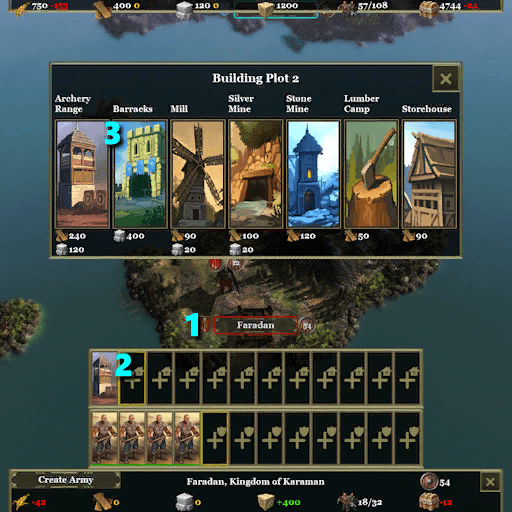
Training Units
These are the steps for training units:
- Select your city or army by left-clicking on the icons above it.
- Select an empty unit slot by left-clicking a ‘+’ button with a shield icon.
- Select a unit to train by left-clicking unit icon from the menu, this requires resources and citizens.

Commanding Armies
You can command armies to move, fight or transfer units:
- Select your army by left-clicking on the icons the above it.
- Task your selected army to a location by right-clicking an empty area on the map.
- Initiate battle by right-clicking on the icons above an enemy army or city then selecting Fight or Auto-resolve.
- Initiate a unit transfer by right-clicking on icons above another army or city you own.



Be the first to comment