
How to Uninstall Mods Guide
Is your mod not working or installed right? Here’s what I do. It works every time!
- Delete the data2 folder. If you mod the game, this folder should be in the main game directory.
- Check the game files. Go to your Steam library, right-click on DRAGON BALL XENOVERSE, select Properties, then Installed Files, and click Verify Integrity.
- Wait for it to finish. Then open the game again to get a new data2 folder.
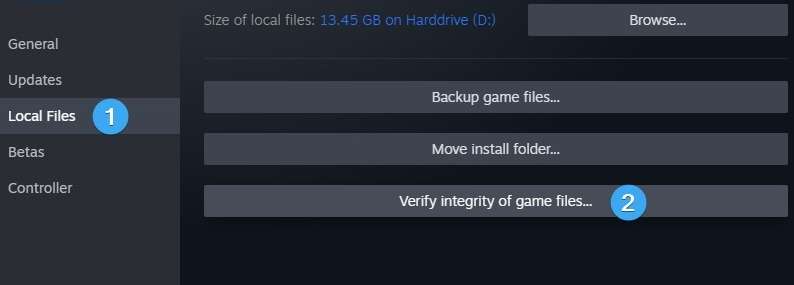
Alternatively, you could:
- In the main game folder, extract the data2 folder again using “extract-data2.bat”.
Both methods are effective. And that’s it! Without any modifications, your game is restored to normal. I created this guide since a lot of people are returning to enjoy themselves with this game again!


Be the first to comment