
How to Run Delta Force in Fullscreen without Downloading Programs
Due to a minor compatibility issue for this game with modern operating systems, Delta Force will not be able to run in fullscreen. Instead, the screen will appear in windowed mode with borders that make that when we play, part of the game information is cut off and this causes the game to freeze and prevent closing the application with the task manager, forcing us to restart the computer.
For this we have two options:
- The first would be to download a tool that allows us to run any game in fullscreen, eliminating the problem of windowed mode with borders. The most popular tools are: dgVoodoo, Windowed Borderless Gaming and WineD3D.
- The second, which is the one that I am going to recommend in the guide, would be to download a patch on the novahq page that patches the .exe file for a new one that allows us to play the game in fullscreen very easily and without having to download third party programs.
Downloading the Patch
I’ll leave the page to download the patch here.
When you open the page, click on the link of the title with black letters:
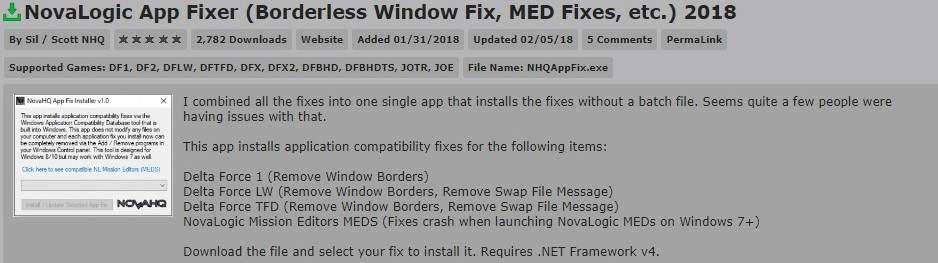
Doing this will download an .exe file which is actually the patch.
Once we have the downloaded file, we double click on it with the mouse. When you open it, you may see a window warning if you want the application to make changes to the device. Click on Yes and then this window will appear:

What you should do now is click on the down arrow. When you press it, this list will appear:
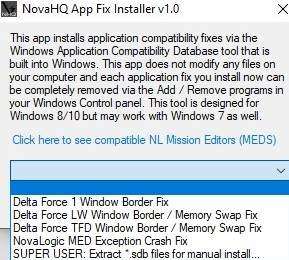
Of the 5 options to choose from, we select the one that says Delta Force 1 Window Border Fix. Once selected, click on the option below: Install / Update Selected App Fix.
Once this is done, another window will appear in which it will tell you that the update was applied correctly.
With this, the .exe file called Df that appears in the Delta Force folder on steam, will be replaced. In this way, when you run the game, it will appear in fullscreen and not in the appearance of a windowed mode with borders.
Preview
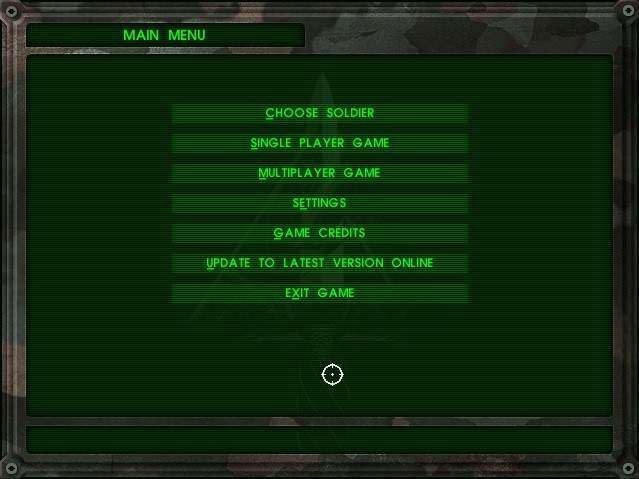
Hope this guide has helped you a lot in correcting the fullscreen issue.


Be the first to comment