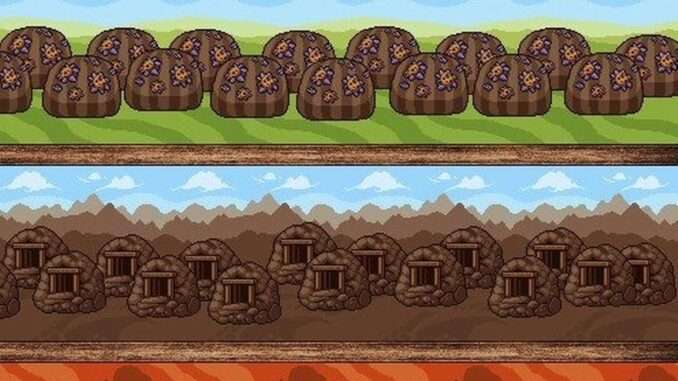
Incredibly effective stock trader, available in both mod and console script form.
What is This?
This is a mod that will automatically trade on the Stock Market for you.
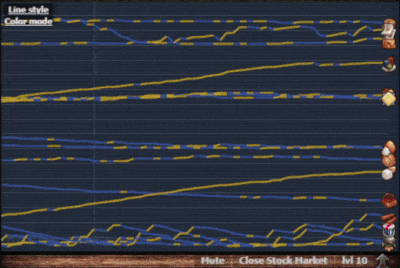
This footage is sped up about 5000 times.
Over a sufficient length of time it will easily get you the Liquid Assets (profit 10 million $econds) and Gaseous Assets (profit 1 year of $econds) achievements, the latter of which is currently the rarest Cookie Clicker achievement of all time.
Installation
To run the CookiStocker, you can either download the mod or run the script directlyfrom the console.
Option One: Install the Mod
To install the mod, extract the archive into your mod directory (…\Steam\steamapps\common\Cookie Clicker\resources\app\mods\local). Restart your game, go to Options -> Mods -> “Manage mods”, and enable CookiStocker.
You should be greeted by the Stocker when you press “Restart with new changes”.
Option Two: Run the Script from Console
If you do not want to install a mod, open your console, copy the whole script and paste it there and press enter.
Increasing the Efficiency
Before you launch, make sure to:
- Leave some spare cookie in the bank. The bot will try to buy 10,000 stock when it detects an opportunity, so make sure you have the cookies to fill up a full warehouse of your most expencive stock.
- Max out your brokers. Obviously, they will increase the efficiency of your trading.
- Level your offices. Warehouse space is very important if you do not want to wait 7 hours to sell 100 stock.
- Level your bank. Bank level increases the resting value of all stocks. Getting it to level 10 should be on your priority list, but not as high as cursor level.
Options
To access options, open the main.js file inside the mod folder. You will see all of the avaliable options at the start of the file.
Some options can either be turned on or off by writing “true” or “false” respectively, and some require a number.
Transaction Notifications
Turns on/off the notifications for every transaction, like in the gif above. Default – on
Activity Report
Turns on/off the activity report (shown below). Default – on, every 60 minutes.
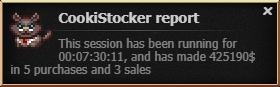
Fast Notifications
Makes the mod’s notifications fade away quickly on their own.
If you have ‘Fast notes’ option of the base game turned off – the notifications will stay up until closed manually. Default – off
Console Announcements
Shows more info about the algorithm’s logic in the game console. Default – off
Loop Frequency
This option controlls the frequency at which the algorithm looks at the market.
The market itself updates every 60 seconds, so it is set to 30 seconds (30000 in milliseconds) to make sure the logic triggers every update no matter when the mod initialised.
You should not touch the Loop Frequency, to be honest.
How It Works
The stocks can behave in a limited amount of ways, called ‘modes’ in the code.
By knowing the future trend of any individual stock the algorithm makes its decidions on what to buy, what to hold and what to sell, and does so more efficiently than any real stock bot ever could.
In brief, there are 6 possible modes: stable, slow rise, slow fall, fast rise, fast fall and chaotic.
The algorithm activates when the mode changes, and decides what to do:
If a fall stopped, and the price is lower than the resting price – buy.
If a rise stopped, and the price is higher than the resting price – sell.
If a chaotic behavior changed into a fall or a rise while above or below the resting – sell or buy respectively.
Specifics of the algorithm’s speed may vary depending on buildings bought, brokers hired, bank level and random chance!
Make sure to max these (at least the former three) parameters out for maximum efficiency.
Troubleshooting & FAQ
Q: The mod is not doing anything, have I installed it correctly?
A: That can be easily checked by checking the Mod Manager menu. If it does not show up there – you did not install it properly.
Check that you have unarchived the folder properly, the directory should look like /mods/local/CookiStocker/ with main.js & info.txt in it.
Q: The mod is installed correctly, but it is still not doing anything.
A: If it shows you this notification when launched – that means it has initialised and is working.
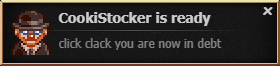
The stocks market changes very slowly and in a stroke of bad luck it can run up to twelve hours without triggering the bot.
Keep in mind that the gif in the first section shows more than 10 hours of idling.
Q: Some stock’s price dipped / peaked and it did not buy / sell. Did the bot not see it?
A: The bot only triggers when the trend of a stock changes, e. g. when the slow or fast trend changes into growing or stable, it buys at the minimum price. That means it can miss dips or peaks if they are happening during a chaotic trend, where the algorithm can not predict the future reliably, waiting for it to end and seeing where the price lands instead.
Actually, if you think that you are smarter than the bot, you can try trading goods on your own, when the bot declared the stock unstable and started ignoring it. This is not even a sarcasm. It is unlikely to break the bot also.
Q: I closed the game. Will it remember the purchases it made?
A: Kind of. Straignt answer – no, but it will not disrupt its work.
It functions with the market it has in the moment, not the market it remembers, so even if you buy or sell something yourself it should still function properly, although the report will not register profits made by the player.
Q: Does it conflict with any other mods?
A: No conflicts have been detected with any popular mods and it is unlikely that they ever will.
If you are still having issues – write a comment below.
If the mod is working correctly – write a comment as well and show off your success.




Be the first to comment