
So you want to be a photographer? You did a photo with F but where is the freaking pictures?
Photo Mode Guide
How to get into photo mode?
While In game Press F and select cameras:

Then chose the photo mode:
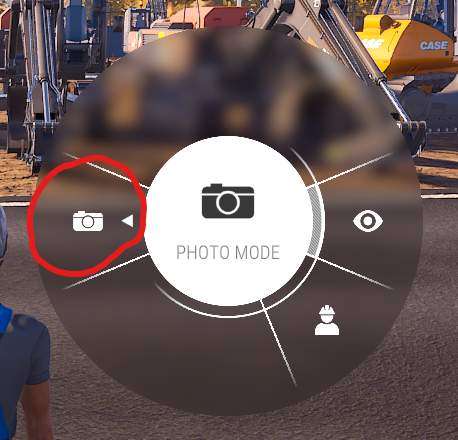
Place the camera as you wish:
- Press G to hide UI.
- Press F to take the photo.
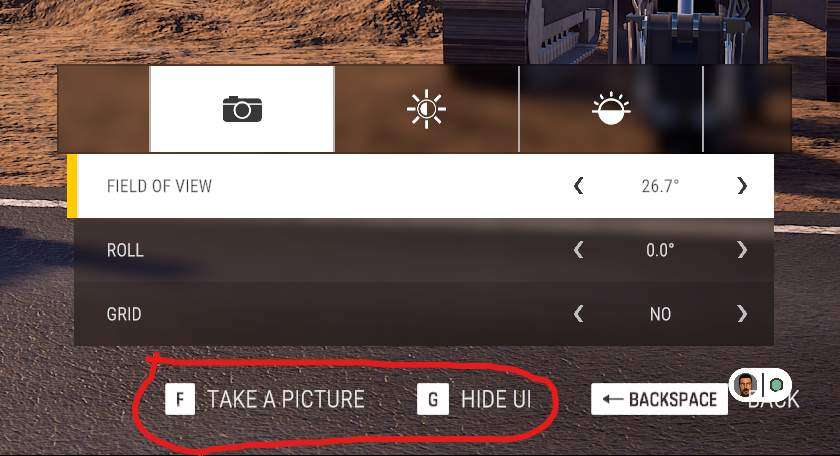
Where Is My Photos?!
Calm down my friend here it is:
- C:\Users\your_user_name\AppData\LocalLow\weltenbauer-se\ConSim\Media\Screenshots



I use this method myself. It’s very nice. But sometimes you want to make a quick snap on that particular moment with F12. The photo has been taken but can’t find it anywhere. Where does the game store the screens taken with F12?
steam