
If your game is capped at 30/60 FPS but you have a good PC, then no problem! The solution is to increase the FPS limit by changing the game resolution.
Increasing the FPS Cap Limit
If your game is capped at 30/60 FPS but you have a good PC, then no problem!
The solution is to increase the FPS limit by changing the game resolution.
- Go in the main menu
- Go to settings
- Uncheck V-Sync
- Click on screen resolution, then select your monitor resolution and max frequency.
Example: I have a 1080p 144hz monitor, so i will choose 1920×1080 x 144hz
This will lock the FPS to 144, so you will have a smooth experience!
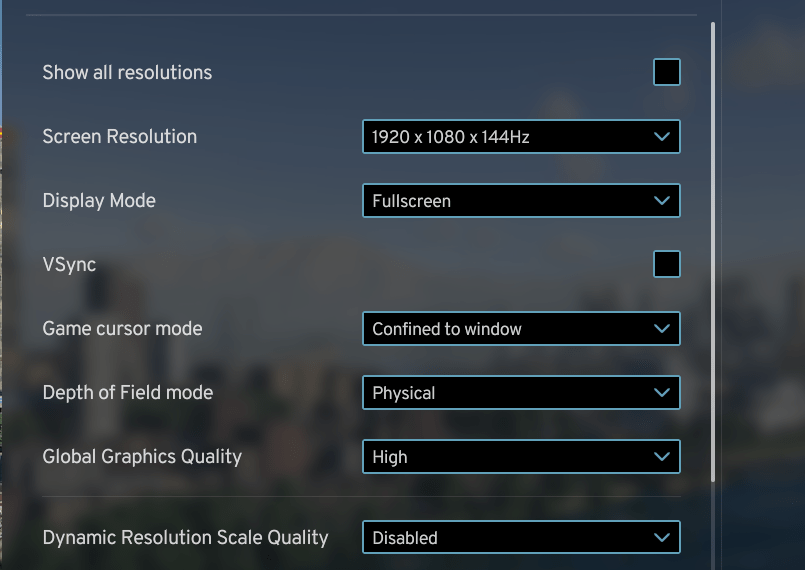


Be the first to comment