
This is an easy tutorial that also works in othewr baldi mods that have captions.
Guide to Edit Captions
For BBCR and BB+
- Open explorer and go to:
- C:\Program Files (x86)\Steam\steamapps\common
- Then click on the baldis basics classic remastered or baldis basics+ folder.
- Open the folder then click the BALDI_data folder.
- Then go to StreamingAssets and there you will find Subtitles_En.json
- Right click and open the .json on notepad.
- Press Ctrl+F and find the caption you wanna change.
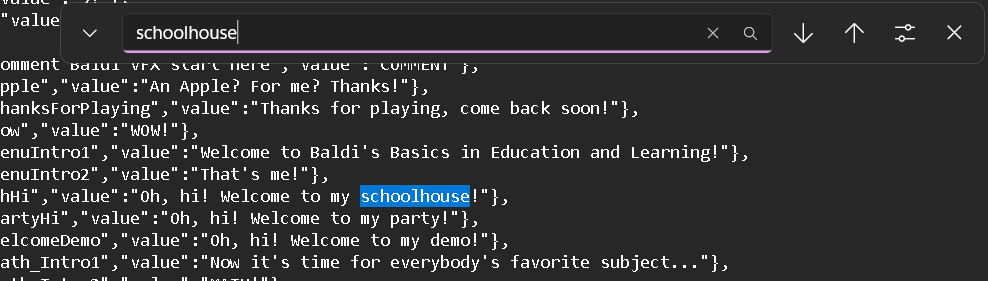
- Dont delete anything thats isnt in the ” ” it will probably break.
- Save the json and open the game.
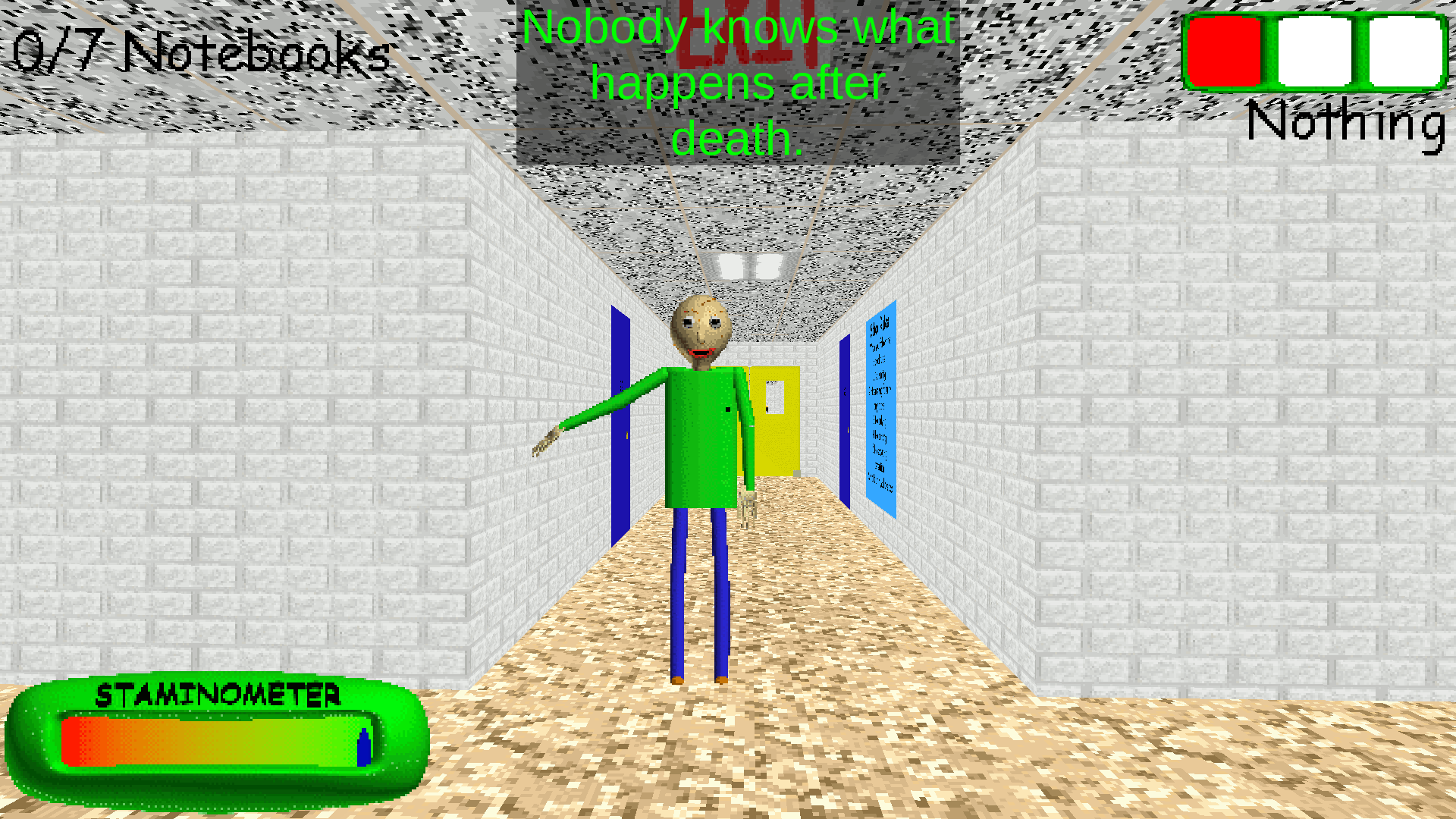
Congrats! You did it! Have fun making all the characters. Say the entire never gonna give you up lyrics or even the bee movie script.
Any Baldi Mod That Has a Streaming_assets Folder
- Same thing as before open the (gamename)_data.
- Steaming_assets.
- Find the subtitles(something here).json file
- Ctrl+F, search, modify, save.
- Open the game.

Yay! You did it again yippee! Now you can make all the characters say white chocolate every time they do something.
You Learned
Now you know how to edit captions that you probably already knew.



Be the first to comment