
Guide Contents
Cross-Play and Cross-Progression
Forza Motorsport fully supports both cross-play and cross-progression.
Cross-play means you can play Featured Multiplayer and Private Lobbies with your friends and the wider Forza community across Xbox Series X|S, Windows PC and Steam. In addition, Rivals leaderboards and Drivatars are shared across all platforms.
Cross-progression allows you to continue your racing journey across Xbox Series X|S, Windows PC and Steam. Player save data for Forza Motorsport is stored securely on our online servers which means you can switch between these platforms as often as you like without losing any progress.
Offline Play
Forza Motorsport Offline Play
Players who have fully installed Forza Motorsport can create their own single-player races in Free Play even if they aren’t always connected online.
Free Play includes a comprehensive collection of cars, tracks, and options so you can customize the racing to your liking including time-of-day and weather conditions.
An online connection is required to save your progress in Free Play. This is because the car-building mechanic is a primary driver of the in-game economy for all of Forza Motorsport – to help us ensure the security and fairness of the game for everyone, we’ve opted to make progression server-based, which will require an online connection.
You also need to be connected online to access other parts of the game like the Builders Cup Career Mode, which is designed to evolve and expand overtime – we’ll be regularly introducing new championships and events, as well as pulling in your friends’ Drivatars and cars to your single-player experience.
PC Specs
Forza Motorsport PC Specs
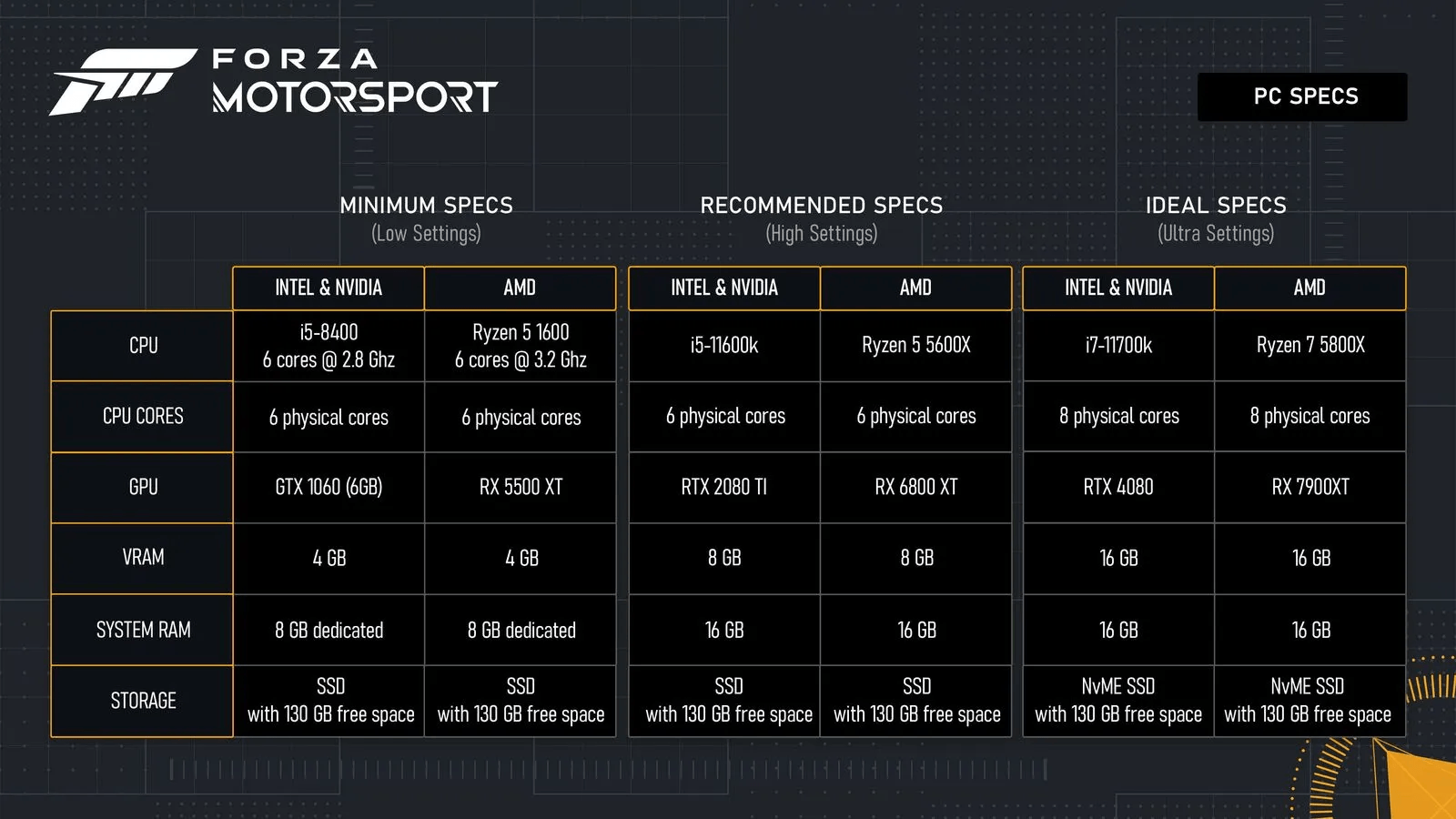
*Forza Motorsport on PC does not support Intel GPUs at launch.
Forza Motorsport on PC is available through PC Game Pass, the Microsoft Store and Steam. If you’re wondering how your PC will run the game, we’ve created this spec sheet which outlines the minimum, recommended, and ideal PC setups to enjoy the game.
We’ve optimized Forza Motorsport to look and play great across a wide range of PCs with resolutions supported up to 4K and beyond with HDR calibration, NVIDIA DLSS 2 and AMD FSR 2.2, unlocked framerates in single-player, cross-play and cross-save with Xbox Series X|S players, shader precaching and more.
You can customize your PC gameplay with adjustable FOV, ultrawide resolutions on-track and use benchmark mode to dial in your preferred graphics settings.
Plug in your favorite devices with DirectInput API featuring layout remapping, force-feedback on wheels and Xbox controller rumble.
Forza Motorsport PC Rendering Scenarios
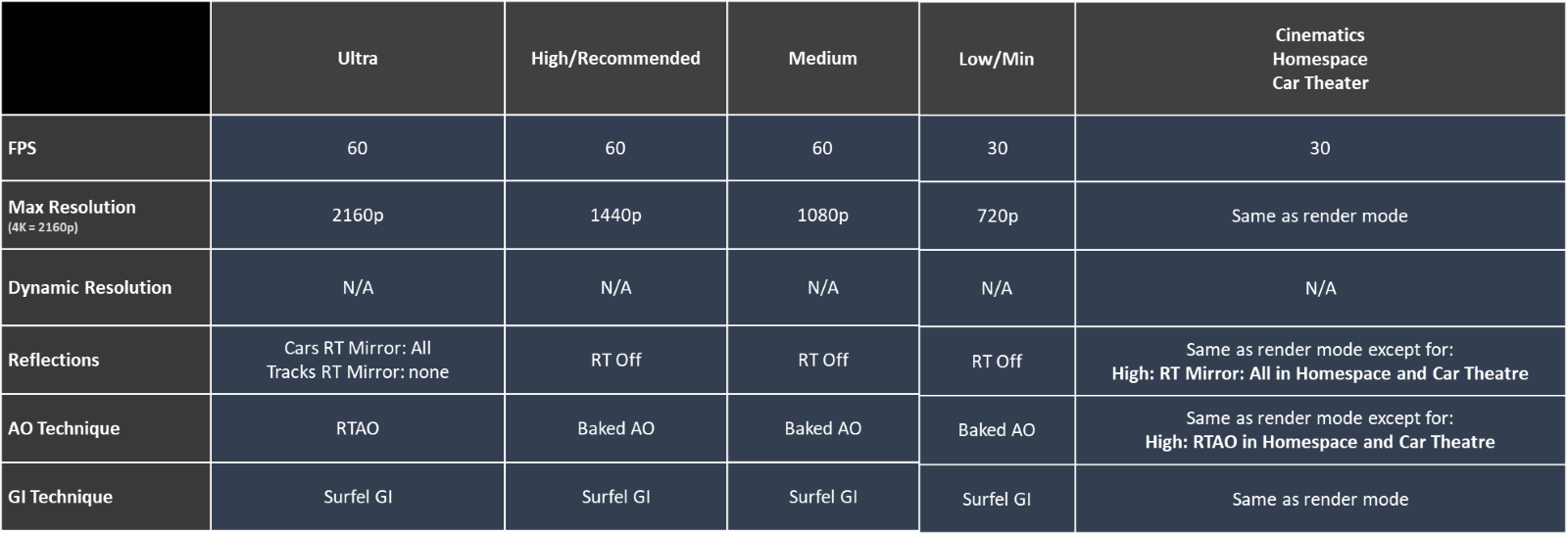
Note: Players can turn on Ray Tracing on High/Recommended in race, but it’s turned off by default.
Our ForzaTech rendering engine is built to showcase the full capabilities of next-gen hardware and technologies. It’s also highly scalable and can adapt to the wide breath of PC configurations on the market today. We’ve incorporated techniques like Dynamic Resolution Scaling that allow us to hit performance targets across different rendering scenarios, all while delivering best-in-class racing experiences and visuals.
Forza Motorsport PC Rendering Technologies
Reflections
- RT Rough Reflections: Ray tracing technique to render reflections on rougher surfaces.
- RT Mirror Reflections: Ray tracing technique to render reflections on shiny surfaces.
- Planar Reflections: Technique to render reflections on a flat surface.
- SSR: Screen Space Reflections.
Ambient Occlusion
- RTAO: Ray traced full scene Ambient Occlusion.
- GTAO: Ground Truth (screen space) Ambient Occlusion.
Global Illumination
- RTGI: Ray traced full scene Global Illumination.
- Surfel GI: Probe based Global Illumination.
Resolution and Upscaling
- Dynamic Resolution: Rendering at a lower resolution in order to not drop framerate.
- Temporal Upscaling: Technique to use previous frames to create high quality frame upscaling.
User Generated Content (Liveries, Tunes, Photos)
Forza Motorsport User Generated Content (Liveries, Tunes, Photos)
Forza Motorsport includes built-in UGC (User Generated Content) tools that allow players to share their in-game creations with the wider community.
- Photo Mode – Capture in-game images during races and make them your own with a variety of effects options and presets.
- Replay Mode – Save replays after races to relive and share your epic track battles and victories.
- Livery Editor – Create custom vinyl stickers and car liveries and share them for other players to download.
- Tuning Setup – Customize your car tuning and upgrade setup and share your best tunes for the community to use on their cars.
Q: Can I earn in-game credits from sharing UGC, and how is this payout calculated?
You will automatically receive credit payouts for shared liveries, vinyl stickers and tunes each day you play Forza Motorsport. You will earn 100 credits per download, 200 credits per use (not applicable to vinyl decals), and 500 credits per like.
Check the Message Center (accessed through the envelope icon in the top right corner of the Welcome Center or the “What’s New” menu) to view a full breakdown of what you’re earning each day from your shared tunes and designs.
Q: Can I import designs created in previous Forza games into Forza Motorsport?
You can import liveries and vinyl decals from all Forza Motorsport and Forza Horizon games since Forza Motorsport 5 and Forza Horizon 2 for the same cars that are also in the new Forza Motorsport.
Please note that not all designs will transfer over, for example in cases where a manufacturer decal is no longer available.
Design imports are a great time-saver for painters, and as with our previous Forza games, you can create and share new or imported designs for cars whether you own them or not.
Q: Can I import tunes created in previous Forza games into Forza Motorsport?
Tunes created in Forza Motorsport 5, 6 and 7 can be imported into the new Forza Motorsport, however you cannot import tunes created in the Forza Horizon games.
Due to the overhauled physics and the changes we’ve made to car upgrading in Forza Motorsport, not all existing tunes can be imported. For example, certain car and engine swap combinations in Forza Motorsport 7 might have different engine swaps in the new Forza Motorsport.
In addition, while your existing tune may be perfect to drive in Forza Motorsport 5, 6 and 7, it will feel totally different in the new Forza Motorsport, and the PI may also be adjusted because of those physics changes we have made. You can import them, but they may need to be re-tuned to create your intended effects.
Q: Can I import UGC created in the Xbox versions of Forza Horizon 5 or Forza Motorsport 7 to the Steam versions of Forza Motorsport?
A: Due to the differences in save file structure between Xbox and Steam platforms for previously released Forza titles, it is not possible to import liveries from the Xbox or Microsoft Store versions of these games to Forza Motorsport on Steam. Similarly, you cannot import liveries from the Steam versions of Forza Horizon 4 or 5 to Forza Motorsport on Xbox Series X|S or PC via Microsoft Store. However, any liveries you do share in Forza Motorsport will be available to players on both platforms, and your Forza Motorsport player profile data is synced between Xbox and Steam for the first time.
Q: Does my car need to be at a specific “Car Level” before I can download and install a player-created Tuning Setup?
When you install a tune in Forza Motorsport, the car must have the required Car Points (not credits) and its Car Level will need to match that of the highest-level component in the car build, which will vary based on the parts that the tune uses.
You will be shown the required Car Level and Car Points when attempting to install the Tuning Setup if the car does not meet the requirements.
Q: Where can I download vinyl decals for my car in Forza Motorsport?
Vinyl decals can be accessed in the Forza Motorsport Livery Editor by going to PAINT CAR, then APPLY DECALS, then NEW LAYER, APPLY A VINYL SHAPE, then tab over to Curated Groups.
Q: Does Forza Motorsport include the Auction House or the Creative Hub?
The Auction House and Creative Hub are not featured in Forza Motorsport at launch.
Xbox Series X|S Render Modes
Forza Motorsport Xbox Series X|S Render Modes
In Forza Motorsport, players on Xbox Series X can prioritize a combination of resolution, ray tracing or framerate – including ray tracing at 60FPS. Xbox Series S players can choose to prioritize framerate or raytracing.
The first time you play Forza Motorsport on Xbox Series X|S, you will be prompted to select your preferred rendering mode.
Xbox Series X:
- Performance RT – Dynamic 4K at 60FPS with ray traced car mirror reflections with ray traced ambient occlusion in gameplay.
- Quality – Dynamic 4K at 30FPS with ray traced car and track mirror reflections with ray traced ambient occlusion in gameplay.
- Performance – Dynamic 4K at 60FPS.
In cinematics, home space and car theater, all Xbox Series X render modes feature ray traced car and track mirror reflections with ray traced ambient occlusion.
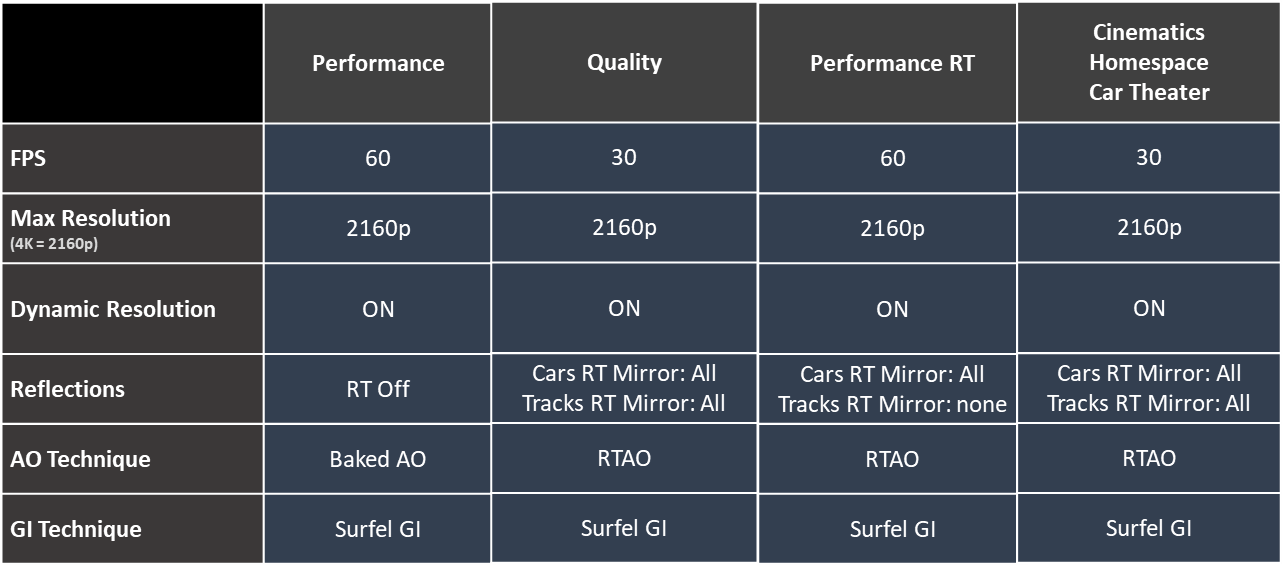
Xbox Series S:
- Performance – Dynamic 1080p at 60FPS
- Quality – Dynamic 1440p at 30FPS
In the home space and car theater, both Xbox Series S render modes feature ray traced car and track mirror reflections with ray traced ambient occlusion.
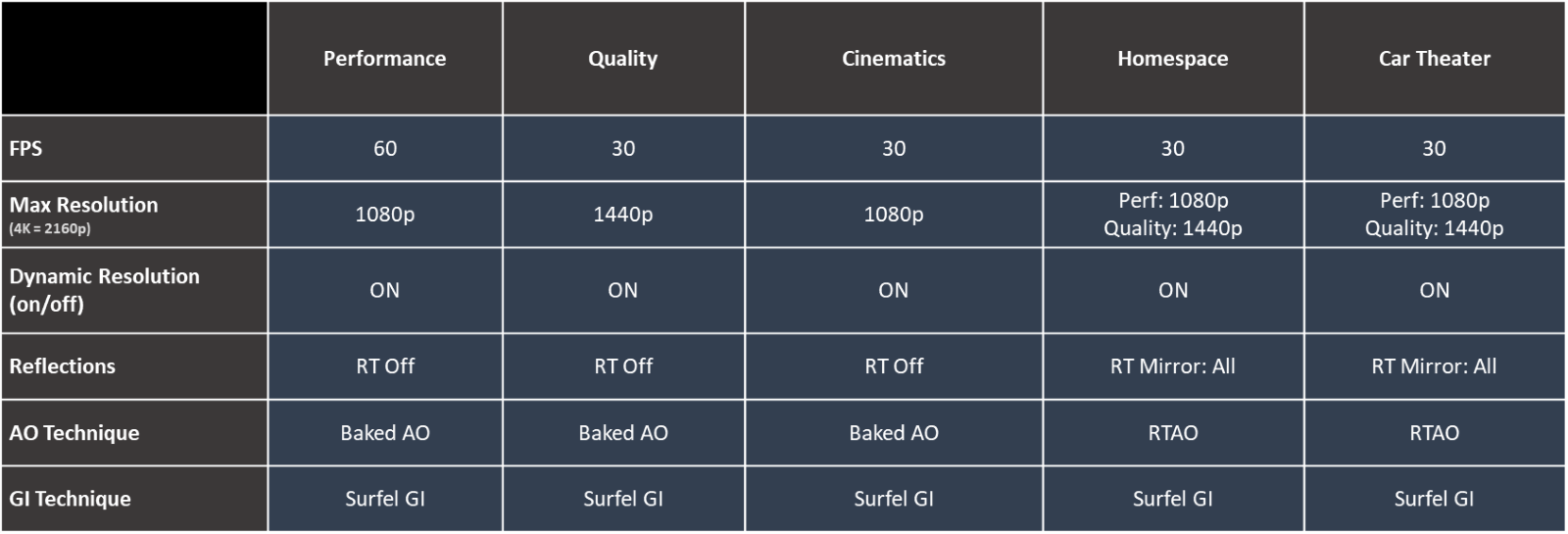
Our ForzaTech rendering engine is highly scalable and built to showcase the full capabilities of next-gen hardware and technologies. We’ve incorporated techniques like Dynamic Resolution Scaling that allow us to hit our performance targets across different rendering modes on Xbox Series X|S, all while delivering best-in-class racing experiences and visuals.
Rendering Technologies in Forza Motorsport
Reflections
- RT Rough Reflections: Ray tracing technique to render reflections on rougher surfaces.
- RT Mirror Reflections: Ray tracing technique to render reflections on shiny surfaces.
- Planar Reflections: Technique to render reflections on a flat surface.
- SSR: Screen Space Reflections.
Ambient Occlusion
- RTAO: Ray traced full scene Ambient Occlusion.
- GTAO: Ground Truth (screen space) Ambient Occlusion.
Global Illumination
- RTGI: Ray traced full scene Global Illumination.
- Surfel GI: Probe based Global Illumination.
Resolution and Upscaling
- Dynamic Resolution: Rendering at a lower resolution in order to not drop framerate.
- Temporal Upscaling: Technique to use previous frames to create high quality frame upscaling.





Be the first to comment