
Finally play this game properly on Steam Deck.
Guide to Play on the Steam Deck Properly
Step 1: Installing the Game
First you need to open up Psychonauts in your Steam library and find Properties. Head into the Compatibility section and make sure to check the box there. Pick Proton 5.13-6 from the dropdown menu. If you can’t see the dropdown, just exit and open Properties again.
Next, you’ll want to set up your controller. Find the controller settings for Psychonauts and look for “Polo’s Better Controls” layout. You might need to scroll down quite a bit to find it.
Start up the game to check if everything works. Once you’re in, go to the graphics settings and set the resolution to 1280×800. Make sure all the boxes in the graphics settings are checked. The last thing you need to do is set up your controls based on the controller guide image.
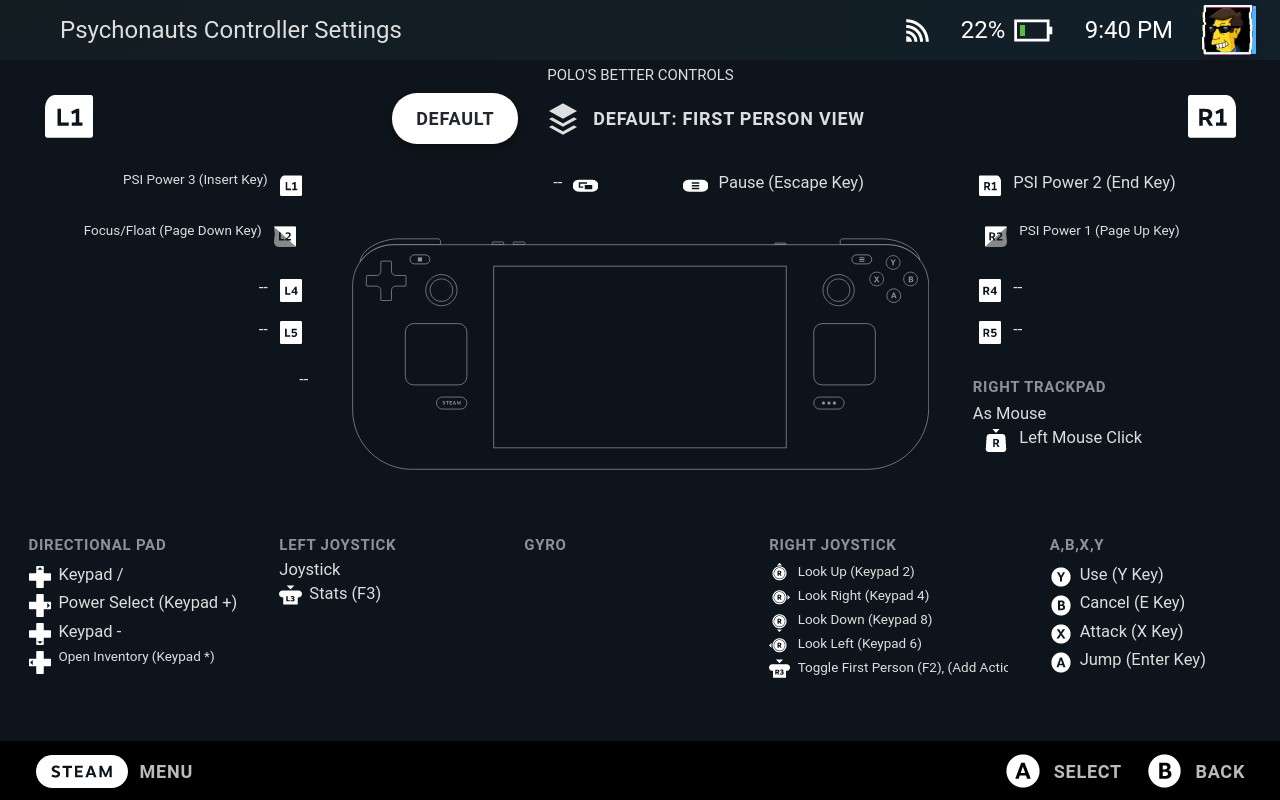
Step 2: Modding the Game
- Go into Desktop Mode.
Download this Zip File and extract it into your Psychonauts folder, overwriting every file if it asks you to. This Zip file will change the keyboard prompts to controller prompts (This is a very hacky workaround I used which is why the actual inputs are really odd.).
Download the Psychonauts Widescreen Fix and also extract it into the Psychonauts folder. Go into the scripts folder and edit the ini file inside it. Change the WidescreenHudOffset from 100 to 111.111 so that way it will scale the elements properly for 16:10.
- Go back to Gaming Mode.
- Go to properties and add this to Launch Options:
WINEDLLOVERRIDES="dinput8.dll=n,b" %command%Step 3: Enjoy!
Psychonauts should now 100% work on Steam Deck with proper widescreen scaling and controller prompts!


Be the first to comment