
This guide shows how to make the game stretch to the 800p screen of the Steam Deck.
Guide Contents
How to Stretch to the Fullscreen
Step 1
On the library entry for the game click on the gear icon and select Properties
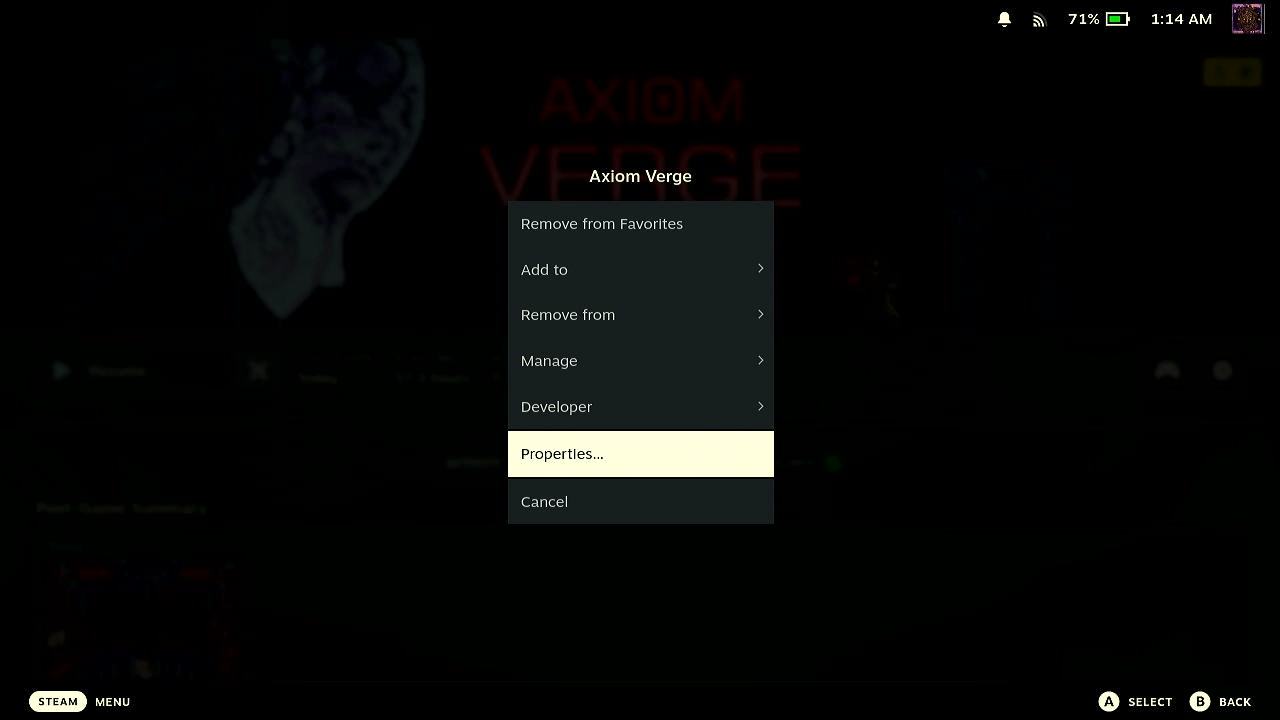
Step 2
Under General scroll to the botton section LAUNCH OPTIONS and input the text:
--fullscreenThe setting will save automatically when you leave this menu.
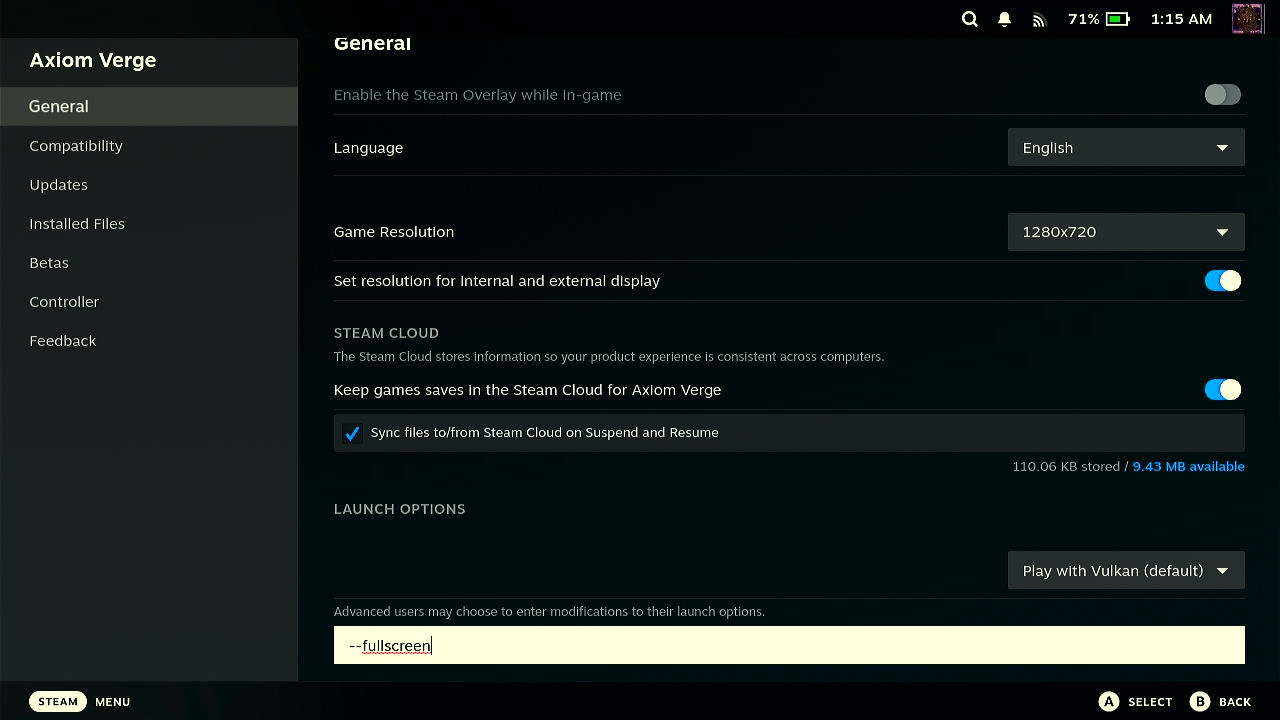
Step 3
Open the game and now the Scaling Options will work:
Default 16:9 scaling, notice the black bars on top and bottom:
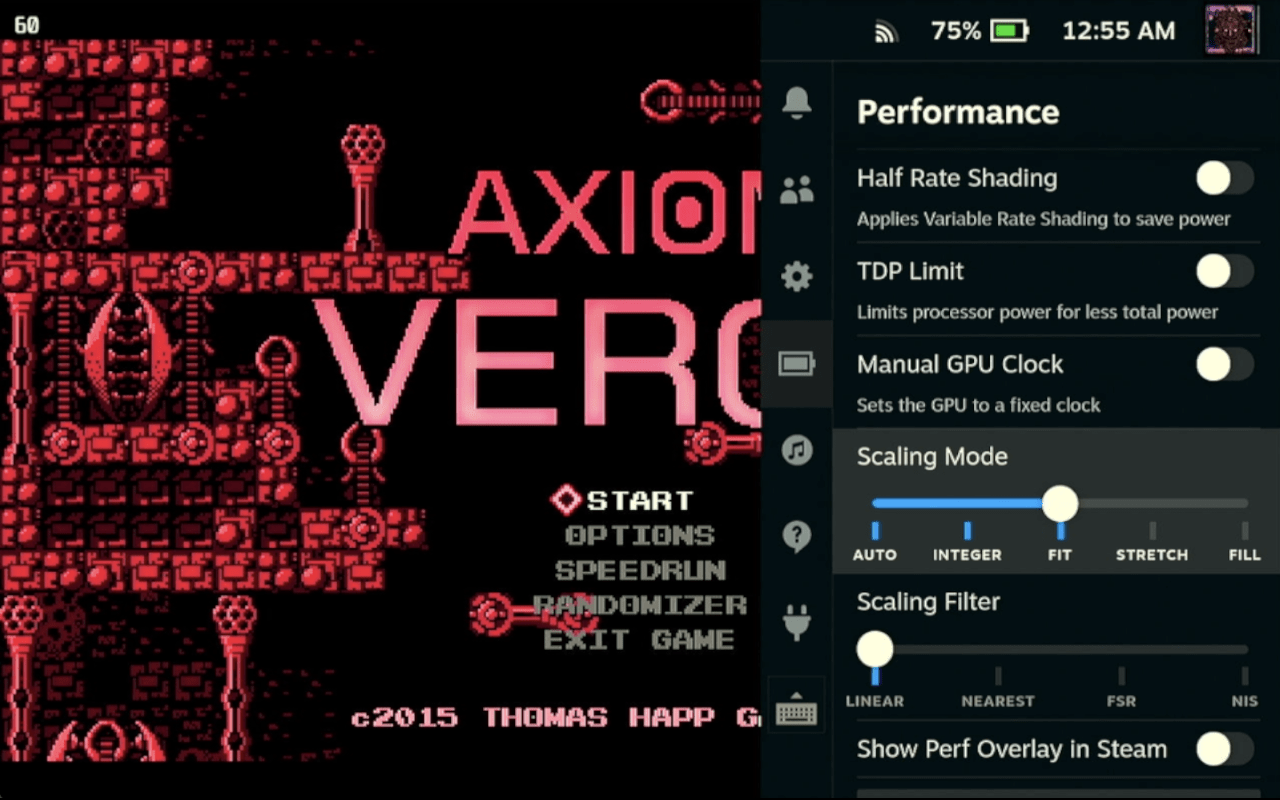
Stretched mode which removes the back bars:
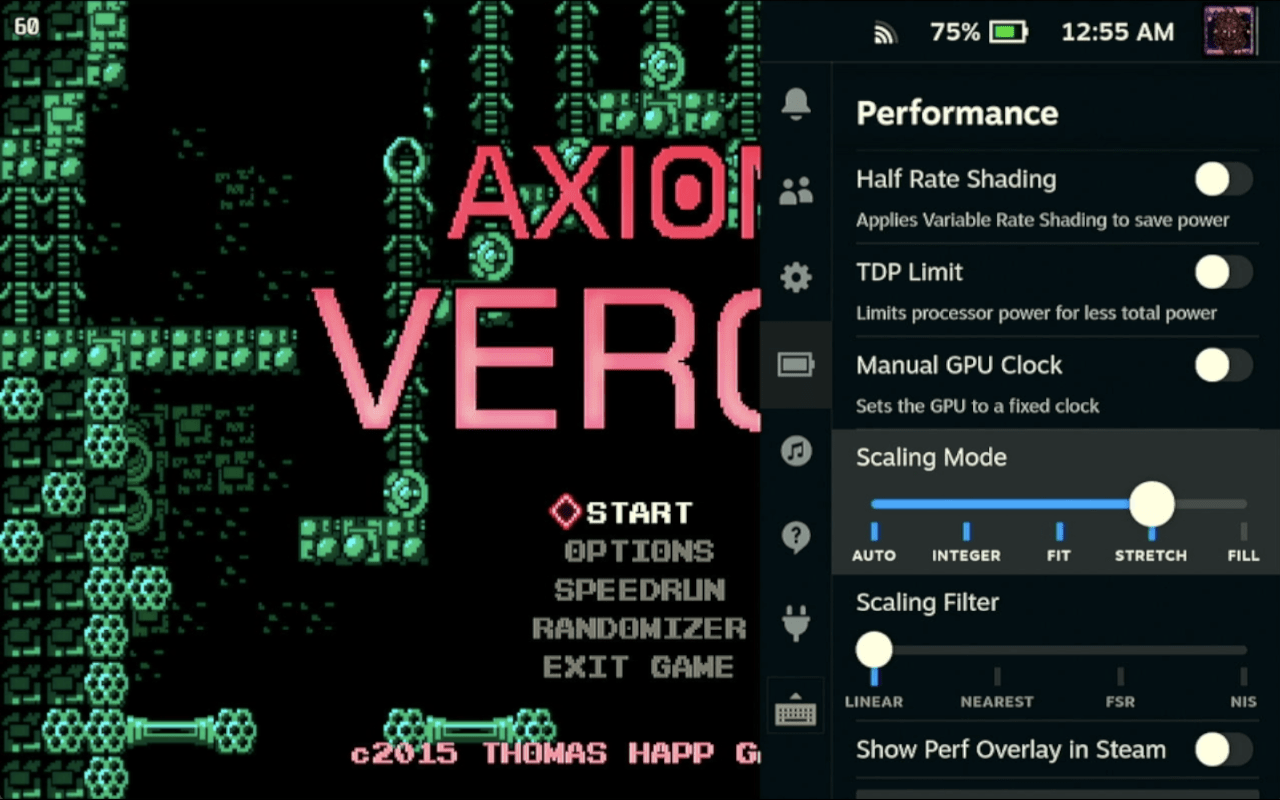


Be the first to comment