
This tutorial is for those of you who’d like to play an offline versus match with your friends, and one of you is playing with keyboard, while the other one is using a controller or arcade stick. Apart from these controllers, an additional controller will be needed, but it can really be anything, even one of these cheap ones you can find at your local dollar store, since it will be used just for setup.
Guide to Play Keyboard vs Controller in Offline Versus
How-To
- Before you start the game, plug in your keyboard, controller you want to play with, and the additional controller used for setup (this one will be described as a ‘setup controller’ later)
- Start the game, skip the intro and enter the main menu using the setup controller. Do not click anything on other controllers before that.
- With any controller, enter the Options > Button Settings (Battle).
- Press Enter on the Keyboard, and Start button on a controller you want to play with.
- To switch Keyboard to a keyboard mode, press the L button.
- Setup your buttons. You can play the game with your controllers from now on.
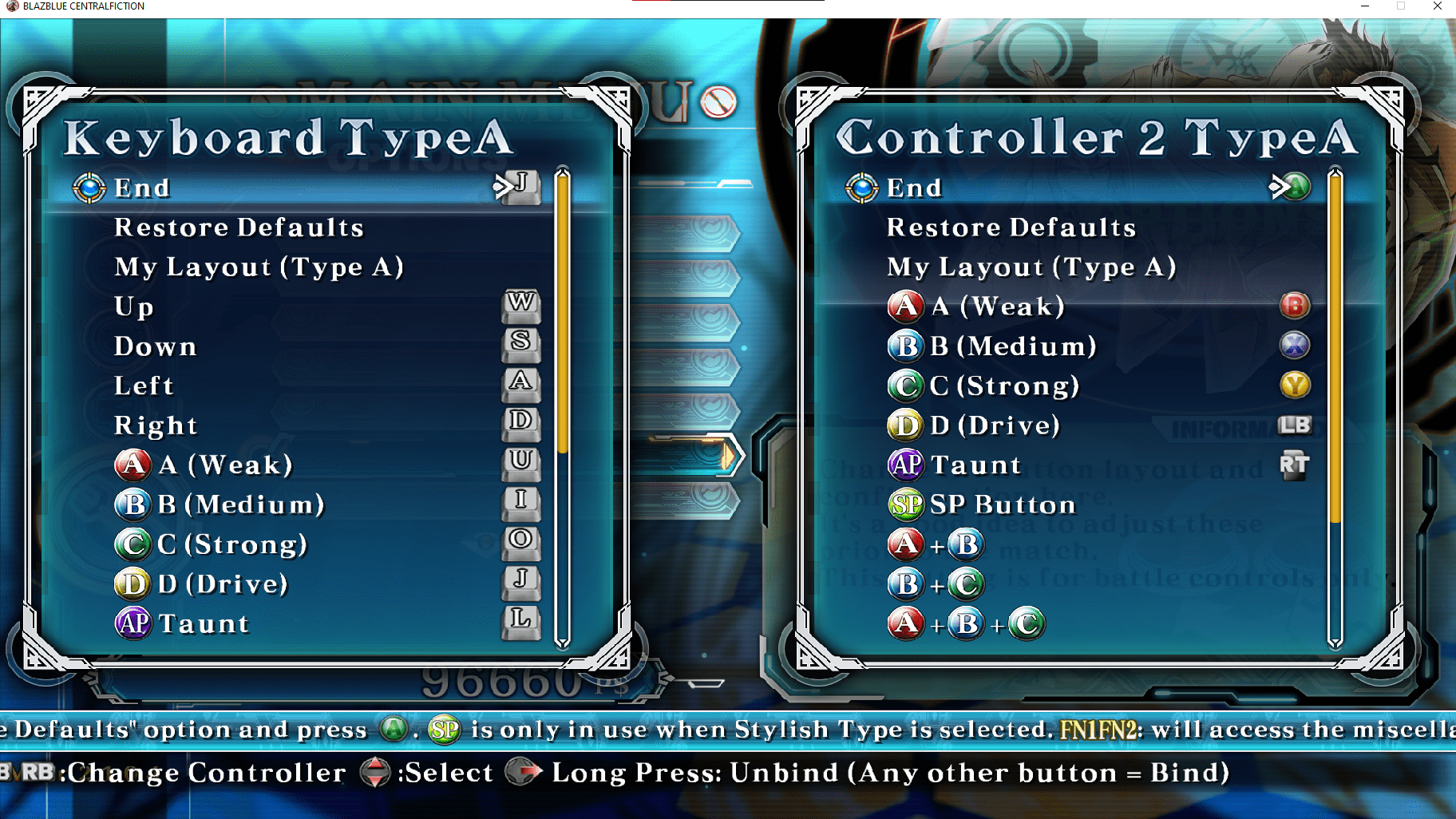


Be the first to comment