
How to Play: Guide for New Players
UI – Interface
The game has if not unique, but at least unusuall interface. That is intentionally developed to be different from what is provided by most visual novels developers.
We hope that it looks fresh and makes gameplay more interesting and after reading this guide it’s not that complicated to study it. Mainly all interactions in the game are executed via in-game phone, which is located at top left corner.
The Phone has number of functions:

A. The Time
In the top left corner you always can check the current time.
It’s important, as some activities in the game can be executed in the certain day phase. There are three day phases in the game – Morning, Noon, Evening (some quest can be executed at Night though)
B. Widget with Quick Info
Top central window has important information you’ve received (short messages, calendar notes, news, etc).
Clicking on widget redirects you directly to the location, where this information is placed. For example, if you click on received message in widget, you are redirected to Messages screen. Information, which you read is removed from the widget, when you close the phone. Every new day information in widget cleared in order to avoid confusion by presenting old information.
C. Nine Central Buttons
1) Contacts
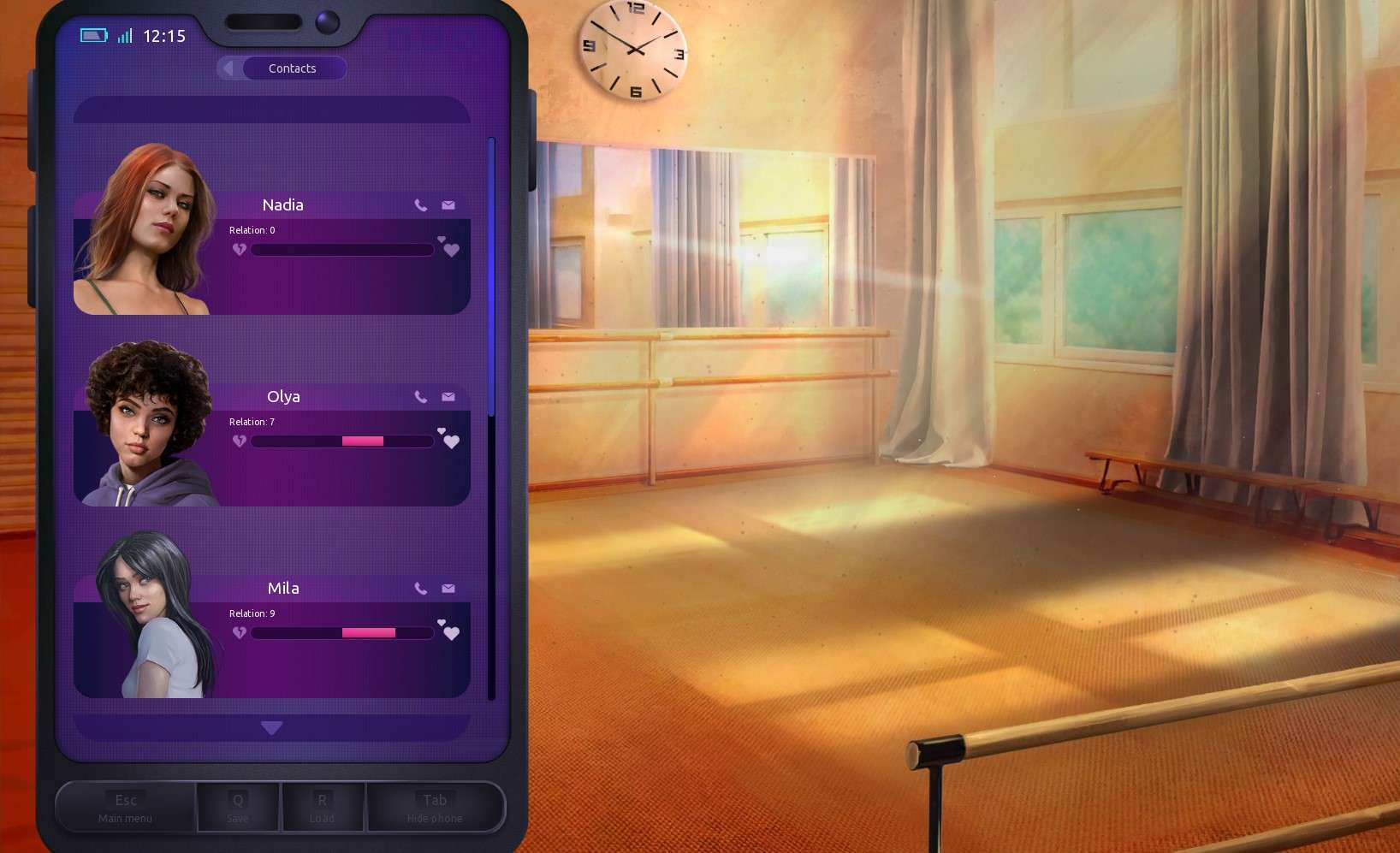
This screen shows relation points of defferent characters, as well as their statuses. Very usuful information to track progress of you relationship with your friends. Characters are appeared at this screen once you meet them.
2) Calls

There youi can find characters you can call to. You can call to different persons to activate some events. Characters are added there if you get their phone numbers.
3) Messages

You are able to receive messages and pictures from different characters. Characters are added there if you get their phone numbers. You can check history of messages sent and received, but cannot write messages when you want. It’s always triggered by specific events.
4) Notes
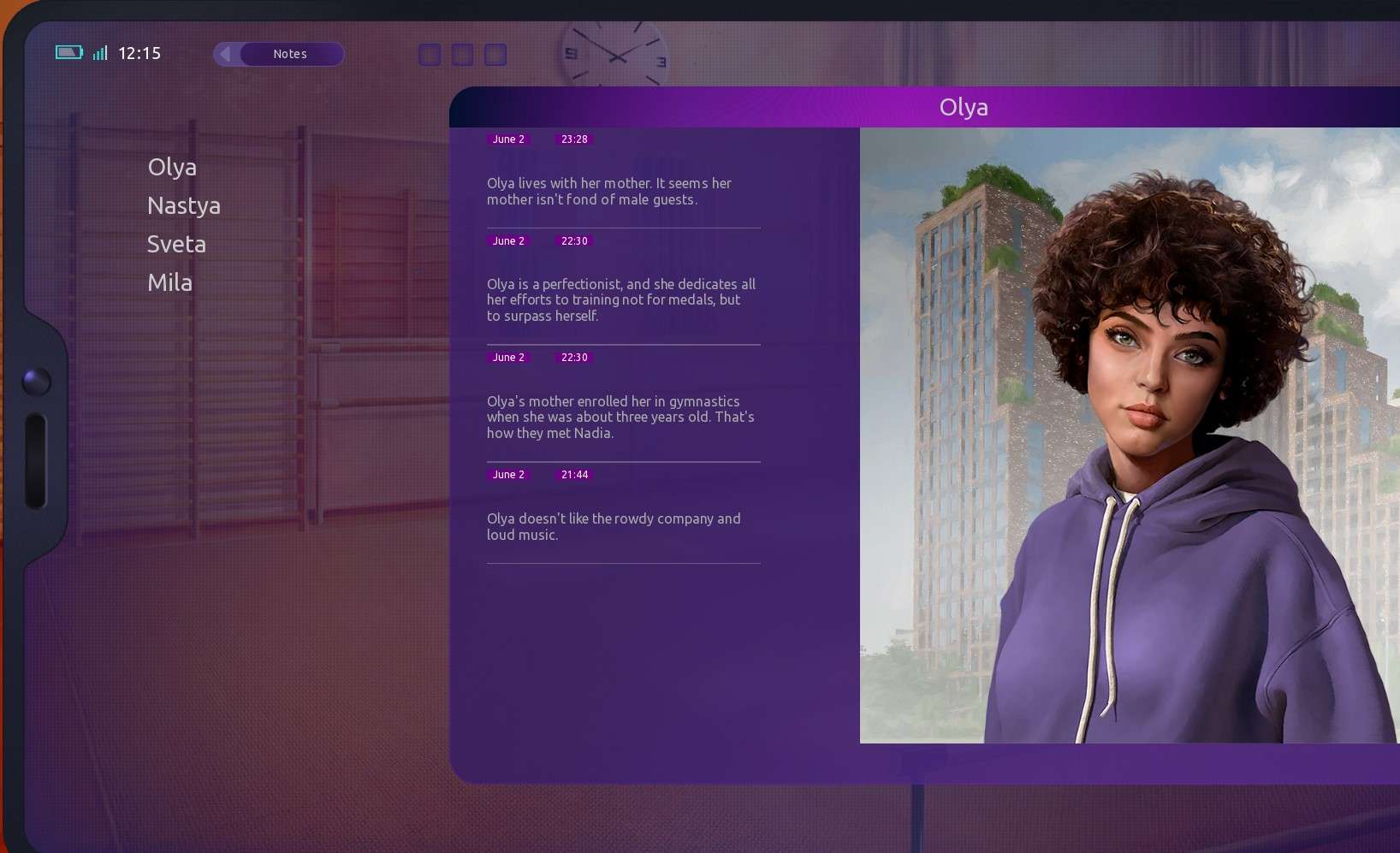
Notes are used to collect gather information about every character in the game. More you know somebody, more information you have about him.
5) Map

Used to travel from one location to another. Not available during some specific events. You’ll see “too blue” but of the Map when it’s not avaialble, clicking on it won’t open the travel option. The very first scene in the bar doesn’t allow you to travel, so it’s easy to find out how it works in the beginning.
6) News
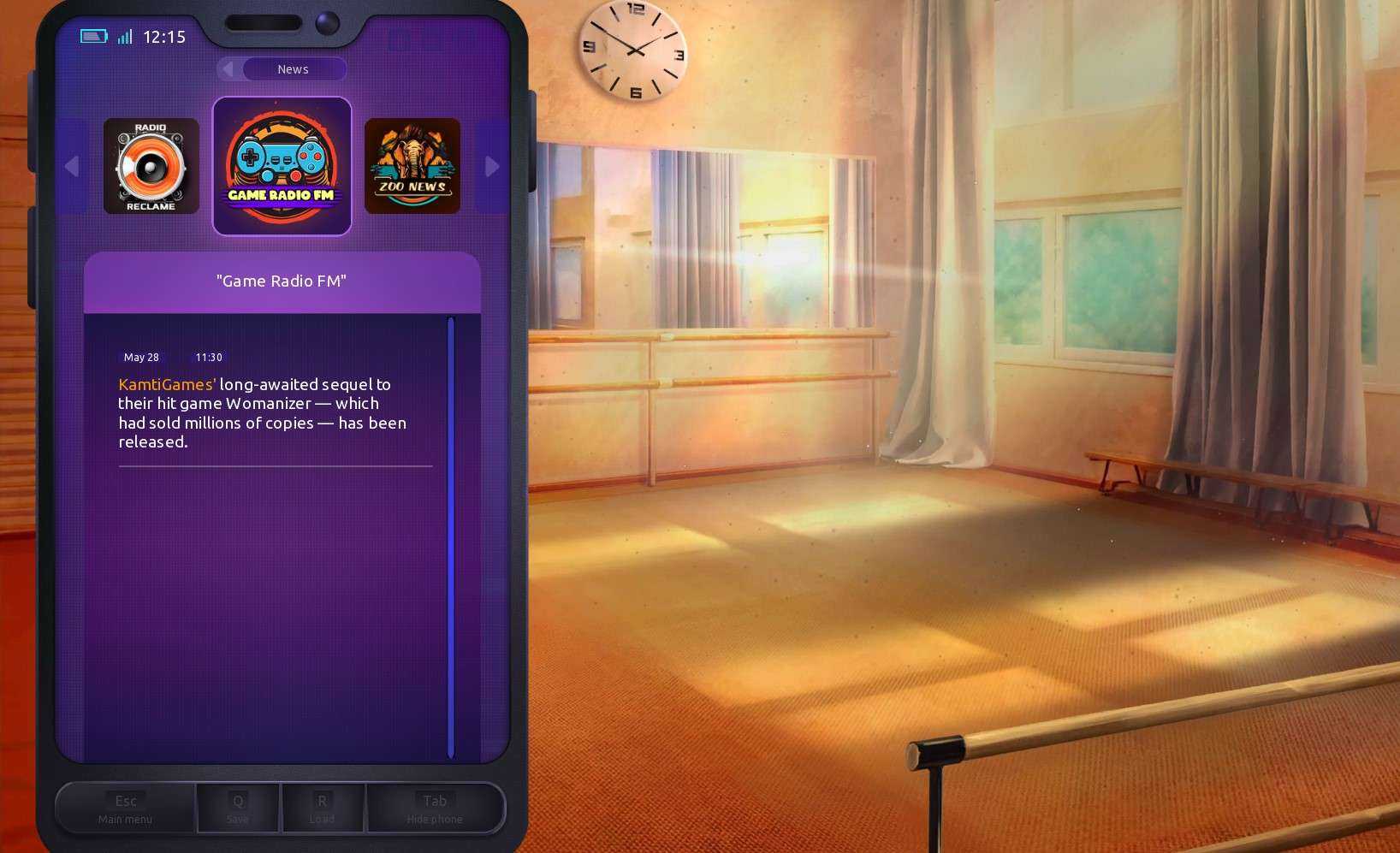
Screen presents radiostation, which share news with you. Not much imput on a profress, just for fun. We’re going to add more news in the future.
7) Calendar
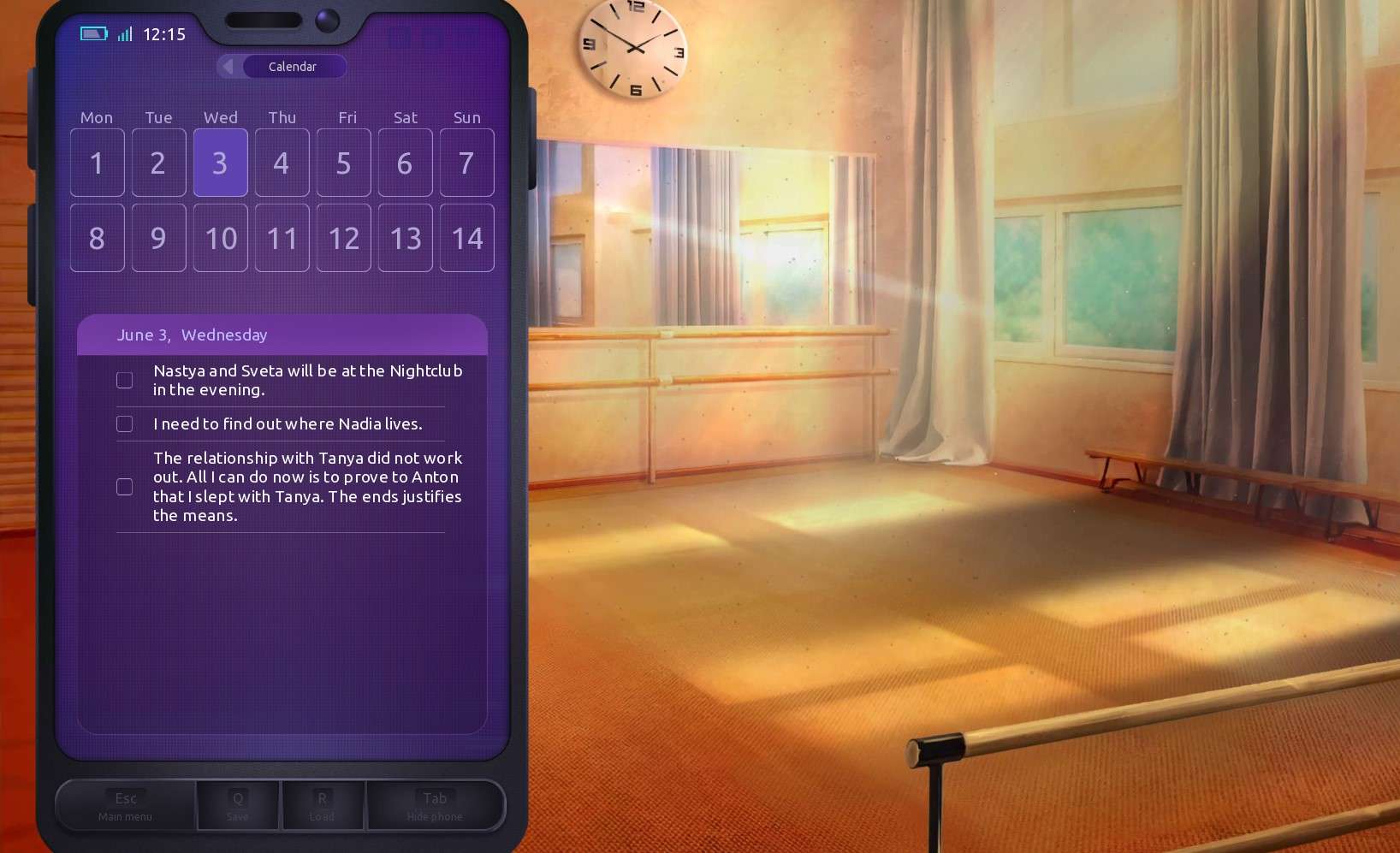
The Calendar represents your “To-Do” list. Every time something important for the story happens, when you meet potential opportunity, it’s written in the Calendar. You have three types of notes there: acitve, complete, failed.
Usually noted are placed on a date of deadline. So, you have to click each day from time to time in order to check if the news “tasks” appeared there. Each task is shown in widget window as well, but nobody from our test team checked information in that widget, so I am a bit afraid you won’t check it as well… Please, check the Calendar more often, it’ll help you understand what to do next.
8) Gallery
Some art form the games are stored there after you meet it in the game.
9) Settings
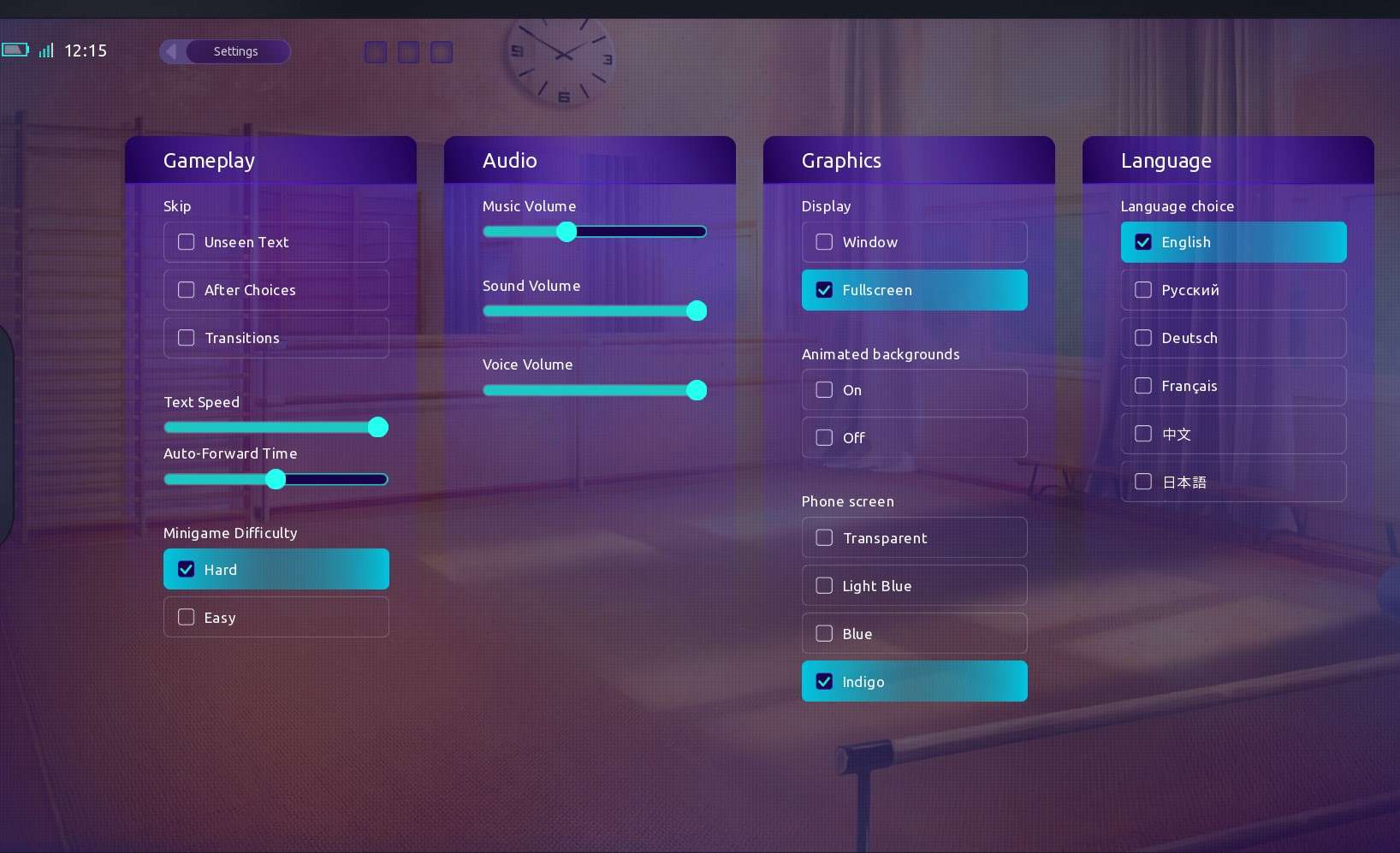
More or less standard setting, where you can switch language, set the volume and text speed. The most important for you can be “mini games” difficulty switch. Just know that it is existed.
Mini Games
You should try it, even it’s a bit challending. Minigames are presented by two clickers.
Olya’s Place

First one is in Olya’s place. You have to open a window to get inside her appartment (don’t ask me why).
The window is opened after you remove 4 screws.
The scene consists of following objects:
- Victor (you). Have three statuses:
//Hidden (cannot be spotted, don't see what is inside the room)
//Looking (can be spotted, see what is inside the room, cannot open the lock)
//Lock breaking (can be spotted, see what is inside the room, can open the lock)- Olya. Doesn’t care of anything while training.
- Olya’s mother. Periodically enters the room and can spot you directly. If you see Olya’s mother in the room you have 1.1 second to hide.
At the left side of the screen you see three vertical bars – A, B, C
And equation above them. You have to click the “Lock” icon, when equation is according to the bars status. Clicking the Lock icon correctly increase a progress of opening, clicking incorrectly reduces progress dramatically. Progress of opening is presented by top horizontal bar.
Easy mode in settings switch off olya’s mother’s influence. she cannot spot you anymore.
Tanya’s Place
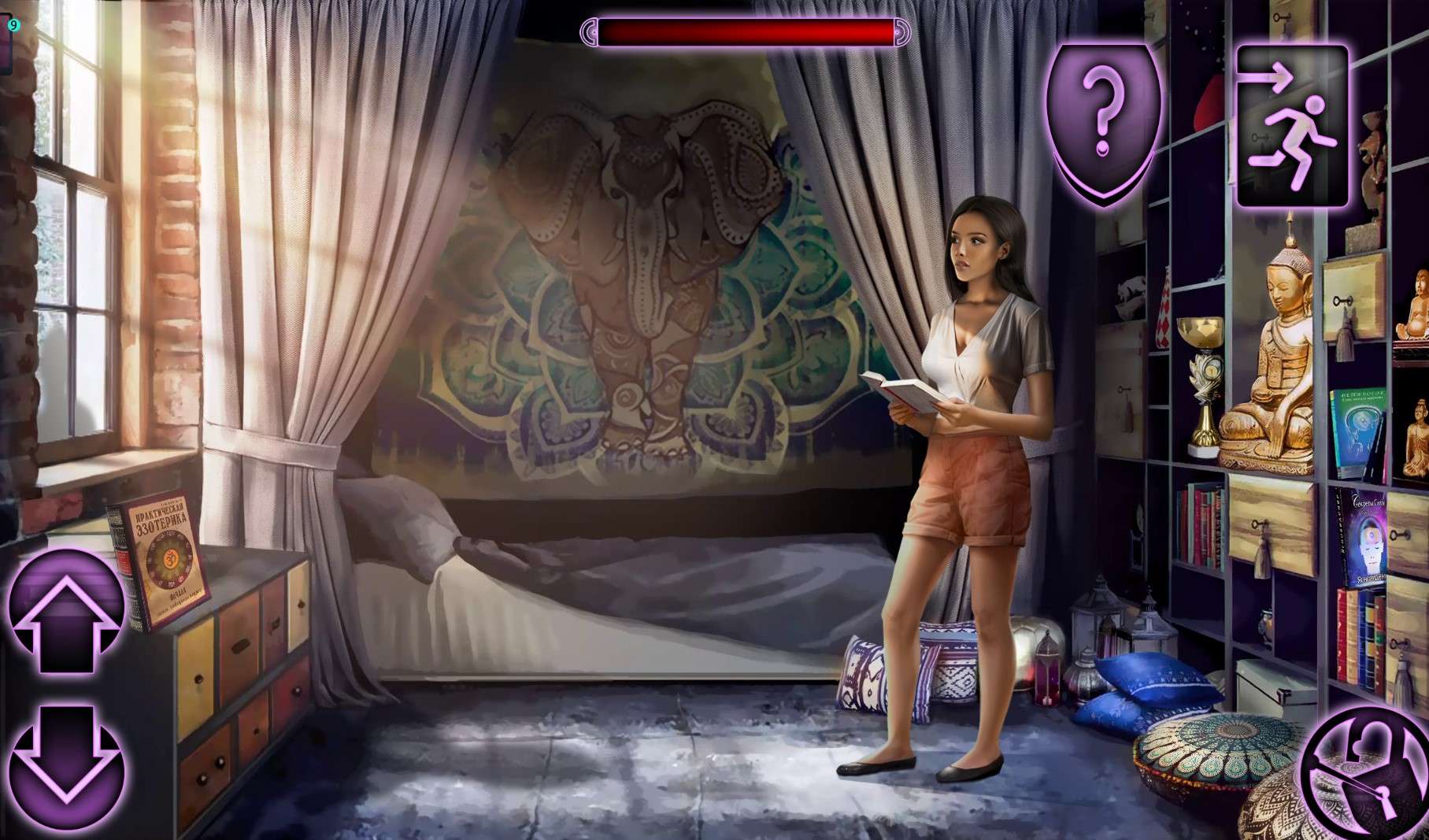
Almost the same logic as above, but far easier. Victor is hidden behind the window. When you stand up, you can see a lock icon in the right bottom corner.
When you click the Lock icon, horizontal bar shows you the window’s opening progress. If Tanya looks in the book, you are safe. If Tanya looks at window, you have 1.1 second to hide.
Easy mode in settings switch off tanya’s influence. She cannot spot you anymore.


Be the first to comment