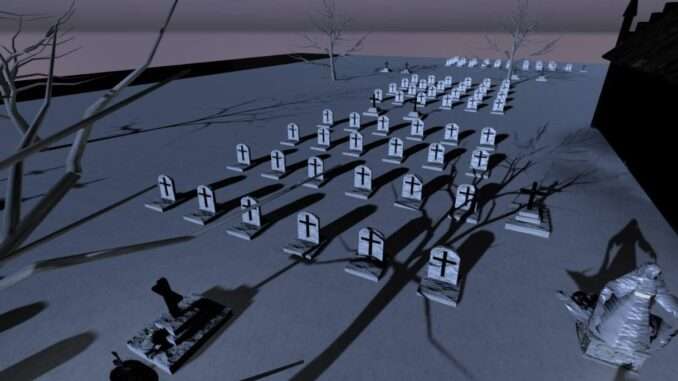
How to Not Use EAC in VRChat
Today I will show you how to play VRChat without using EAC (Easy Anti-Cheat). This guide contains a method I believe might work, although there are still some apparent downsides to it.
Move Some Files
Firstly, make sure you have not updated your vrchat installation to the current version. You can make sure this doesn’t happen by clicking on the settings gear icon next to the game in your library, clicking Properties, navigate to Updates, and change the update settings to “Update only when I launch the game.”
Now, what you want to do is navigate to the steamapps/common folder where you will find your Vrchat folder, aptly named “VRChat.” What you want to do is to right click on the folder and click “Copy.” All you have to do now is to move it to wherever else you want it to be. This ensures that the copied folder will not be updated.
All of your mods may still work, as it will automatically re-find the installed game, which is now the copied folder.
One Thing to Note
Now, the only main downside to using this non-updated version is that you will not be able to play with other players or worlds (Such as HomeBox) that are using the latest version with EAC. I have tested this myself and have confirmed that it works.
In my humble opinion, VRChat deserves to rot because of the changes they have implemented.


Be the first to comment