
Despite the false positive alarm related to the game’s executable, if you are convinced and aware of it and you want to try the game anyway, here’s a little guide on how to make it run.
Guide to Start Succubus Hunter
Important Notice from Devs
ClickTeam fusion is causing false positives in Succubus Hunter that’s keeping in from launching.
This file (Gen:Variant.Ulise.128910) seems to be the main issue causing it. As we said in our recent announcement. We did put out a fix that manged to address some user problems, but it seems its trigger other anti virus software. This is also apparently and issues with FNAF franchise since its uses the same engine.
We are trying our best to work with LibraHeart on a universal solution. Stay tuned.
If you, despite the false positive alarm related to the game’s executable described above, are aware and convinced of wanting to run the game anyway, this guide will help you starting it.
Download and Run the Game
To really unlock the game, you need to:
- Click on “Manage” (the gear icon) on the game’s Steam library page and select ” Properties…”
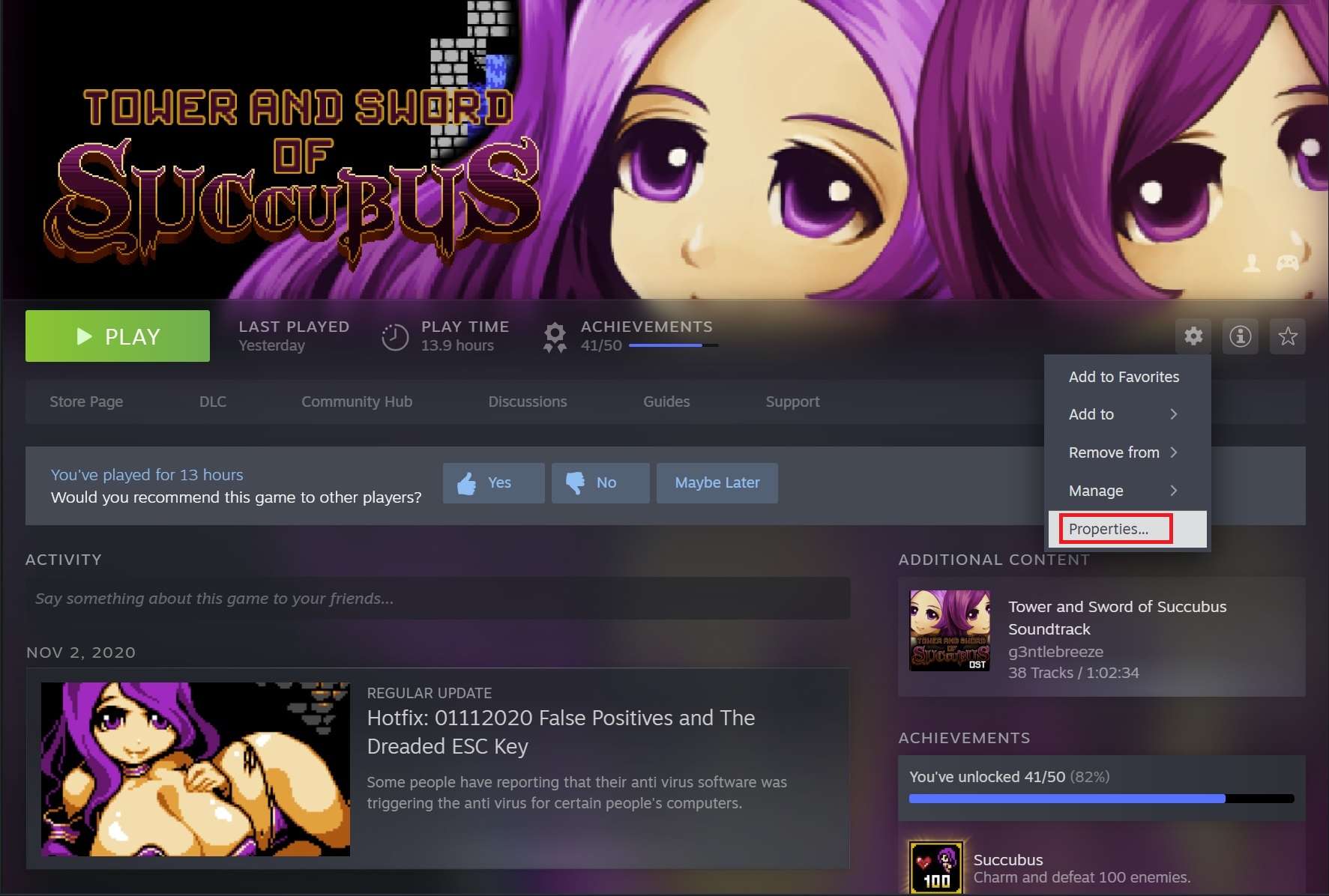
- Then choose “Beta”, enter the code libraheartaii in the Private Beta space and Check it, if it does not do so automatically, above select “test – for testing” as Beta Participation and wait for the game to download, or manually update it with the Play button if needed
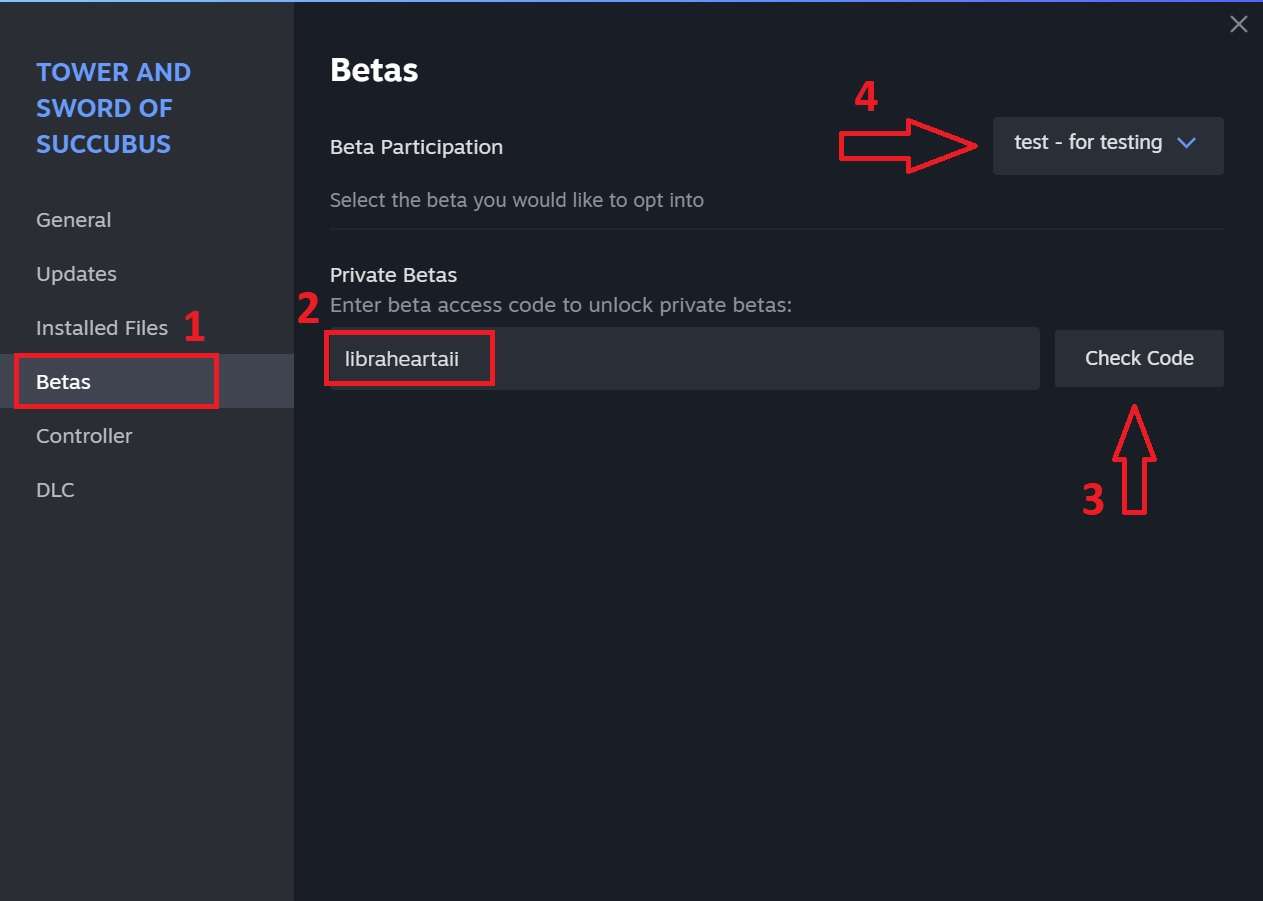
- Then start Succubus Hunter from Steam, however it probably won’t work because it says the application is missing.
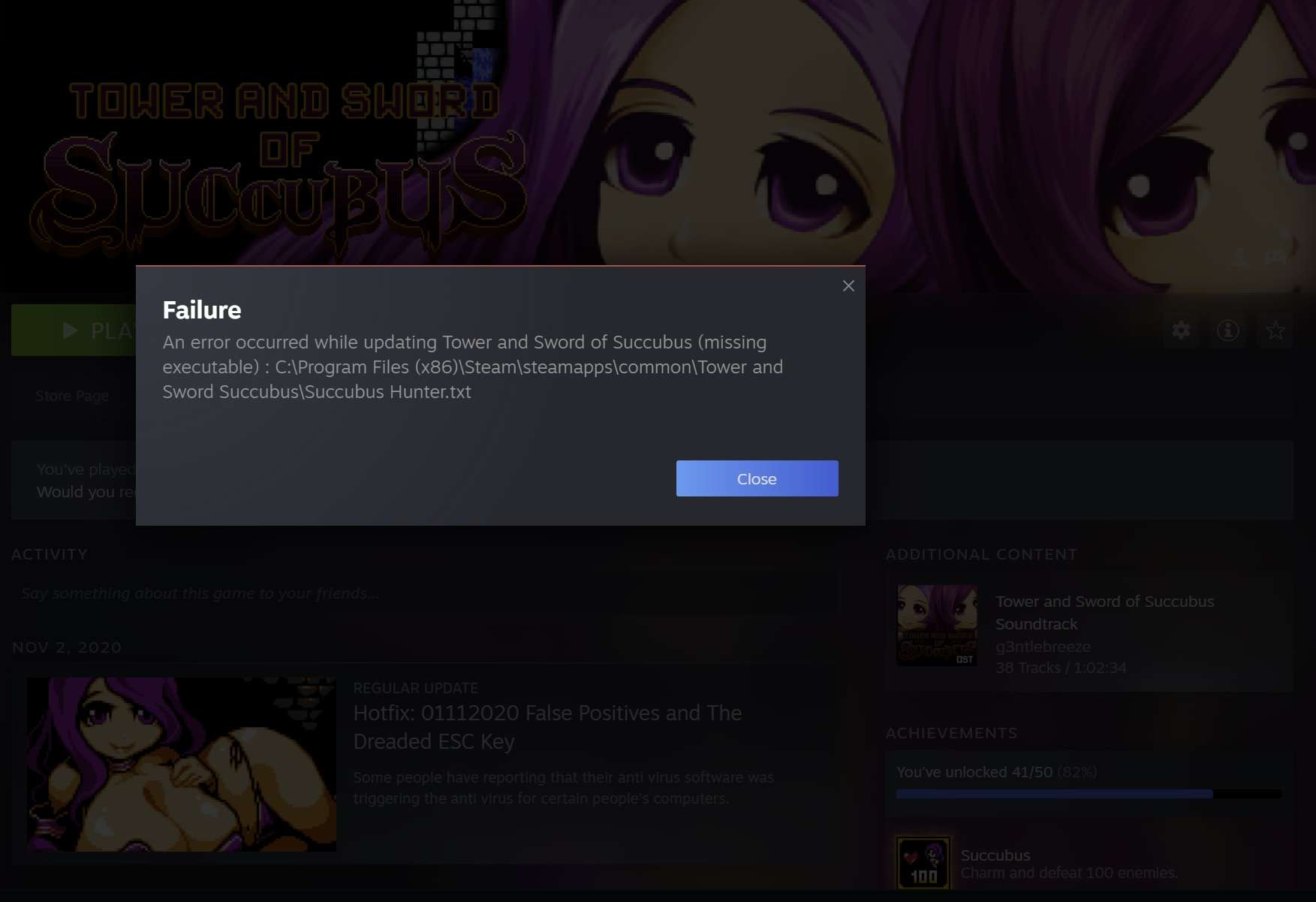
- In this case, from the “Manage” menu above, select “Manage -> Browse local files”.
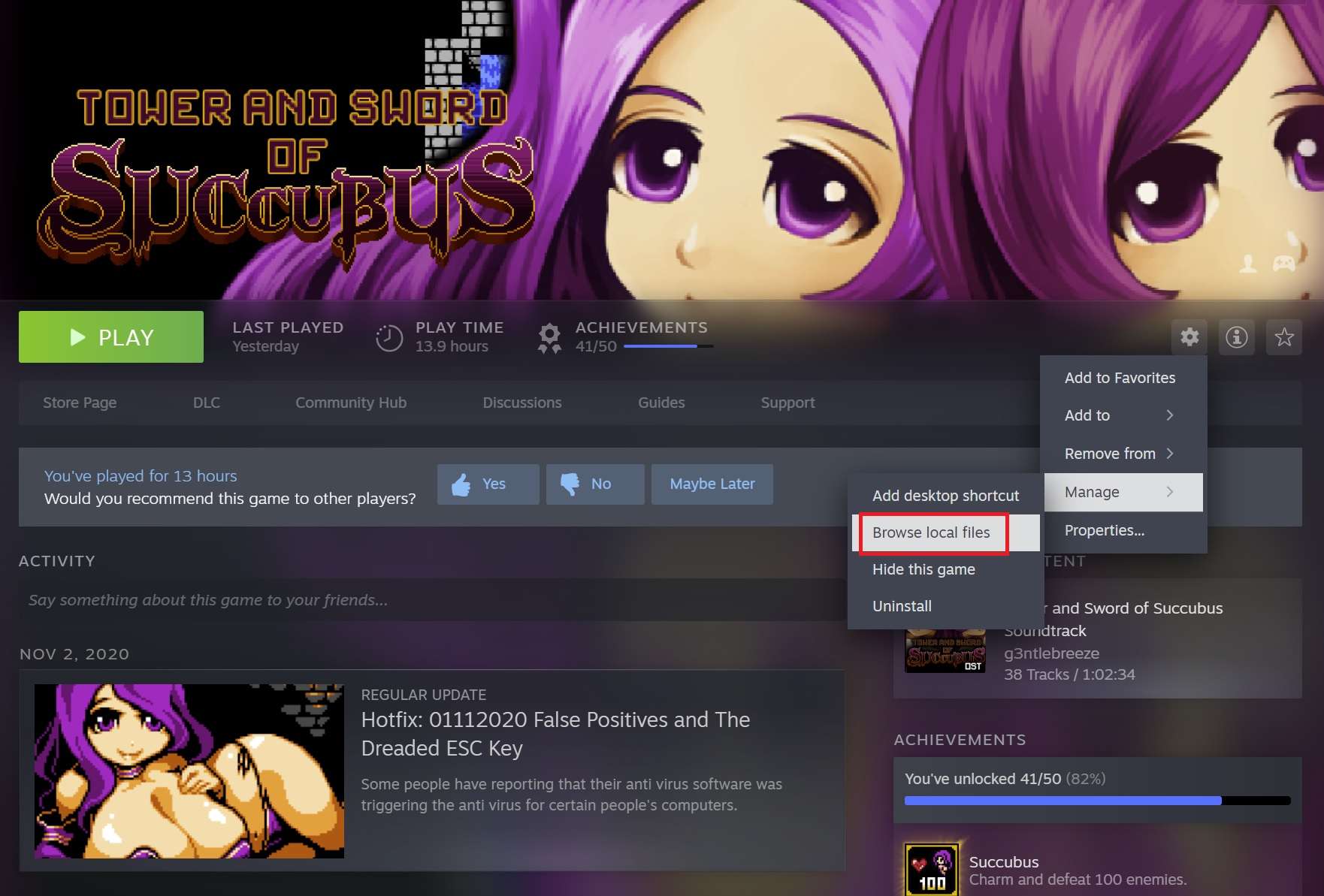
- And manually launch the “S_Hunter_S.exe” file, which now should start.
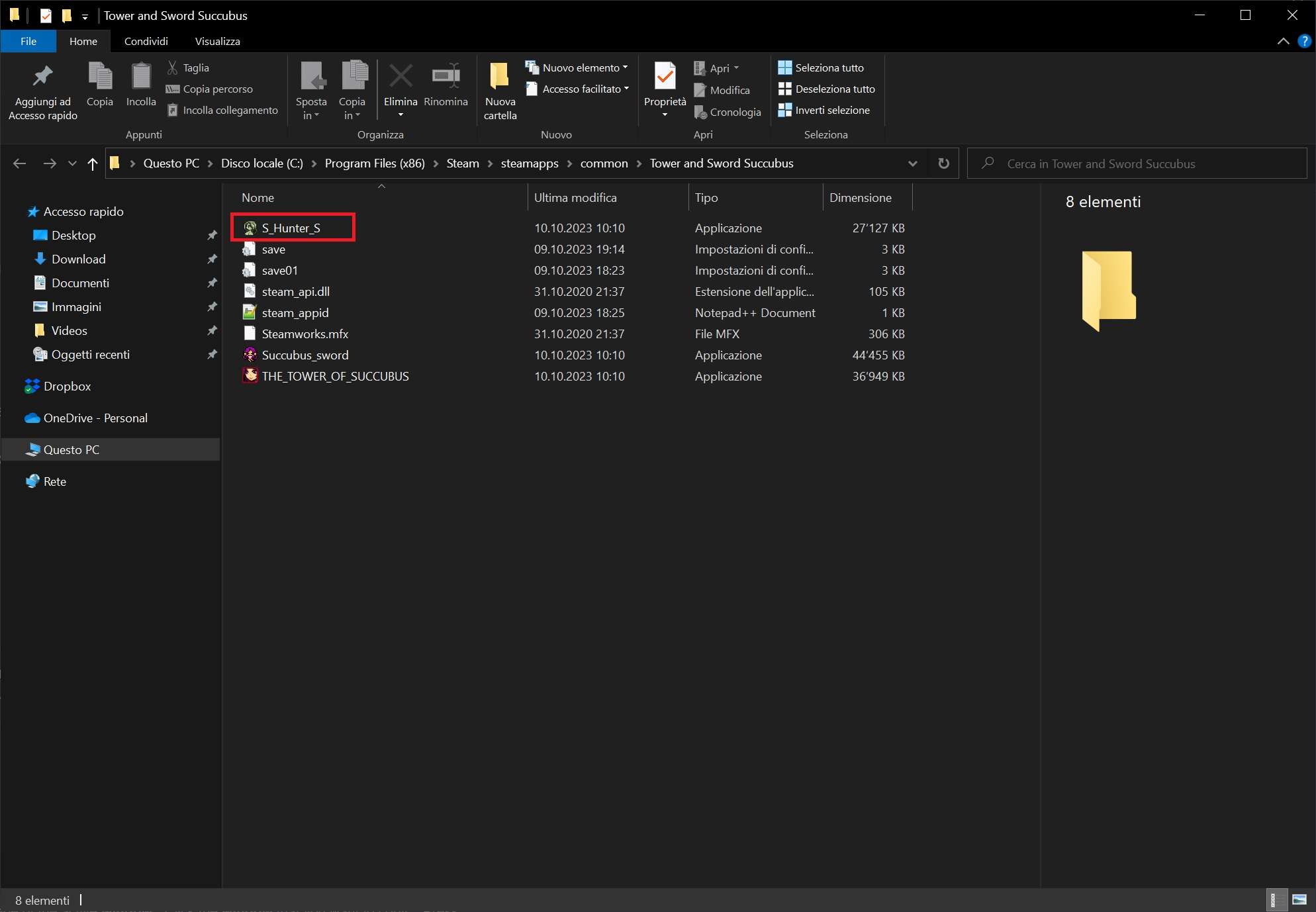
Succubus Hunter has no achievements nor Steam Cloud saves, so you won’t miss anything by launching it outside of Steam.


Be the first to comment