
Basic Speed Tuning with SWGT
By Sokkermax.
For basic speed tuning, the simple tool available from SWOP is the most user-friendly and straightforward.
The SWOP tool does have limitations, so for more advanced speed tuning (including teams with speed buffs or other mechanics besides attack bar boosters) you will need to use a tool like the one available at:
https://swgt.ioSiege Offense with Speed Buff
The following is a basic walkthrough for using the speed tuning tool from SWGT. We will use a siege offense team consisting of Mihyang Adriana and Sonia as an example.
From the SWGT home page, click the menu in the top right:
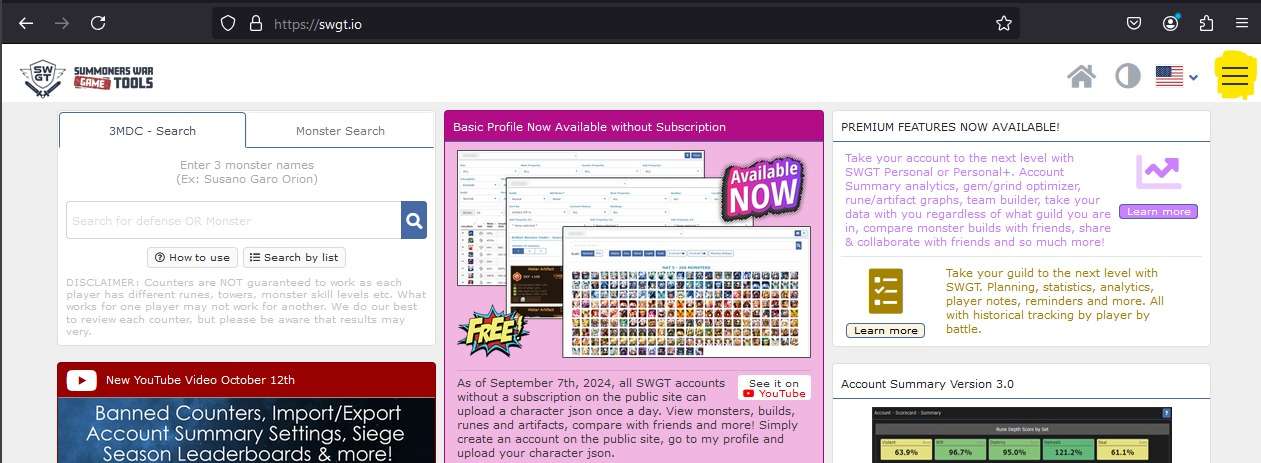
Next, click the “Speed Tick Bracket Calculator”:
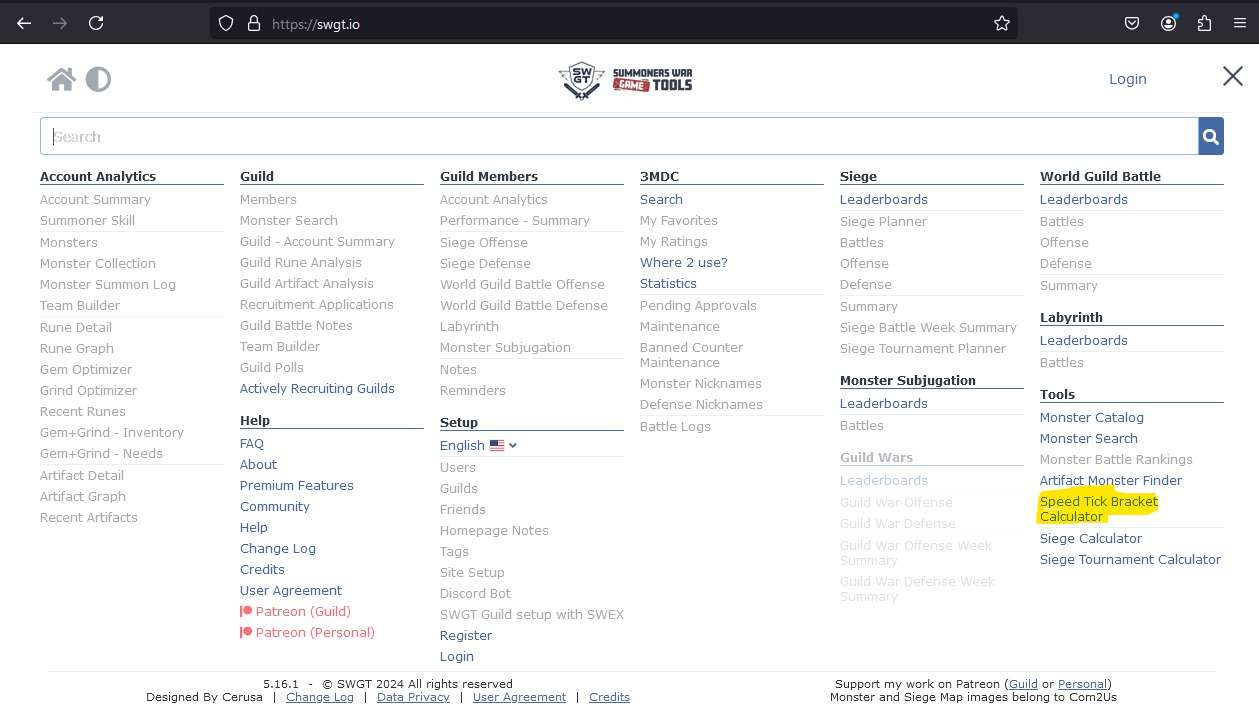
That will pull up this page, where you will add all the relevant settings (sky totem, speed lead) and monsters:

Assuming your speed skill is maxed out, the “Sky Totem” should be left at 15%. Speed Lead depends on the team – here we are using Mihyang’s 28% lead. Make sure that you set the same Sky Totem and Speed Lead for your team (Blue) and the Opponent (Red):
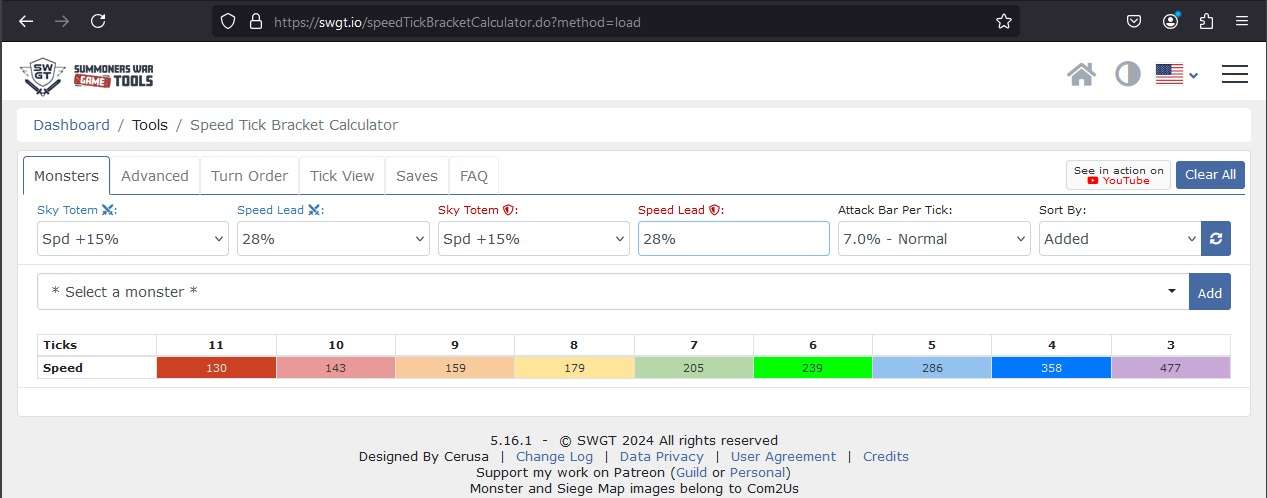
Add the monster that should move first on your team. For our example, that is Adriana. Toggle whether or not each monster is using a swift set (this can affect rounding in certain edge cases), and add the speed from runes (this is the + number from rune manager – for our example we will use a sample +200 swift Adriana):
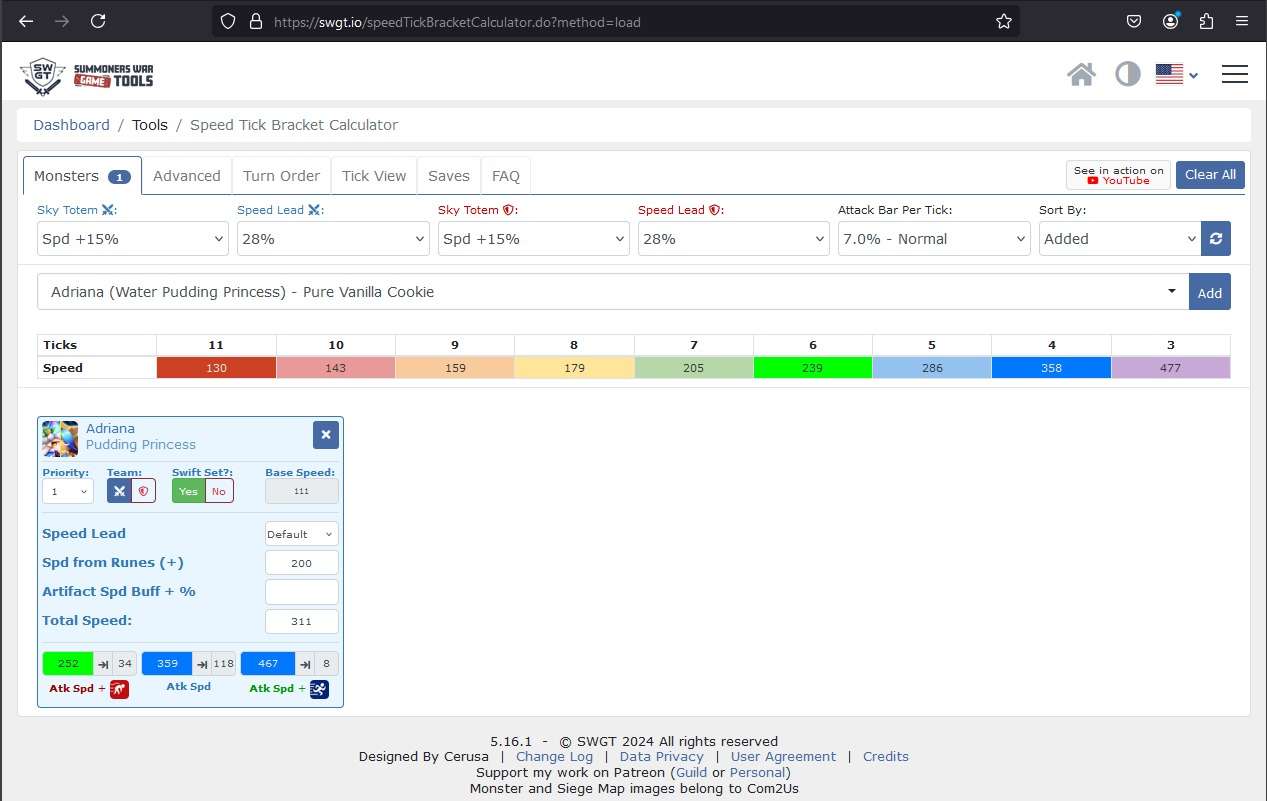
If you are using speed increasing effect artifacts, the total amount from the two artifacts should be input in the “Artifact Spd Buff + %” field. Note that in general, this is not a very efficient line to target. It may be necessary in certain instances if you can’t otherwise meet the speed requirements, but the recommendation is to try to rune your teams without any speed increasing effect first.
Once you have input the stats on your first monster, create a copy by clicking “Add” and toggle the copy to the “Red” team. Make sure all the inputs match. This will be our reference monster that our other units need to move in front of in order to be speed tuned to our first monster:
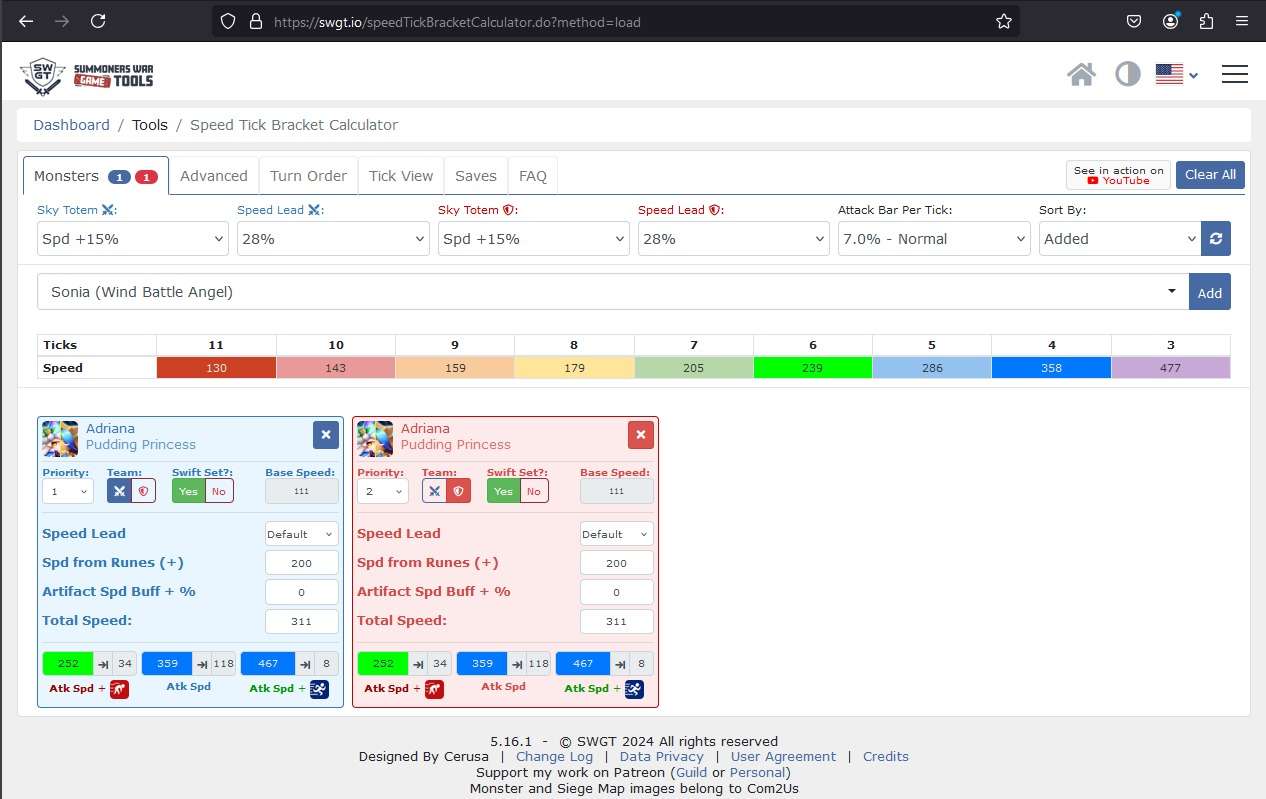
Add your second and third monster to move in order. For our example, this is Sonia and Mihyang, respectively. Input the current + speed from runes (and speed increasing artis if applicable):
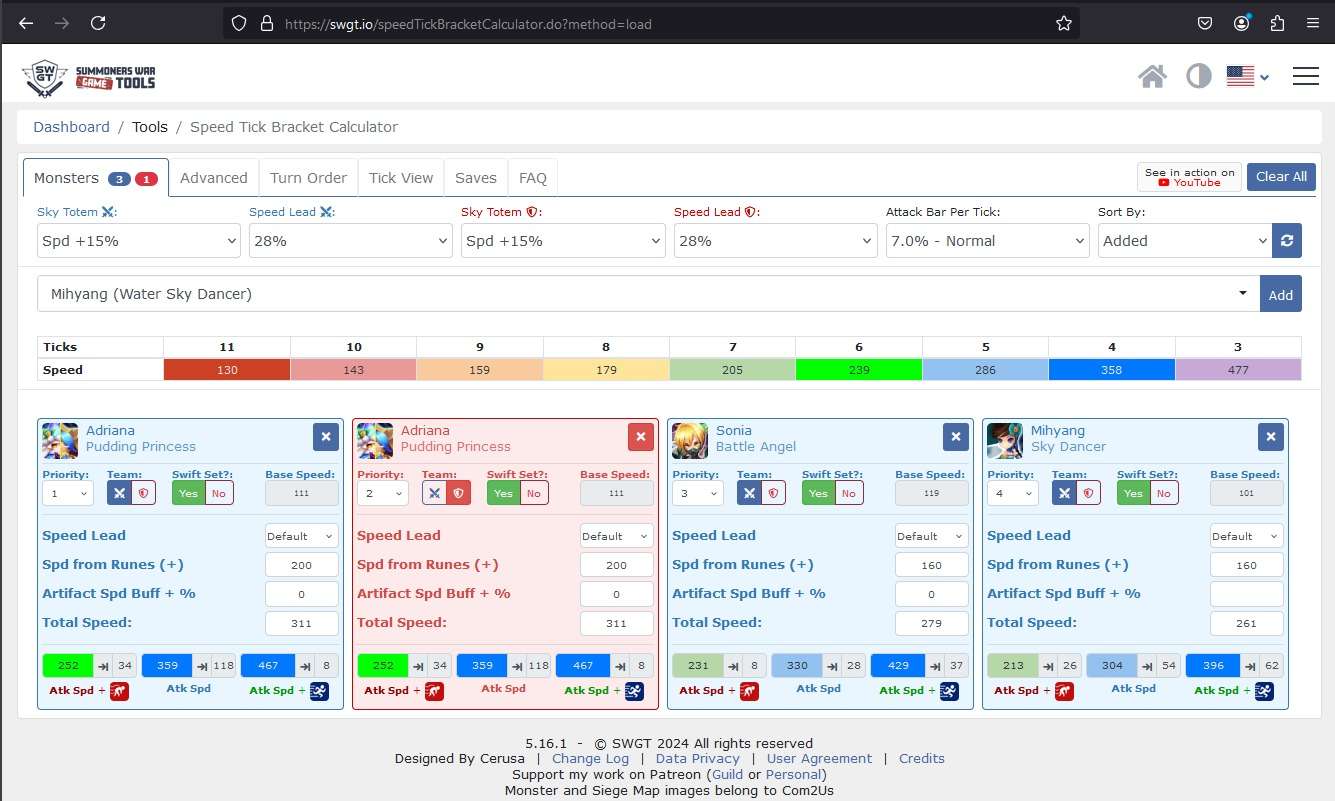
From here, click the “Advanced” tab at the top. You will see a mapping of each unit’s attack bar at each speed tick. Each unit is highlighted for the ticks where it will take a turn (your team in green, enemy in red):
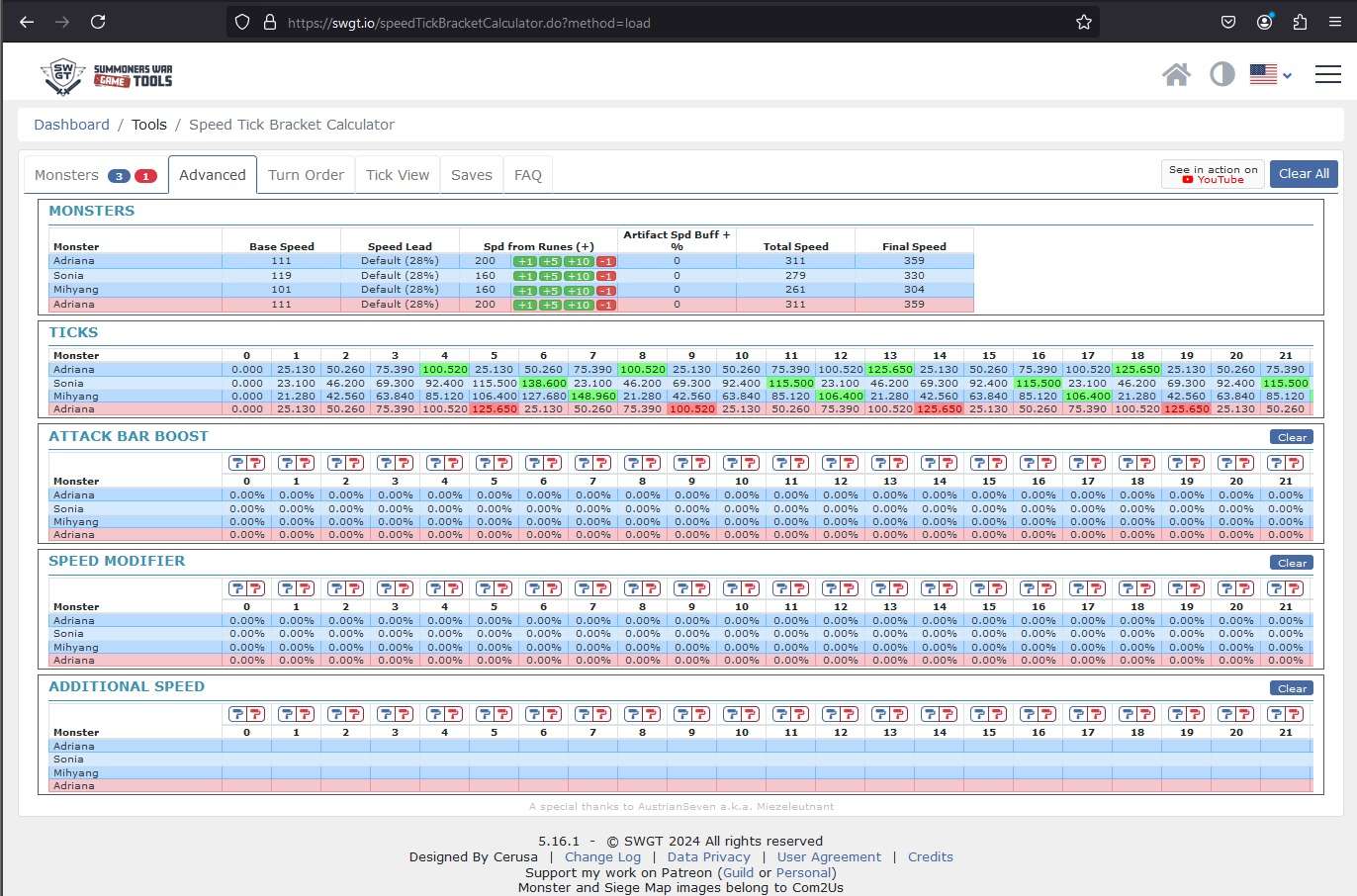
Based on the speeds we input, our Adriana will move at tick 4, then the enemy Adriana at tick 5, followed by our Sonia and Mihyang.
This does not take into account Adriana’s speed buff, however. To add this, click the blue paint roller for the “Speed Modifier” field above the tick AFTER the tick Adriana moves (she applies the buff after she takes a turn):
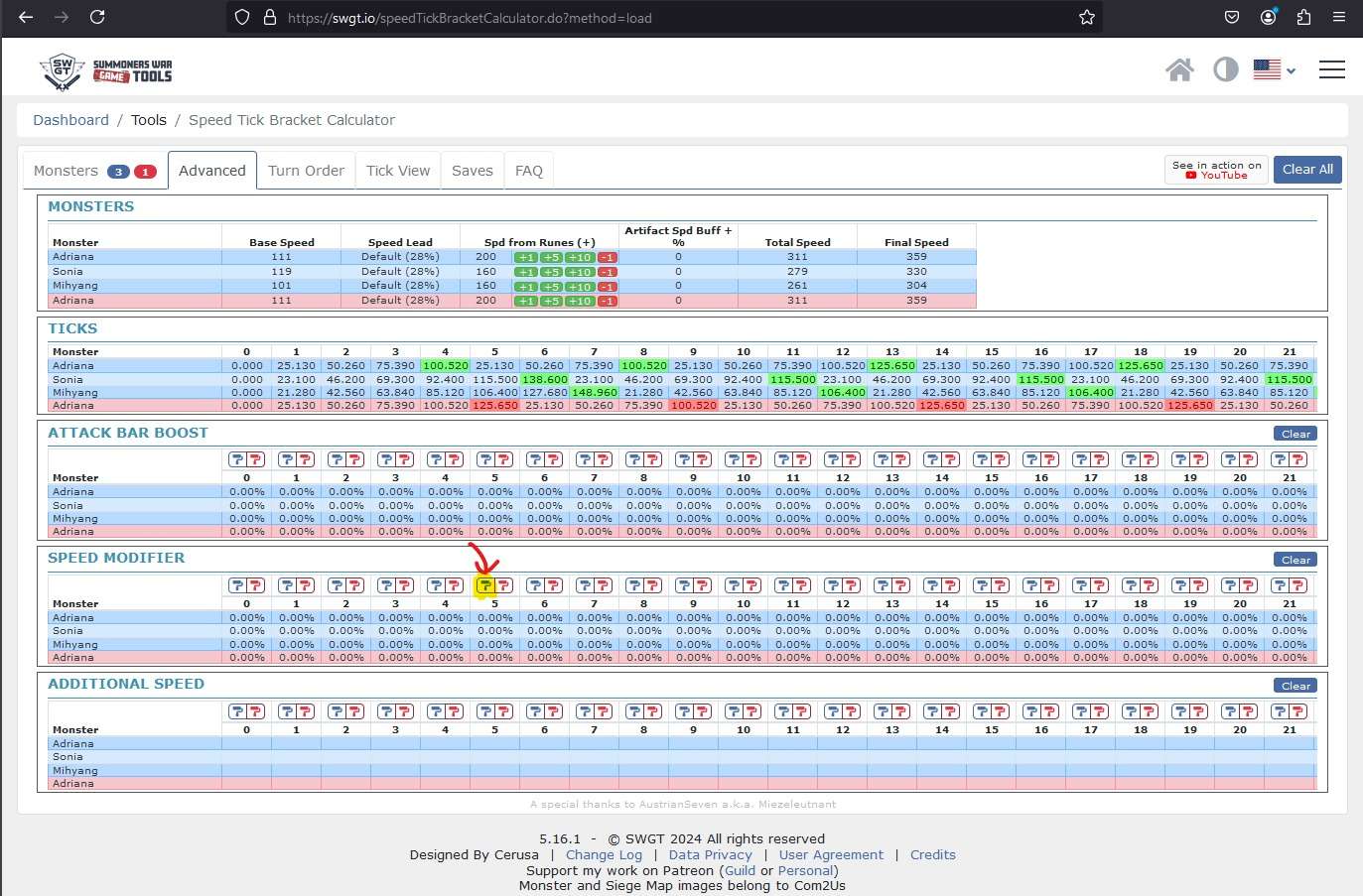
Input from the next tick (5 here) to at least one more tick (but a few more ticks is fine), and add 30 in the custom amount line (default speed buff is 30%, but if you click the “Speed Buff” button it only applies for one tick):

After we set the speed buff, we will see a green 30% buff on all the blue team units for the ticks we specified. Notice that Sonia’s atb on tick 5 is now higher than it was before we applied speed buff, but it is still lower than the enemy Adriana (so red Adriana will move next). This tells us that Sonia needs to be faster in order to be speed tuned:
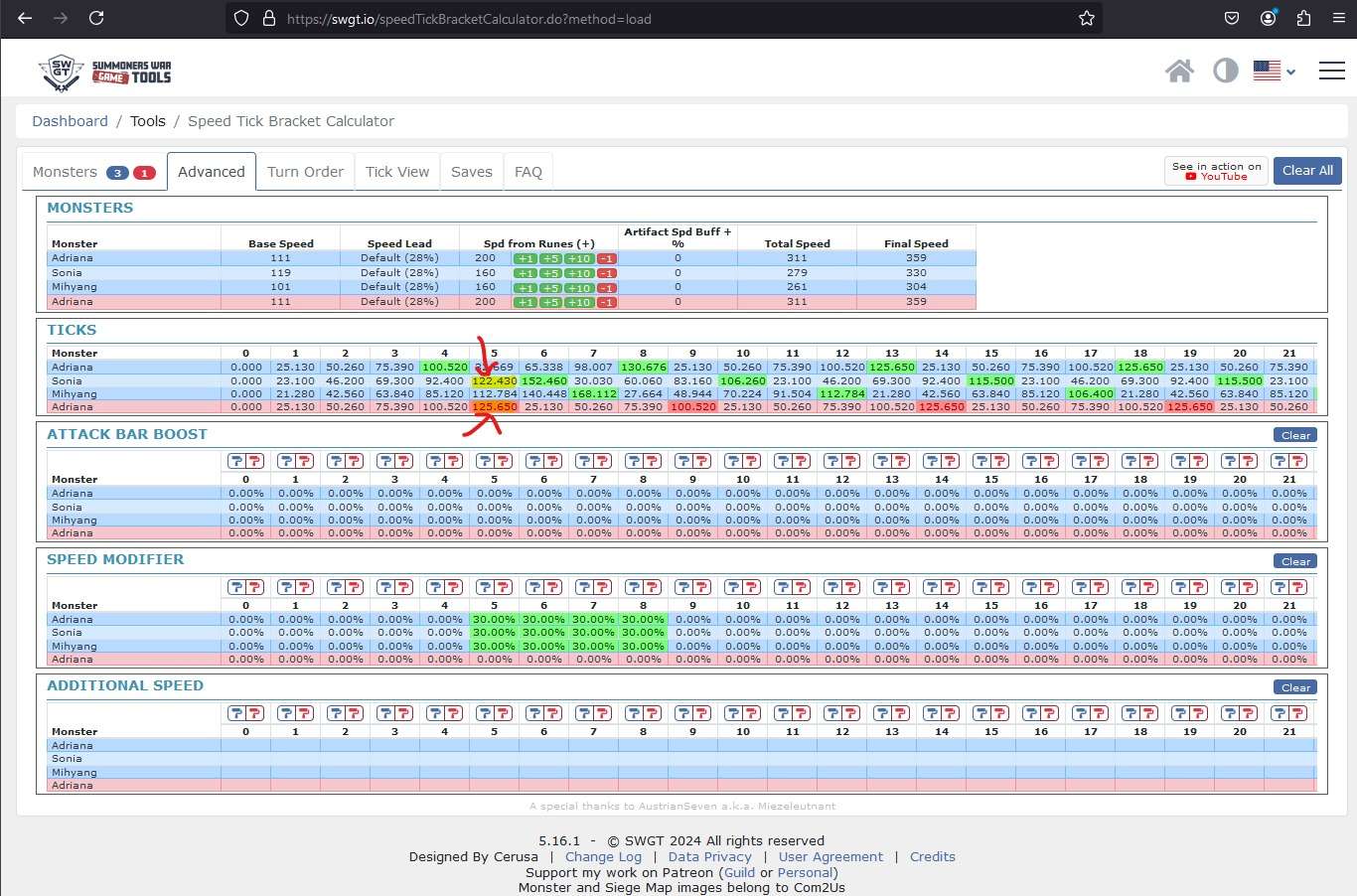
To determine how much faster Sonia needs to be in order to be tuned, add speed by clicking the green +1/5/10 buttons until her atb is higher than the enemy Adriana on tick 5 and she takes a turn. This gives us the minimum + speed she needs from runes to be tuned. In this example, she needs to be +169 to be tuned to a +200 Adriana:
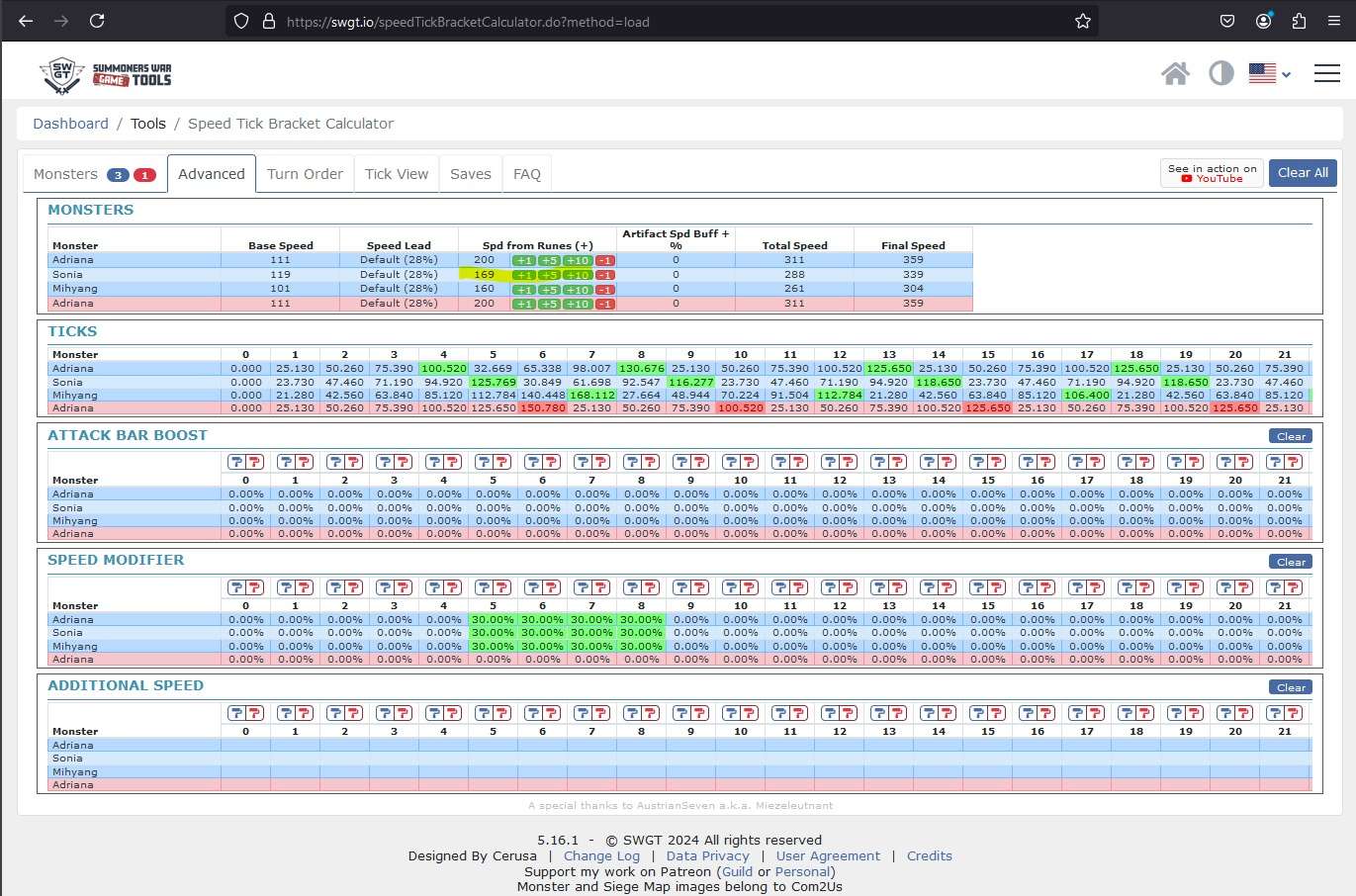
Repeat for the next unit, adding speed until it moves ahead of red Adriana on tick 6. Here, Mihyang needs to be +183 to be tuned to our Adriana and Sonia:
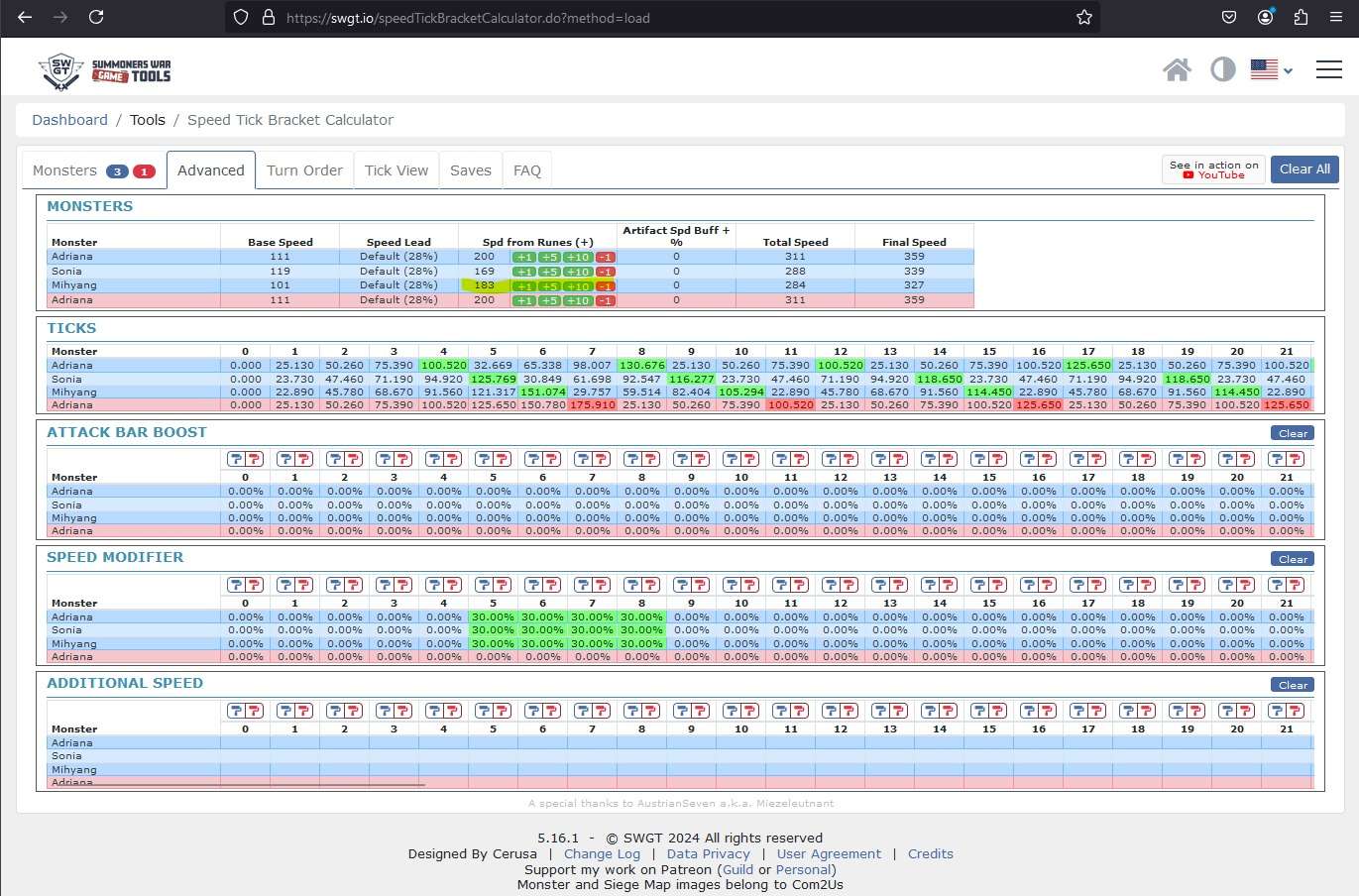
If you are tuning a 4-monster arena team, continue for the last monster. You’re done! Go build your team to meet these speed requirements and you are speed tuned.
Special Cases
Speed Tuning with Chilling
Chilling’s passive gives 19.5 speed per buff. Chilling is typically built on swift will, with another monster on the team using a shield set. This stacks the chilling passive twice, for a total of 39 extra speed. Factoring in the passive, this gives Chilling the highest base speed in the game
Here is the same basic setup as before with an example offense you might need to tune with Chilling, Galleon Chilling Chris. As before, we create a second copy of our booster (buffer here) to put on the red team to make sure we can move in front of an enemy monster on equal speed.
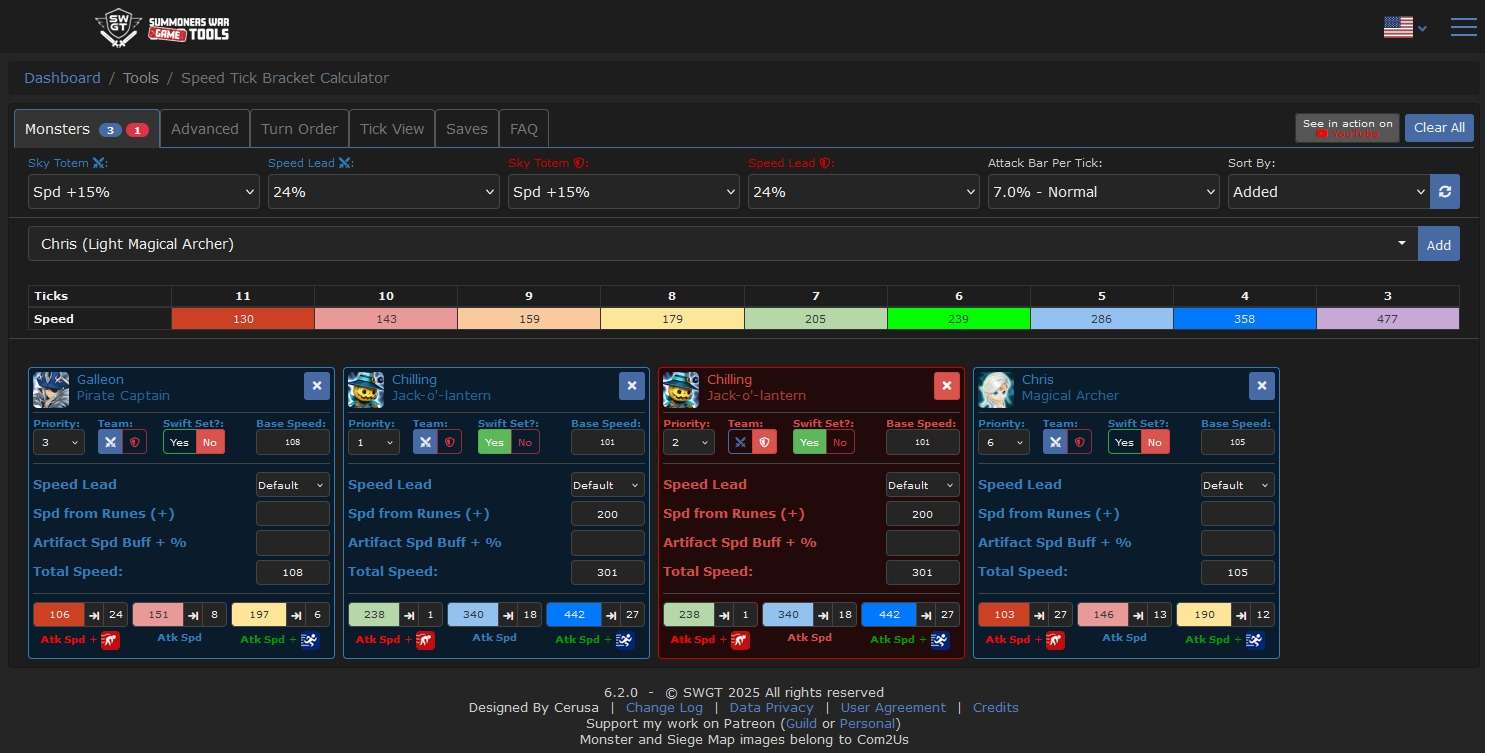
To account for the speed added from Chilling’s passive, manually set additional speed in the last row of the Advanced tab of the calculator. Be sure to give the enemy Chilling the same additional speed.
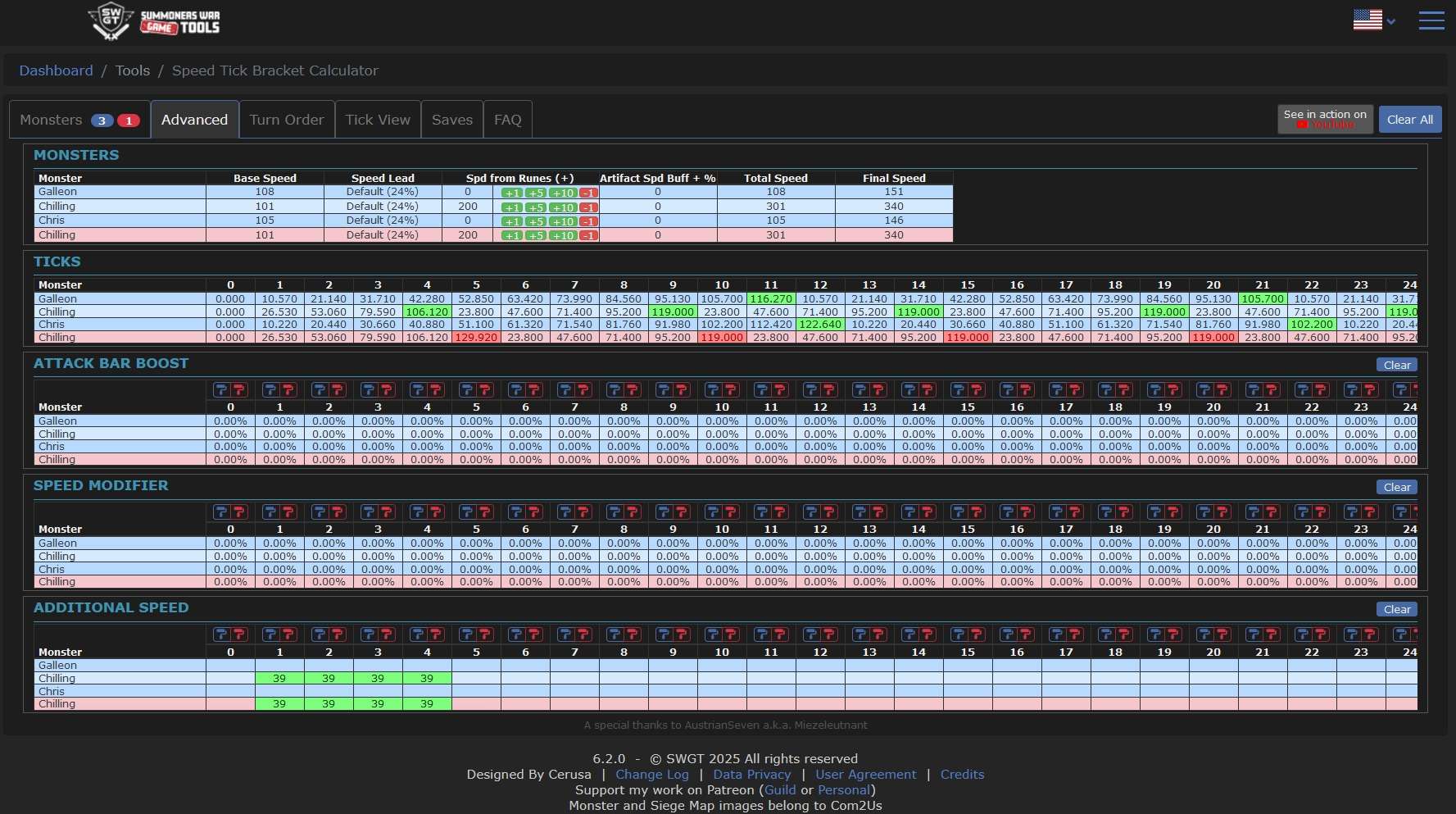
In this example, Chilling moves on tick 4. After using skill 2, the entire blue team will have speed buff applied starting from tick 5.
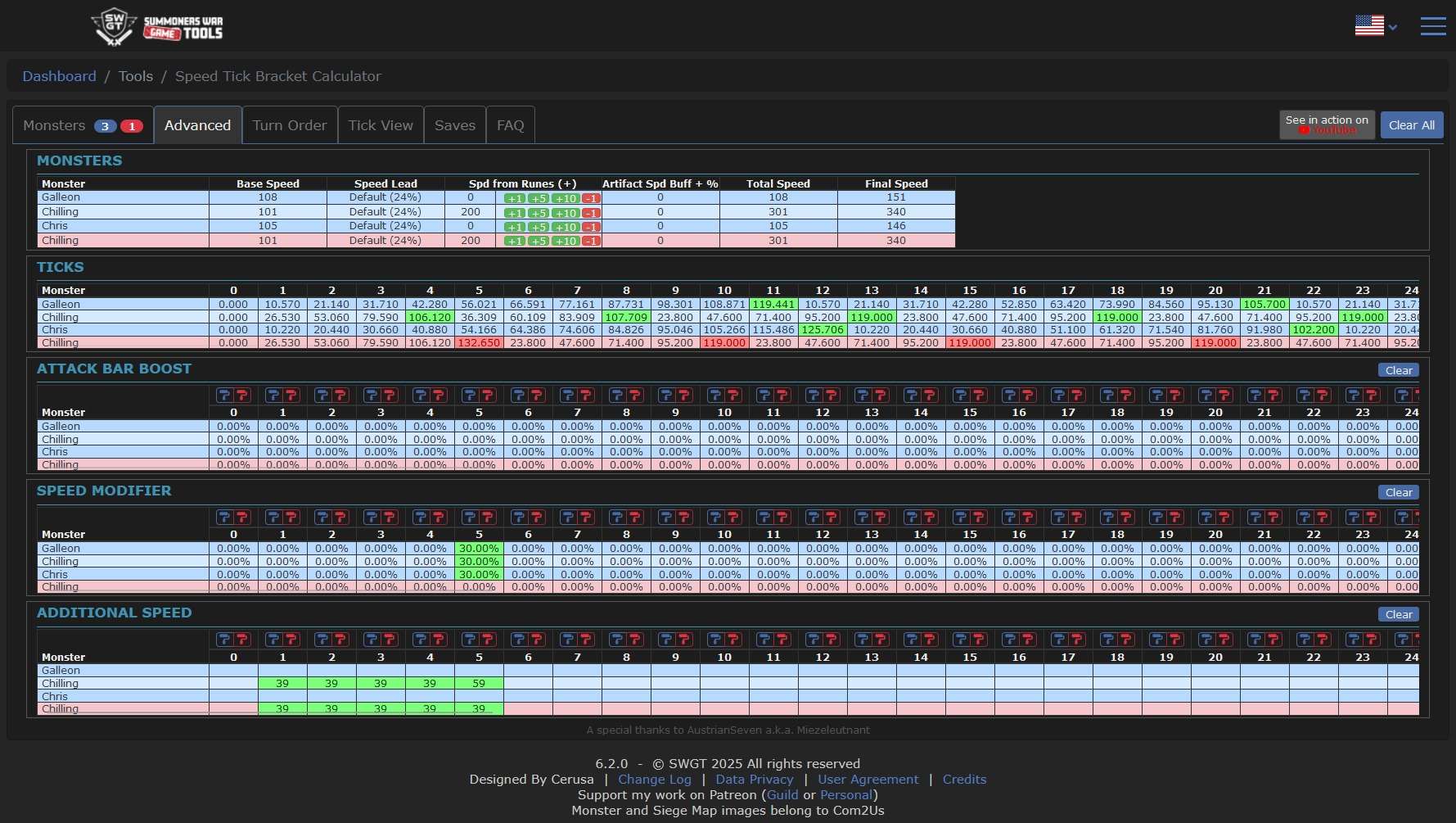
Galleon moves next in this comp. In order to be tuned to our example +200 Chilling (ignoring speed up artifacts – see above for how to factor them in), Galleon needs to be +207.
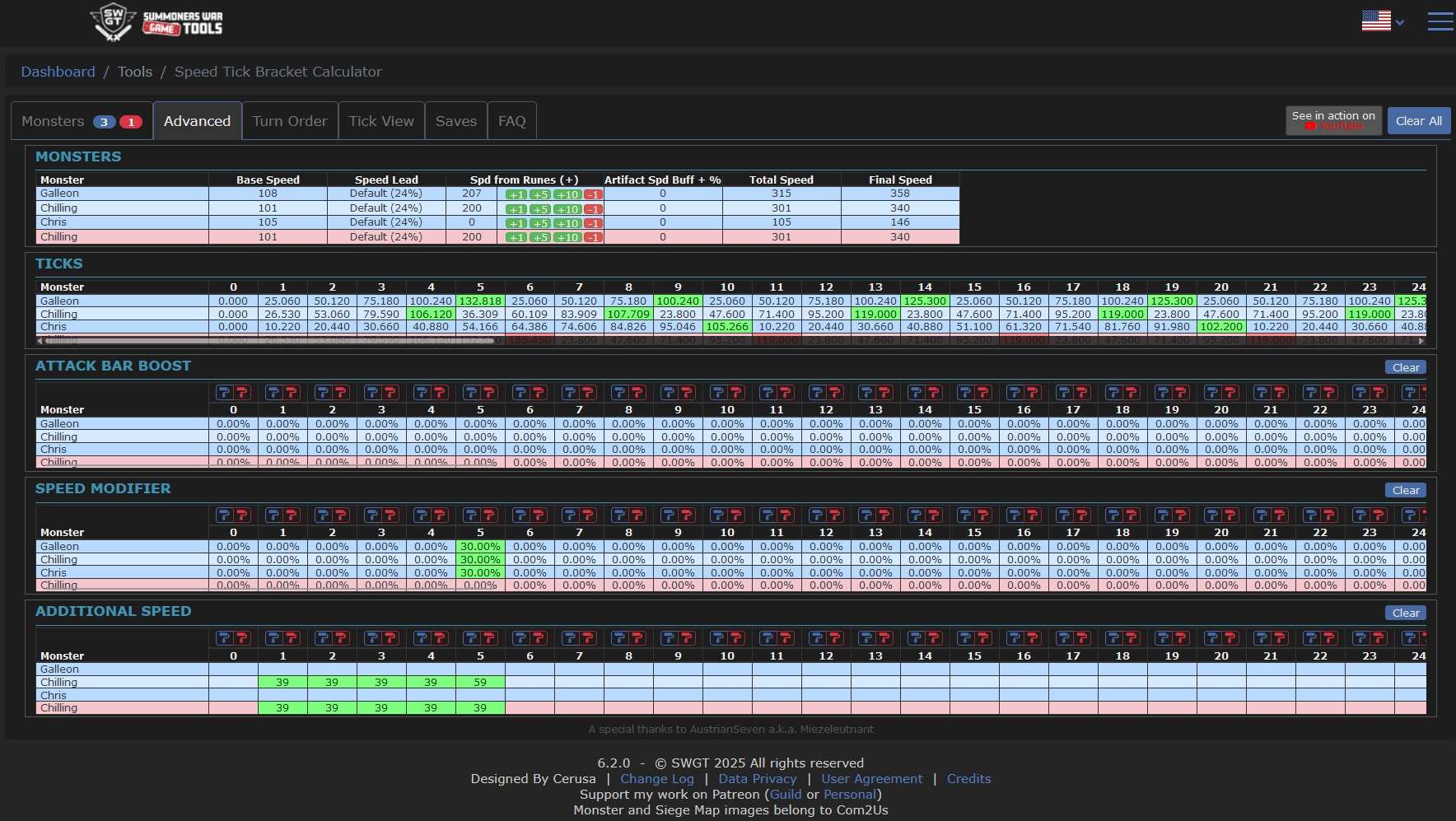
Lastly, we do the same for Chris. In this example, Chris needs to be +199 to be tuned to our example Chilling.
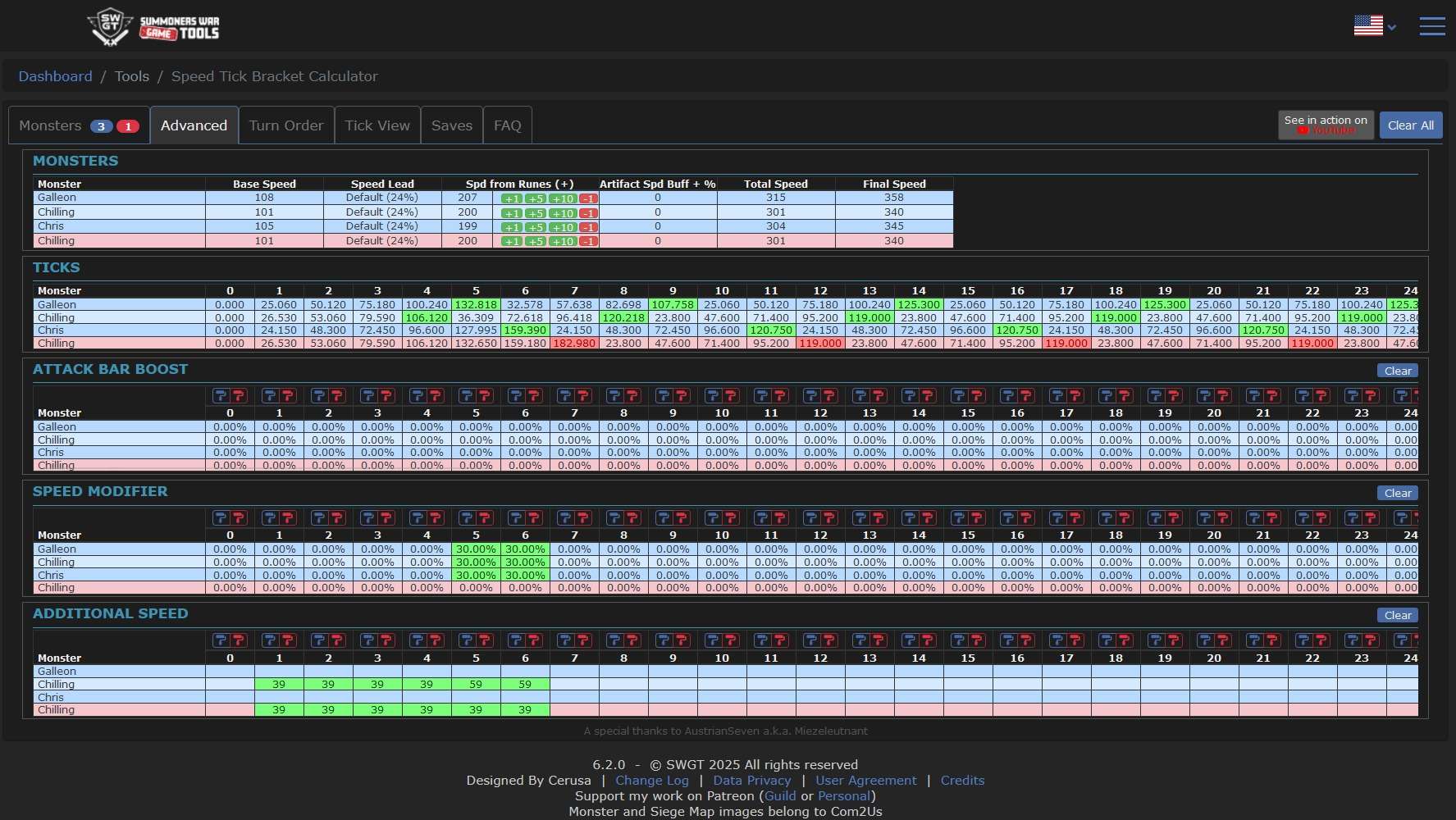
This comp is very rune intensive, and is one of the few instances where speed increasing effect artifacts might be necessary to be tuned or might give a more efficient build than getting speed through runes alone.


Be the first to comment