
Fix for Black Screen when Starting a Game (Win 10)
Fixing You Computer
If the game won’t lauch, this is because the game can only lauch on Japanese computer.
So you need to do this.
Warning: I’m french so everything is write on French on the screenshot, just look the arrows.
- First Step: Go to “Setting” page of you computer.
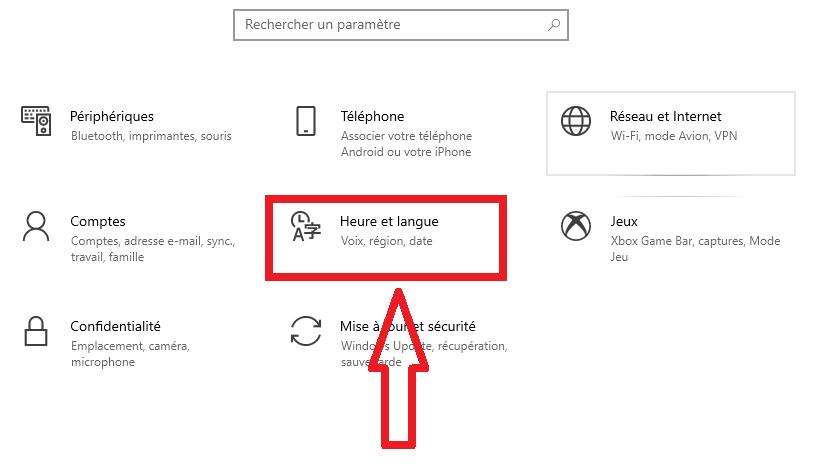
- Second Step: Go to the region setting.
- Third Step: Change everything to Japan.
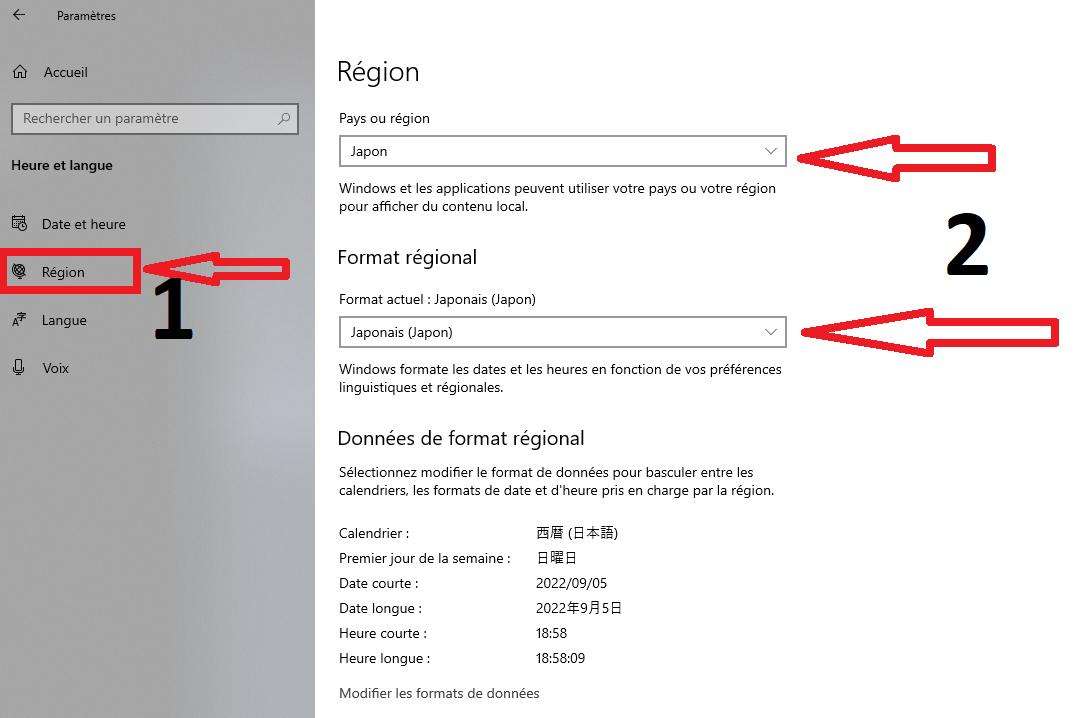
Done you can play!


Be the first to comment