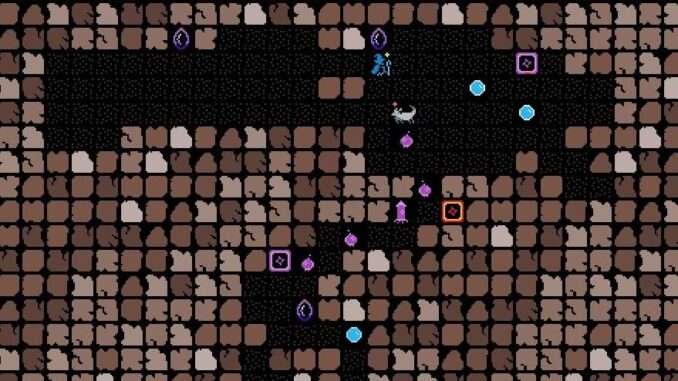
This is how you can continue your run even after you have died!
Save Scumming
To backup your game if you have died and really wanted to continue the run you can:
- 1) In-Game that you want to save press Esc and click Save and Exit
- 2) Close the game
- 3) D:\Steam\steamapps\common\Rift Wizard\RiftWizard\saves
- 4) Duplicate the latest save that you want and place it somewhere safe (I put it in .rar and left it where it was for example)
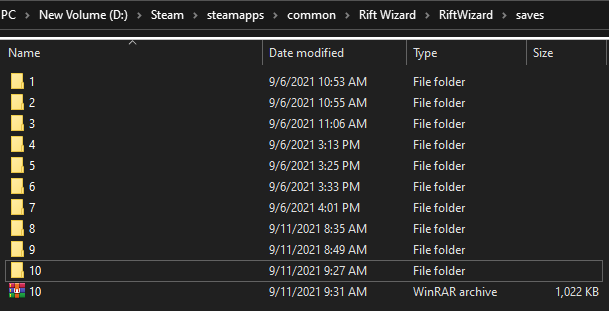
Reloading the Save
When you die and want to re-load that save you must:
- 1) Close the game
- 2) D:\Steam\steamapps\common\Rift Wizard\RiftWizard\saves
- 3) Delete that save (Save #10 for example)
- 4) Replace that save with the save we backed up.
- 5) Launch Game and it should say ‘Continue Run’
Ta-da! Now you can be the a Time Warping Wizard!


Be the first to comment