
There are currently no language option in the game itself for the beta, but there is a way to choose different languages through the use of launch commands!
Guide to Change Language of the Game Interface
Instructions
- Open the Library, then Right Click on the Payday 3 BETA game and select Properties.
- Click on the Set Launch Options button.
- Write -language=xx-XX argument in the text field, then click OK.
Screenshot
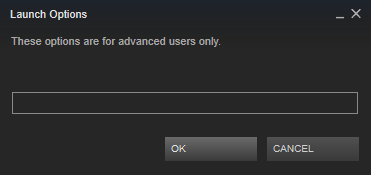
The languages are followed:
-language=de-DE
-language=es-419
-language=es-ES
-language=fr-FR
-language=it-IT
-language=ja-JP
-language=ko-KR
-language=pl-PL
-language=pt-BR
-language=ru-RU
-language=tr-TR
-language=zh-Hans
-language=zh-HantIn new version of the steam interface has become even easier.
Screenshot
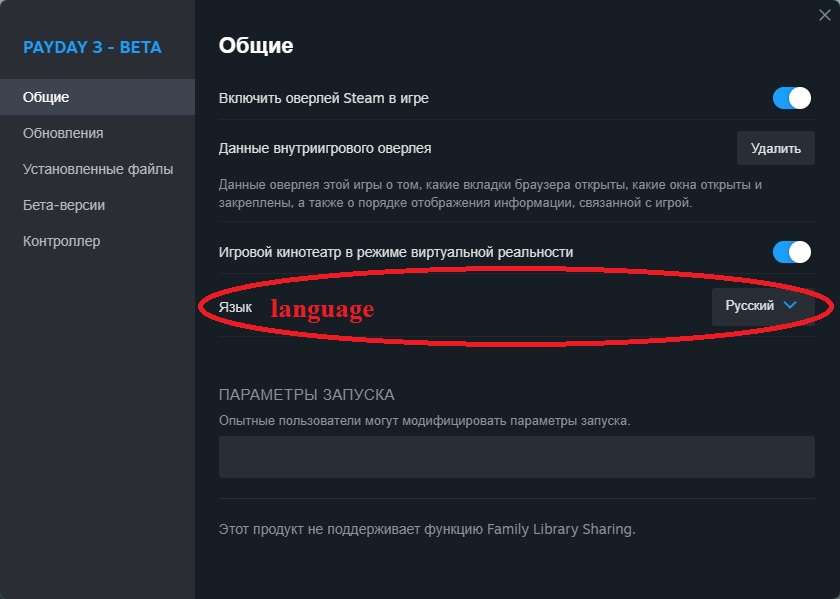





Be the first to comment