
A simple guide for accessing multiplayer in No Time.
Guide to Access Multiplayer
Introduction
Multiplayer has just been added into the public test branch, here’s how to use it!
The New Items
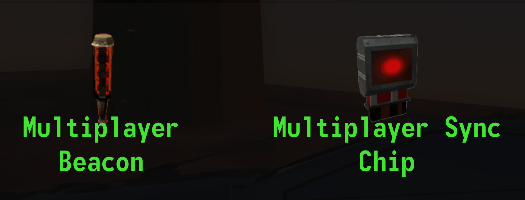
As far as I know, the only way you can obtain these is through Cococrab mode/Sandbox menu. The recipes may also be already unlocked on the Mr. Crafty when you start.
Whoever is hosting needs the Multiplayer beacon, and all the people joining will need a Multiplayer Sync Chip (for optimal gameplay).
Joining the Public Test Branch
Right click No Time in your Steam library, click properties
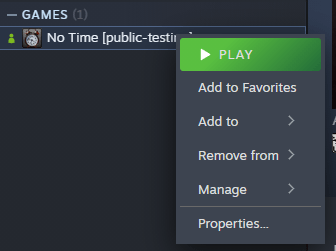
Next, under the betas tab, click public-testing.
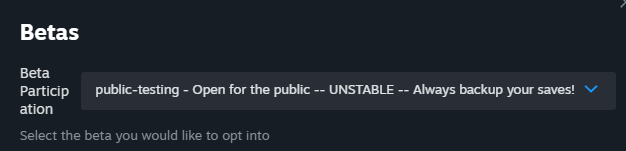
Wait for the game to update… and you’re in the beta.
Should look like this:
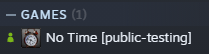
In Game
Host
Obtain a Multiplayer Beacon, turn it on to create the session.
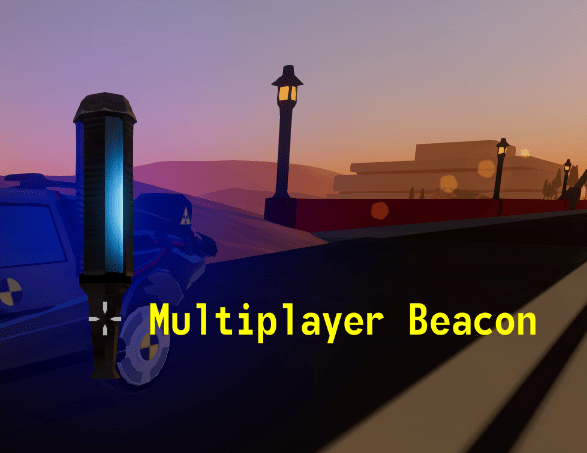
It should be blue when its on.
Now have your friends complete the next part.
Player
Go into the Steam Overlay (Tab+Lshift), and press join.

Sync
With your multiplayer sync chip, use it to open up the sync menu.
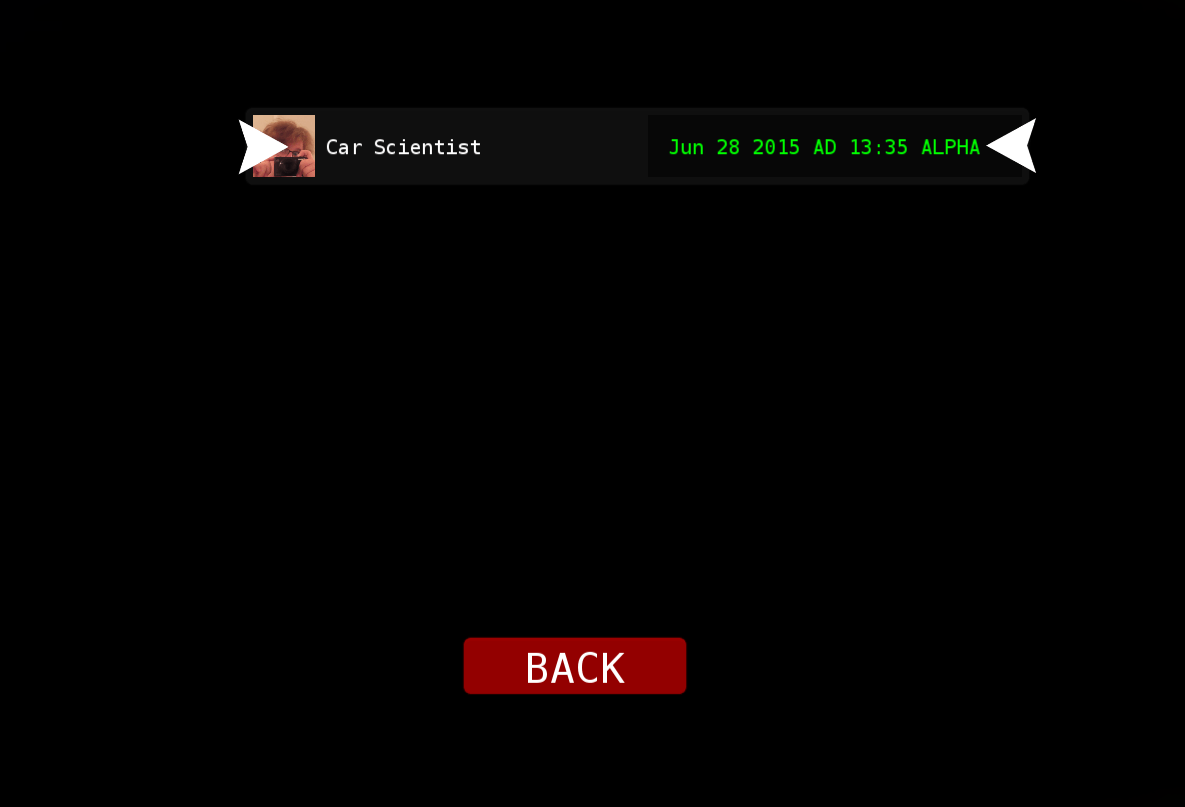
Choose anyone from the list. It should turn blue once you have.
Next, plug the chip into the car and you can time-travel to whenever they are.
Other Stuff
- You can travel anywhere once you’ve joined the session.
- Try stalking your past selves together.
- Press F1 to bring up the playerlist.


Be the first to comment