
Since Frontiers changed the save structure for rewards, editing the GCUSERSETTINGSDATA.MXML file will not unlock anything for you. Most save editors also cannot unlock the rewards. This is the method that unlocked all the missing Expedition rewards and Twitch rewards for me as of 9/9/2021, everything up to and including Cartographers Expedition rewards and the second Twitch Drops event.
Unlocking All Expedition Rewards (and Twitch Rewards) with Save-Editing
Before You Begin
Input the following in Windows Explorer and navigate to:
- %appdata%\HelloGames\NMS\
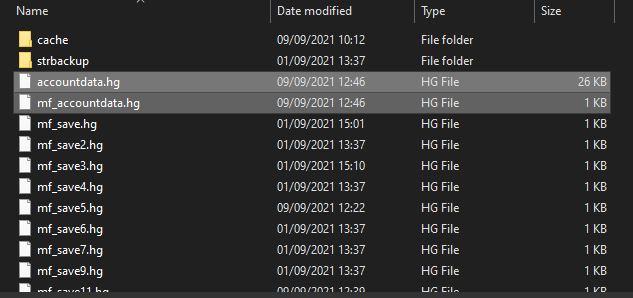
Inside should be two files, accountdata.hg and mf_accountdata.hg. Backup both of these by copy-pasting them somewhere else and keep the backup versions safe and unedited in case anything breaks.
Editing The File
Open accountdata.hg (the one in the save folder, not your backup one) in a text editor of your choice (Im using Notepad++ in this guide, any editor with a search feature will work). Hit Ctrl+F or get to the Find command and search for the following exactly as shown:
- “d4U”:
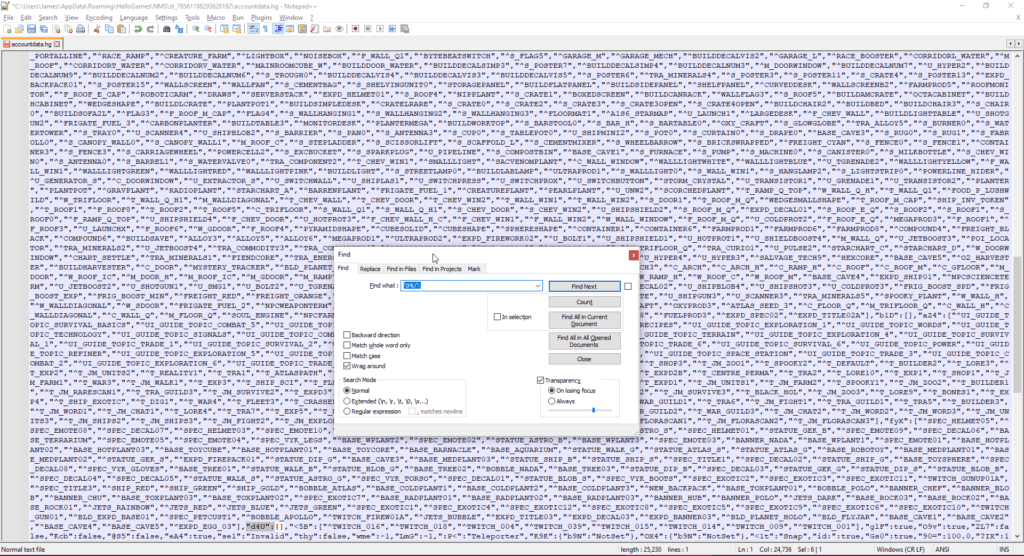
There should only be one result, and it will be followed by some square brackets with names inside (or no names if you never earned any rewards).
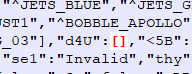
Carefully highlight anything that is between these brackets, and delete them just so youre starting fresh. Ensure it is completely empty. Then copy-paste the following inside, exactly as shown:
"^BASE_CAVE3","^EXPD_FIREPACK01","^BLD_EXPD_BASE01","^EXPD_DECAL01","^EXPD_TITLE02B","^EXPD_HELMET01","^EXPD_BACKPACK01","^EXPD_TITLE01","^EXPD_SHIP01","^EXPD_BANNER01","^MYSTERY_TRACKER","^BLD_PLANET_HOLO","^EXPD_DECAL02","^EXPD_SPEC02","^EXPD_BANNER02","^EXPD_TITLE02A","^JETS_BUBBLE","^BLD_FLYJAR","^EXPD_TITLE03","^EXPD_DECAL03","^EXPD_BANNER03","^BASE_CAVE1","^BASE_CAVE2","^BASE_CAVE4","^BASE_CAVE5","^EXPD_EGG_03"
If you only want Expeditions 1 and 2 to be unlocked, and unlock the Cartographers rewards yourself, use the following instead:
"^EXPD_FIREPACK01","^BLD_EXPD_BASE01","^EXPD_HELMET01","^EXPD_TITLE02B","^EXPD_DECAL01","^EXPD_BACKPACK01","^EXPD_TITLE01","^EXPD_BANNER01","^EXPD_SHIP01","^MYSTERY_TRACKER","^EXPD_DECAL02","^EXPD_SPEC02","^EXPD_BANNER02","^EXPD_TITLE02A"
Lastly, for only Pioneers rewards:
"^EXPD_FIREPACK01","^BLD_EXPD_BASE01","^EXPD_DECAL01","^EXPD_HELMET01","^EXPD_BACKPACK01","^EXPD_TITLE01","^EXPD_SHIP01","^EXPD_BANNER01"
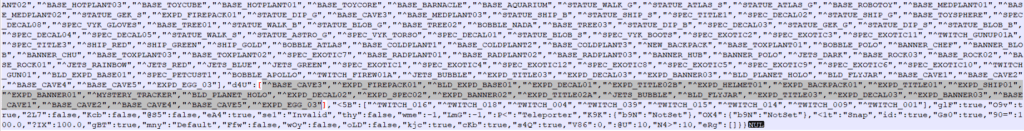
There should be no spaces between the square brackets and the copied list of unlocks. Save and close the file.
Collecting Rewards
Start the game, and enter the Anomaly, your rewards should all be collectable from the Quicksilver Synthesis Companion. I didnt need to use offline mode or anything like that to collect them.

Twitch Rewards
Twitch Rewards are unlockable in the exact same way, but you will need to disable your internet in order to redeem them. There are additional checks with Twitch servers if you have an internet connection that will prevent you from cheating.
Instead of searching for d4U, search for the following, it will be the next list immediately after the Expedition rewards:
- “<5B”:
Empty the list like before, and enter:
"^TWITCH_016","^TWITCH_018","^TWITCH_004","^TWITCH_015","^TWITCH_014","^TWITCH_009","^TWITCH_001","^TWITCH_059","^TWITCH_067","^TWITCH_011","^TWITCH_066","^TWITCH_024","^TWITCH_072","^TWITCH_031","^TWITCH_034","^TWITCH_035","^TWITCH_061","^TWITCH_012","^TWITCH_005","^TWITCH_063","^TWITCH_058","^TWITCH_057","^TWITCH_013","^TWITCH_074","^TWITCH_017","^TWITCH_036","^TWITCH_076","^TWITCH_053","^TWITCH_027","^TWITCH_065","^TWITCH_010","^TWITCH_048","^TWITCH_056","^TWITCH_060","^TWITCH_068","^TWITCH_006","^TWITCH_050","^TWITCH_019","^TWITCH_025","^TWITCH_026","^TWITCH_037","^TWITCH_078","^TWITCH_038","^TWITCH_077","^TWITCH_080","^TWITCH_079","^TWITCH_052","^TWITCH_047","^TWITCH_023","^TWITCH_071","^TWITCH_039","^TWITCH_040","^TWITCH_041","^TWITCH_042","^TWITCH_043","^TWITCH_069","^TWITCH_020","^TWITCH_033","^TWITCH_008","^TWITCH_051","^TWITCH_070","^TWITCH_032","^TWITCH_022","^TWITCH_085","^TWITCH_084","^TWITCH_081","^TWITCH_083","^TWITCH_082","^TWITCH_002","^TWITCH_003","^TWITCH_044","^TWITCH_045","^TWITCH_064","^TWITCH_029","^TWITCH_073","^TWITCH_075","^TWITCH_030","^TWITCH_062","^TWITCH_028","^TWITCH_021","^TWITCH_049","^TWITCH_054","^TWITCH_046","^TWITCH_007","^TWITCH_055"
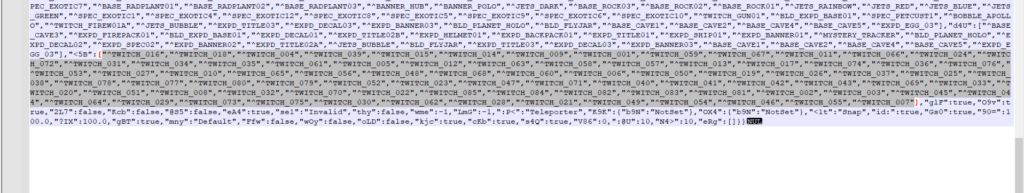
To unlock all Twitch rewards to date. Once again, make sure your internet is disabled, unplugged or disconnected, so the game cannot validate this file. Then the rewards will appear. These rewards will disappear again once your internet connection is re-established and you re-enter the Anomaly, but any rewards you claim will stay on your character as if you bought them with Quicksilver or obtained them naturally.




This guide is great still working in 2024 but is there any chance you can update it all the way up to expedition 13 i cannot find the codes anywhere for the really cool stuff.
Anyone have accountdata with expedidion 3,4,10,11?
Worked perfect for me. We need an update with the unlocks for expeditions 3 and 4 (and soon 5)
Perfect. All working as of 10 Feb 22. Thanks so much!
Thanks….. all of them works.
Works perfectly. I can even cherry pick what I want. Thanks. I didn’t do the first expedition because I have the preorder ship. Didn’t know the expedition ship is better.
I bought my game from xbox on pc and I see none of these files, just ‘cache’. Maybe these files are generated from the hardcopy install?
No, that’s not right either. Seems the act of posting quotation marks here transforms them. They all need to be standard double quotes, not the curly opening and closing kind.
Thanks mate!
Many of the open and close quote characters were different from what NMS expects. The following worked for me:
“^BASE_CAVE3″,”^EXPD_FIREPACK01″,”^BLD_EXPD_BASE01″,”^EXPD_DECAL01″,”^EXPD_TITLE02B”,”^EXPD_HELMET01″,”^EXPD_BACKPACK01″,”^EXPD_TITLE01″,”^EXPD_SHIP01″,”^EXPD_BANNER01″,”^MYSTERY_TRACKER”,”^BLD_PLANET_HOLO”,”^EXPD_DECAL02″,”^EXPD_SPEC02″,”^EXPD_BANNER02″,”^EXPD_TITLE02A”,”^JETS_BUBBLE”,”^BLD_FLYJAR”,”^EXPD_TITLE03″,”^EXPD_DECAL03″,”^EXPD_BANNER03″,”^BASE_CAVE1″,”^BASE_CAVE2″,”^BASE_CAVE4″,”^BASE_CAVE5″,”^EXPD_EGG_03″
and
“^TWITCH_016″,”^TWITCH_018″,”^TWITCH_004″,”^TWITCH_015″,”^TWITCH_014″,”^TWITCH_009″,”^TWITCH_001″,”^TWITCH_059″,”^TWITCH_067″,”^TWITCH_011″,”^TWITCH_066″,”^TWITCH_024″,”^TWITCH_072″,”^TWITCH_031″,”^TWITCH_034″,”^TWITCH_035″,”^TWITCH_061″,”^TWITCH_012″,”^TWITCH_005″,”^TWITCH_063″,”^TWITCH_058″,”^TWITCH_057″,”^TWITCH_013″,”^TWITCH_074″,”^TWITCH_017″,”^TWITCH_036″,”^TWITCH_076″,”^TWITCH_053″,”^TWITCH_027″,”^TWITCH_065″,”^TWITCH_010″,”^TWITCH_048″,”^TWITCH_056″,”^TWITCH_060″,”^TWITCH_068″,”^TWITCH_006″,”^TWITCH_050″,”^TWITCH_019″,”^TWITCH_025″,”^TWITCH_026″,”^TWITCH_037″,”^TWITCH_078″,”^TWITCH_038″,”^TWITCH_077″,”^TWITCH_080″,”^TWITCH_079″,”^TWITCH_052″,”^TWITCH_047″,”^TWITCH_023″,”^TWITCH_071″,”^TWITCH_039″,”^TWITCH_040″,”^TWITCH_041″,”^TWITCH_042″,”^TWITCH_043″,”^TWITCH_069″,”^TWITCH_020″,”^TWITCH_033″,”^TWITCH_008″,”^TWITCH_051″,”^TWITCH_070″,”^TWITCH_032″,”^TWITCH_022″,”^TWITCH_085″,”^TWITCH_084″,”^TWITCH_081″,”^TWITCH_083″,”^TWITCH_082″,”^TWITCH_002″,”^TWITCH_003″,”^TWITCH_044″,”^TWITCH_045″,”^TWITCH_064″,”^TWITCH_029″,”^TWITCH_073″,”^TWITCH_075″,”^TWITCH_030″,”^TWITCH_062″,”^TWITCH_028″,”^TWITCH_021″,”^TWITCH_049″,”^TWITCH_054″,”^TWITCH_046″,”^TWITCH_007″,”^TWITCH_055”
Not working for me, 9/26/21. Connection off / connection disabled, neither rewards or twitch rewards working