
This simple guide shows you how to disable the Launcher that pops-up when you start Spider-Man Remastered.
The Launcher
When you play Spider-Man Remastered, a Launcher pops up. While it offers options like SETTINGS, these are also available in-game. Most players want to go straight to the game rather than click PLAY a second time.
How to Disable
- In your Steam LIBRARY, find Spider-Man Remastered.
- Right Click on it, and go to PROPERTIES
- Go to GENERAL, then LAUNCH OPTIONS.
- Type -nolauncher
- Close this window
- The Launcher is now disabled.

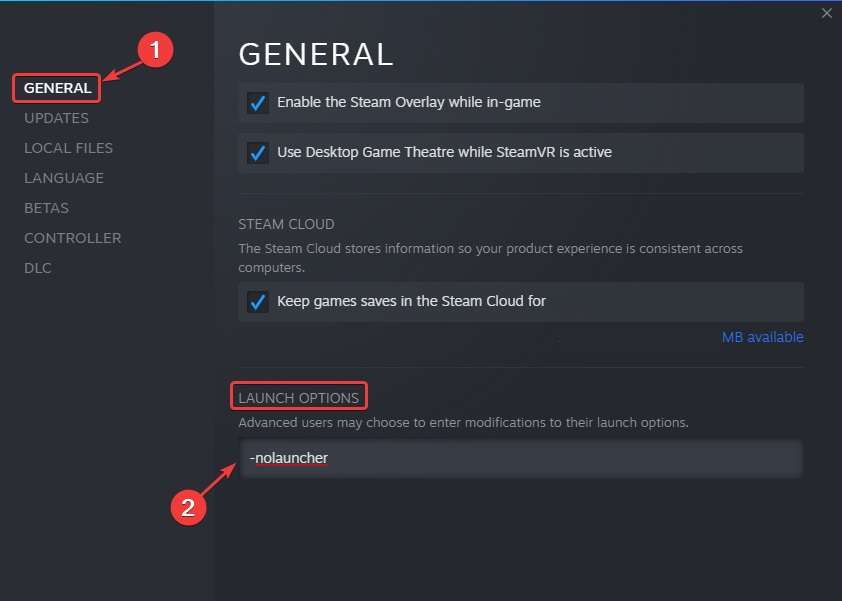


Be the first to comment