
How to prevent randomness from ruining your runs and get these achievements in a timely manner while keeping the game’s challenge (mostly) intact.
Guide to Making the Master and Conqueror Achievements Less Tedious
Introduction
A recent update to the game introduced two rather notorious achievements, granted for reaching the 10th and 21st island respectively in a single run. Looking at the game’s discussions, people aren’t too happy about the amount of time this takes due to the randomness of the generated islands, a single failed one of which will cause your entire run to be reset.
This guide is for those of you who can’t justify grinding this game for days on end to get these achievements and want to take a shortcut without outright cheating.
The Basic Method
The way you can use to make these achievements less tedious is essentially by save-scumming, thus circumventing the game’s perma-death mechanic. However, there’s a bit more to make this actually efficient (As discussed in the following section).
First of, when using windows, the save data is currently stored in your Appdata folder under:
- AppData\LocalLow\Coatsink\ISLANDERS
The Appdata folder can be accessed by pressing the “Windows”-key and “R” at the same time, typing “appdata” in the promp that opens and clicking “OK”.
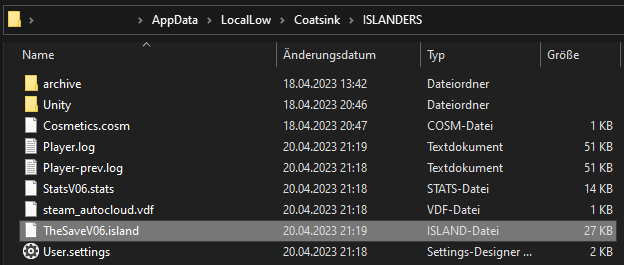
I can’t seem to find up to date information on where the files are located on Linux and MacOS:
- ~/.config/unity3d/Grizzly Games/ISLANDERS/
for the former and
- ~/Library/Application Support/Grizzly Games/ISLANDERS
for the latter. Given that the “Grizzly Games”-Folder was changed to “Coatsink” on Windows, I’d assume the same to be the case on the other platforms, but I can’t verify this. You’ll have to look around for the files yourself.
The file relevant for this guide is named “TheSaveV06.island” and contains your current active run. Simply make a copy of it, move said copy back into the save folder and reload the game whenever you want to reset to this previous state. This won’t affect your run’s progress towards the achievements.
Being Smart About It
Now that you know how to return to a previous state, it’s time to learn a bit about the mechanics of the island generation and how you can use these to make your run even easier.
First of all, how many points you finish an island with has no impact on the points required for the next one. This means that to be as time-efficient as possible, you should move to the next island as soon as it becomes available. Playing for as many points as possible will merely improve your highscore, if you care about that.
Secondly, the seed used to generate the next island is set the moment you click the button to move to it. Thus, getting a “bad” island isn’t predetermined for your run and can be remedied using the method outlined above.

Instead of copying your save at random points, make sure to copy it just before clicking the button to move to the next island. If the game give’s you an island you can’t manage to complete, simply restore your copied save file, reload your game and click the “next”-button anew. The game will generate an entirely new island, which should hopefully be more favourable. This can be repeated however often you want.
Follow these steps and you should be able to get both achievements with much less time investment and frustration.


Be the first to comment