
Just a quick guide to bypass the starting launcher. So easy even a caveman could do it.
How to Bypass Starting Launcher
Quick Guide
Welcome to a very easy guide to follow to skip the launcher at start and go right into the game instead.
- Go to Dungeons 4 in your steam library, right click it, and go to properties.
- Go to Installed Files then click on Browse… to be directed to your games installation folder.
- Here you can grab the direct path to the games .exe. You can click in the search bar to get the entire path.
- Examples:
- F:\SteamLibrary\steamapps\common\Dungeons 4
- C:\Program Files (x86)\Steam\steamapps\common\Dungeons 4
- Make the path you copied look like the following of course using your own installation path.
- F:\SteamLibrary\steamapps\common\Dungeons 4\Dungeons 4.exe” %command%
- C:\Program Files (x86)\Steam\steamapps\common\Dungeons 4\Dungeons 4.exe” %command%
- Back in the properties of Dungeons 4 from your library under General. Copy the final edited path made in step four to the Launch Options
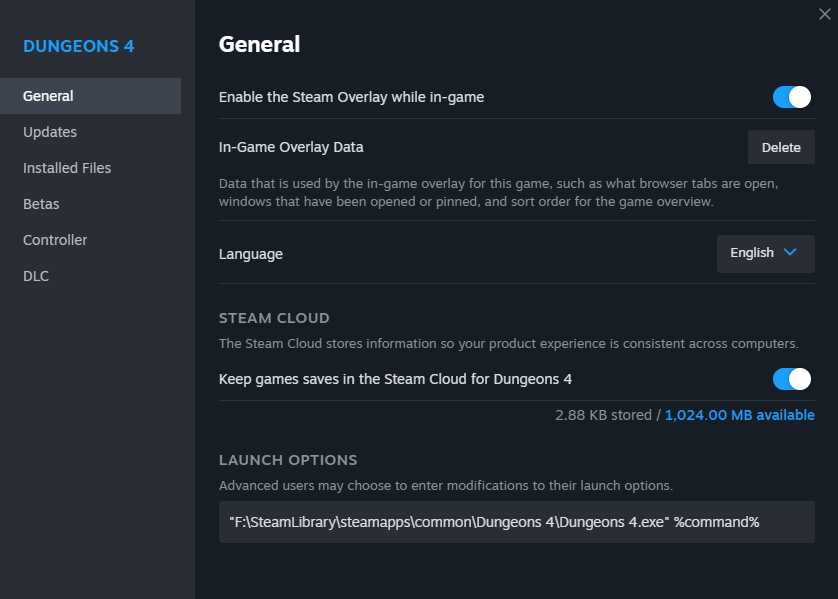
- Profit. Now when you launch the game it should go right into the game and skip that pesky launcher. This would appear to work with any game that has a launcher.


Be the first to comment