
In this guide, I will show you how to play instruments in the Duck Game.
The Basics
Let’s get down to business. In the last Major update (1.5), the ability to play musical instruments was added. Previously, it was also possible to play instruments, but only for owners of controllers. After update 1.5, you can play musical instruments on the keyboard too. This tutorial will only cover playing the keyboard. Let’s start with the fact that Duck Game has 5 types of musical instruments:
- Keytar
- Trombone
- Saxophone
- Trumpet
- Drum Set
They are all different from each other and each has its own peculiarity. In order to start playing musical instruments, you first need to press the Jam button. You can find out the jam button in the game settings, in the main menu, at the top left in the edit controls section, at the very bottom.
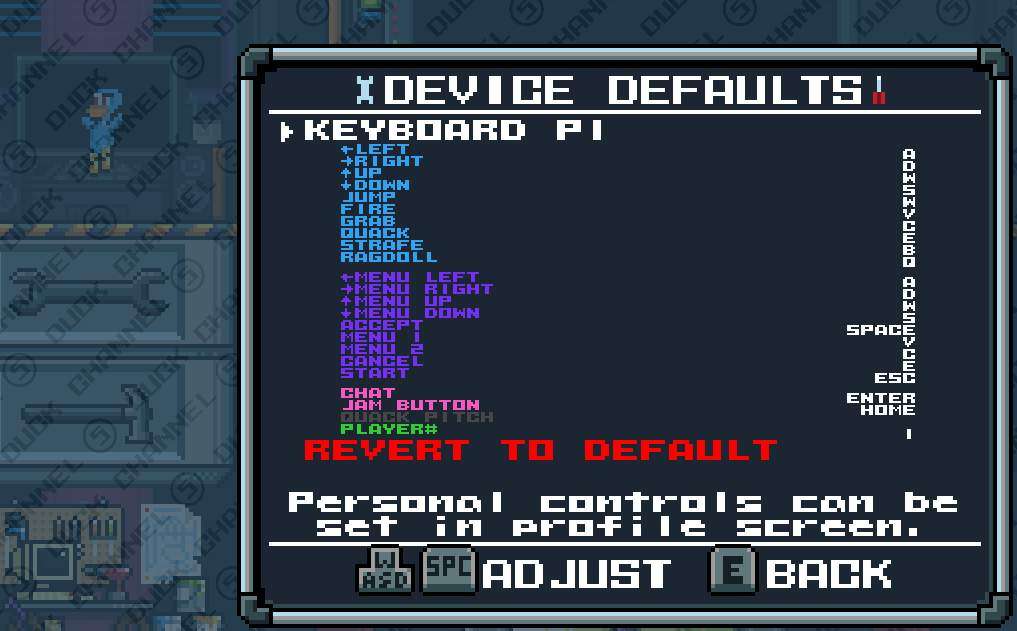
The Notes
In the Duck Game, in order to play music, you need to press the keys to the rhythm. Even knowing the notes, but without the rhythm, the melody may not work. Each key corresponds to its own note. Our favorite game has only 13 notes. The higher the note, the higher the sound.
- “1” is “C”.
- “2” is a “C#”. # indicates that the pitch is raised by a semitone. That is, the difference between C and D – one tone, between “C” and C# – half a tone. There is also a “b” – flat. It does not denote an increase in pitch, but a decrease. That is, Db is equal in sound to C#.
- “3” is “D”.
- “4” is “D#” (you can also call it Eb).
- “5” is “E”.
- “E#” and “Fb” do not exist, since there is no black key on the keyboard between E and F.
- “6” is “F”.
- “7” is “F#” (Gb).
- “8” is “G”.
- “9” is “G#” (Ab).
- “0” is “A” (this is where the octave begins. Octave is the range between two identical notes, but we don’t include the second repeated note, that is, from C – B. Remember, there was the note “C” and “C2”? So, this means that the note “C” is repeated, therefore, the following notes will be exactly the same as in the last octave. So, 11 notes between “C” and “C2”, including the first note “C” = 12. This is an octave.
- “-” is “A#” (Bb).
- “=” is “B”.
- The “erase button” (Back) is “C2” at a higher octave. They sound the same with “C”, just “C” sounds lower, thicker, and “C2” – higher, thinner.
What is Transpose?
This section is very related to Notes section, so do not be too lazy to read the Notes section before reading this section. Some melodies have very many notes, and most importantly, the notes are in different octaves. An octave is a set of notes from C to B. There is a limitation in DG because the keyboard is not a piano. Because of this, only 13 notes can be used in Duck Game. From “C”(1) to the next “C2” (back). This is 1 whole octave and 1 note from the next one. But we need to play normal tunes with a limited Duck Game range (13 notes). Normal pianos have much more notes, but we play DG on keyboards. In order to play normal melodies we need to transpose the melody to the DG range. You ask – “How to do it”? Transposing is tricky and VERY confusing. I’ll try to explain. It is thanks to transposition that we can play melodies in Duck Game. Transpose is the transfer of a melody to the DG range. We need to transpose the melody so that all notes are in the DG octave (13 notes). Sometimes the melody is played in several octaves. Too low and too high notes we first transpose, and then we simply insert them into our range.
About Keytar
Let’s start! Keytar (keyboard + guitar). Is this a piano? Or a guitar? This is Keytar! To start playing musical instruments (this applies ONLY to the Saxaphone, Trombone and Keytar), you need to press the JAM button. The scheme is as follows: 1. Pick up a weapon, 2. Press the JAM button once. You press 1 2 3 4 5 6 7 8 9 0 – = and the erase button (arrow or Back) is the notes. You can read about the notes above. 1 is “C”. 2 is “C#”. 3 is “D”. 4 is “D#”. 5 is “E”.6 is “F”. 7 is “F#”. 8 is “G”. 9 is “G#”. 0 is “A”. _ is “A#”. = is “B”. “Erase button” (Back or arrow) is “C(2)”. Keytar is delightful not only because it is new, but also because of its sound. On the strafe button you can change its mode. In total, Keytar has 5 modes. 1. Typical 2. Flute 3. Low 4. Harmon 5. Hitting the table. Let’s move on!
About Trombone
The same as the saxophone, only it sounds lower. It also only has 13 notes. The trombone is a good place to start. If you play both trombone and saxophone at the same time, it turns out to be a good combo. I will tell you how to play 2 instruments at the same time later.
About Saxaphone
In general, everything is the same as Keytar, but you cannot change the modes (but it sounds good by itself). Some melodies play best on it. This is a real Classic in DG music. Saxaphone was added to the game a long time ago. Someone started to play the first normal melodies on it. I wonder who was the very first musician in the DG community? Most likely it was a player with a controller or a mod.
About Trumpet
For me personally, Trumpet is a specific tool. Talking about management. In order to play notes, you need to press the shot button, strafe and ragdoll. And it’s all! 3 notes?!?!?! So few. You can play it if you like. This instrument is very difficult to play and in my manual there will be no notes for it.
About Drum Set
I practically don’t know anything about drums, if I study more, I’ll write something about him. Controls: buttons up, down, left, right, shot, ragdoll and strafe.
Little Facts About Musical Instruments
Also, Keytar can be in different colors, but this does not affect the sound. By the way, using Power Holster, you can play two musical instruments at once. True, it is a little broken (Thanks for the update for such a new item). First you need to put on the Power Holster, then take the musical instrument, press HOME 1 time. We put our weapon on our back and press Home again, then take the second tool and that’s all. You can play 2 instruments at once. Any links with Saxaphone, Trombone and Keytar work. You can take at least 2 Saxaphones or 1 Trombone and 1 Saxaphone. Experiment and create your combos! 2 Keytars with different modes will work too. Instruments can also be gold, but this also does not affect the sound. There is also a pink Keytar, but this is also just a sprite. All instruments except the DrumSet can be combined using Tape, but after that you will be able to play ONLY 1 note by pressing the shot button. You can make 4, but why?
Music Practice
It takes a lot of practice to learn how to play well, BUT musicians are often killed. What to do? We need to make a map with musical instruments. To make a map, you need to go to the Level Editor. We go there and we can build what levels we need. There is a menu with which we will make our level.
Here’s what level I got:
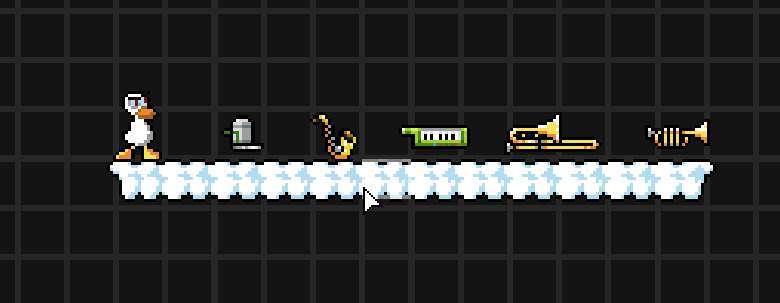
Multiple Tunes
In this part I will write notes of different melodies. You can write to me or in the comments what to add, or even better, translate the melody into DG yourself. In brackets I will write what to press, and before the brackets how many times to press.
Megalovania:
11 backspace 8764 146
__ backspace 89764 146
00 backspace 89764 146
99 backspace 89764 146
5(4) 11 3(4) 6764 1463(4)678_8
3(backspace) 8 backspace _ 5(8) 66 4(8) 68 backspace
86 backspace 864_643_136_4
14676417646 678_8764
14678_ backspace 87646
Death by Glamour:
14_0
114_0
Spear of Justice:
backspace 8_068
backspace 8_068
86436
Epic Sax Guy:
0 0000 80 0000 8
backspace 086 335630
Pirates of the Caribbean:
backspace 3 555 7 8880 77 5335
backspace 3 555 7 8880 77 535
backspace 3 555 7 8000 = backspace backspace =0=
55 788 0= 55877757
backspace 3 555 7 8880 77 5335
backspace 3 555 7 8880 77 535
backspace 3 555 7 8000 = backspace backspace =0=
55 7880= 55877 5355
7 8880= 85= backspace 851
JoJo Golden Wind:
94467643468 backspace
134643_98
4467643468 backspace
1349874= backspace
88005553535:
==086 8880866
35631 666=0866
Polish Cow:
5500551 4(5) 4(3) 500551
500551 11 4(5) 5 5 5(3)
500551 5500551 4(5) 4(3)
500551 500551 11 4(5) 5 5 5(3)
500551 500551
Jingle Bells:
55 5 55 5 5 8135
66 6 66 5 5 55 5
33538 55 5 55 5 5 8135
66 6 66 55 55 88631
We Are Number One:
1 878787841 148949_898988
1 878787841 148949_898988
Coffin dance:
4(6) 4(0) 4(8) 4(=) 8(backspace)
76513 308655 586533
backspace = backspace = backspace 33
backspace = backspace = backspace 33
The good The bad The ugly:
8 backspace 8 backspace 8 461
8 backspace 8 backspace 8 46_8 backspace
461_ 8 backspace 8 backspace 8 61
Crab Rave:
3_88 33 0 66 33 0 66
11 55 6 3_88 33 0 66
11 55 6 3_88 33 0 66
11 55 6 3_88 33 0 66
11 55 6
Asgore:
608 586 365 130
608 backspace 80 080 backspace 66 53153
608 635 60 608 035 backspace 0
0_backspace 3680 backspace 365 backspace 0 _ 0865
36 56 33 56 backspace 0
36 56 33 56 backspace 0
36 56 33 56 backspace 0
18653 15
36 56 33 56 backspace 0
36 56 33 56 backspace 0
36 56 33 56 backspace 0
18653 153
Seven Nation Army:
6696421
669642421
6696421
66964242121
Kalinka:
backspace backspace – 989 – 89 – 986
backspace backspace – 989 – 89 – 986
backspace backspace – 989 – 89 – 986
backspace backspace – 989 – 89 – 986
Shooting Stars:
88941 88941
88941 88941
Blinding Lights:
6 6 468 14
6 6 468 14
_864 _864
Titanic Theme (My heart will go on):
6 3(6)5 6 65 6 80 8
6 3(6)5 6 51
Never gonna give you up:
1363 00 8 1363 88 6
136368531 186
1363 00 8 1363 backspace 56 53
136368531 186
Baby shark:
80 3(backspace) 2(backspace) 2(backspace)
80 3(backspace) 2(backspace) 2(backspace)
80 3backspace) 2(backspace) 2(backspace) =
80 3(backspace) 2(backspace) 2(backspace)
Among Us:
4790974 724
479097 0 097 097 4
Mountain King:
1346848 737 626 1346848 backspace _848_
Tokyo Ghoul:
9 9_986 _986 64 43 41
2(1) 2(1) 2(backspace) 9(3)899
9_986 _986 64 43 41
2(1) 2(1) 2(backspace) 9(3)899
Sad Theme Up:
6065 6053 3631 308 308
63 6865 5851
Gravity Falls:
356 08 01 3565 8086
3(6)0086 3(0)8086
3(6)0086 3(0) 3(backspace)
3(6)0086
His Theme:
1861556 161556
1761556 160868
Tetris Theme:
backspace 89_ 9869 backspace _9889_ backspace 9 66
26421 9 backspace _9889_ backspace 9 66
Gasters Theme:
56 backspace 656 backspace 656 backspace 656 backspace
645 = 545 = 545 = 545= 556 cтереть
Your best friend:
9 backspace 4 backspace 9 backspace 4 backspace 9 backspace 4 backspace 9
USSR anthem:
161350031 _166880__ 13568
108685 165350031 _1 3(6) 53
10865681 1653 13500 635 635 636
__ 08680 66 8 6535633 6531 00 13568


I ducking love this game
Thanks for the Tutorial <3