
This is a guide on how to capture a diabled ship, increasing your fleet size.
Guide to Capture a Disabled Ship
How to Do
- Park your main ship close to the ship you disabled.
- Press the small button on top of the eye icon.
- Press the transfer crew to the ship menu.
- Transfer some crew.
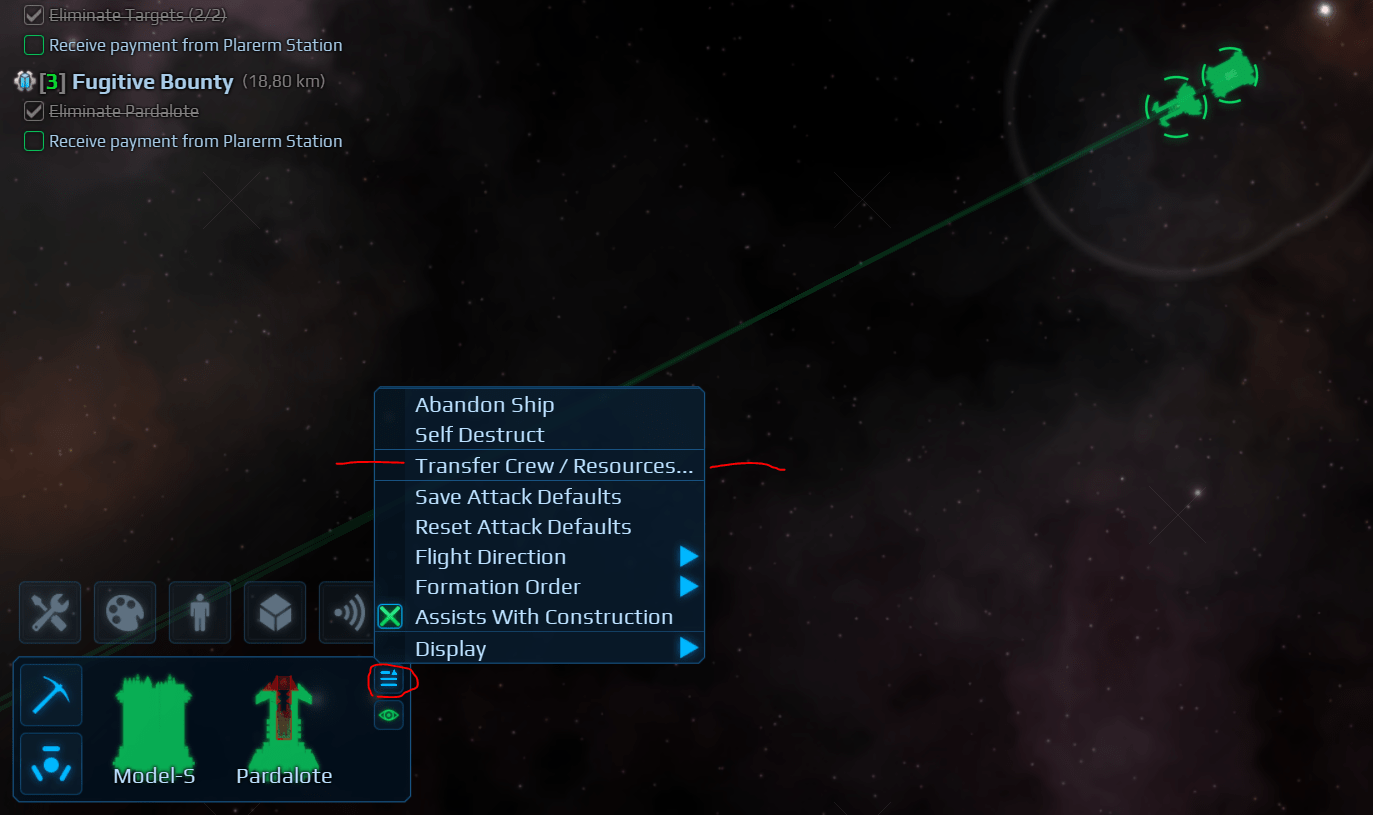
Note: You might need to fix some parts on the new ship (or the whole ship) before it can fly and your crew can man the stations on board.
You can now choose the new ship or both ships and fly them.
See you in space.



Be the first to comment