
How to un-stretch the image of MW3 on ultrawide monitors.
The Problem & The Solution
All of this information is originally from wsgf’s page for MW2, it just also happens to work for MW3.
The game is stretched on 21:9 monitors out of the box, which is less than ideal. Not to sweat though, the fix is easy enough to apply.
Here’s How to Fix It
- Download HxD
- Navigate to the MW3 installation folder.
- Open iw5sp.exe in HxD by simply dragging it in to HxD window.
(I recommend you make a backup of your original .exe before you make any changes)
- You should see something like this, head over to search and click it.
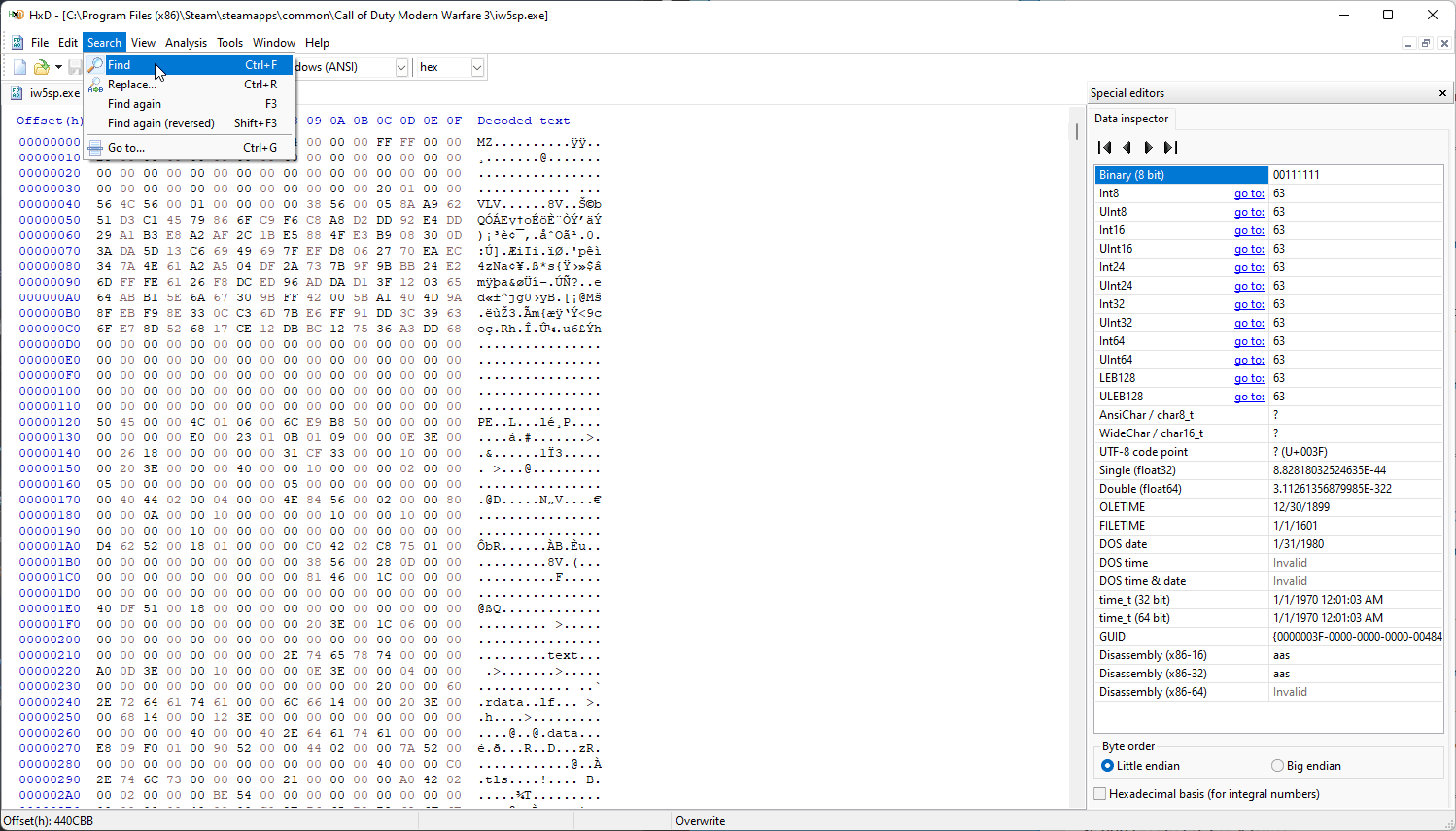
- Select “Hex-values” and search for 39 8E E3 3F as seen here:
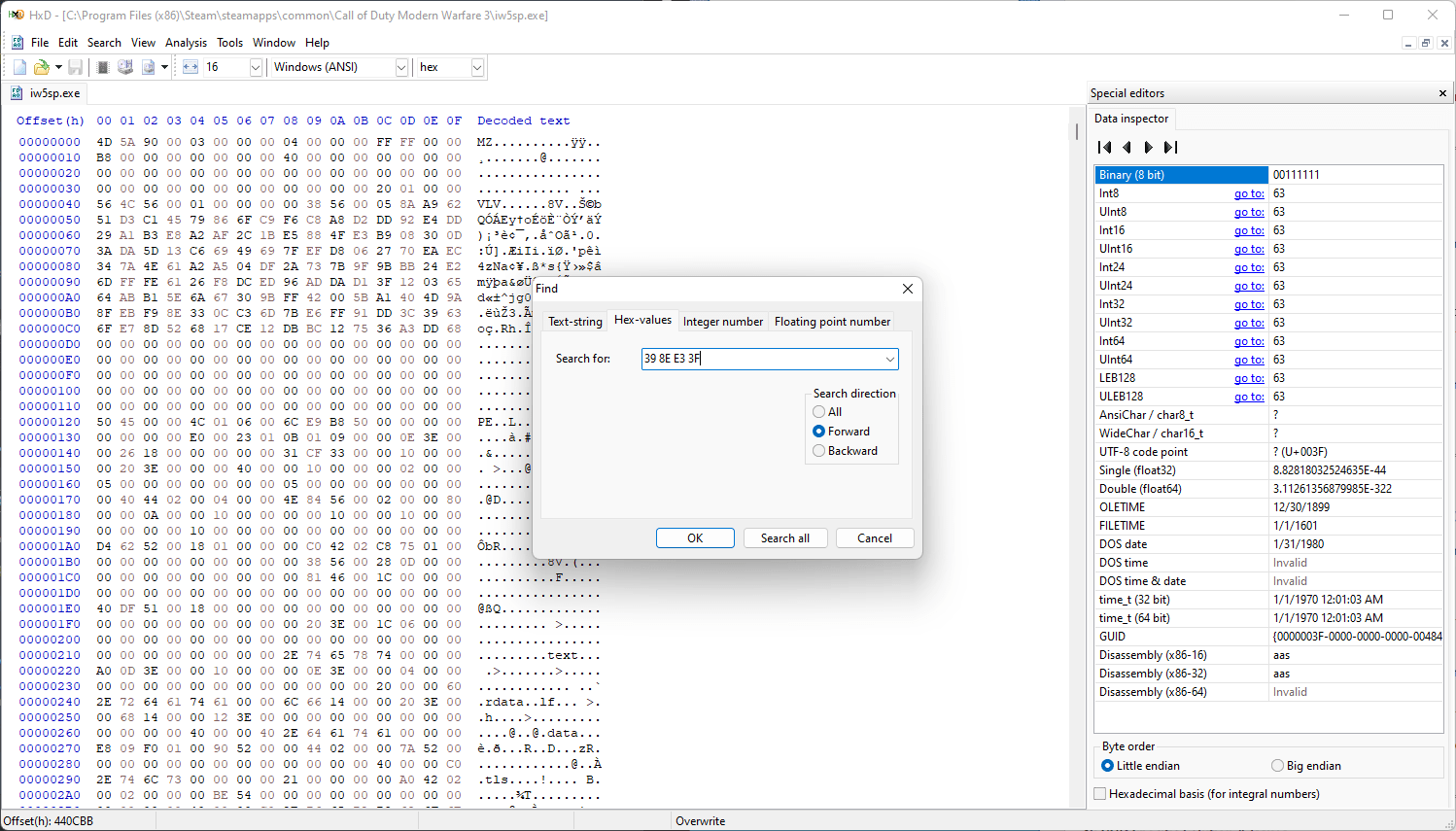
- You should be taken here with the values selected:
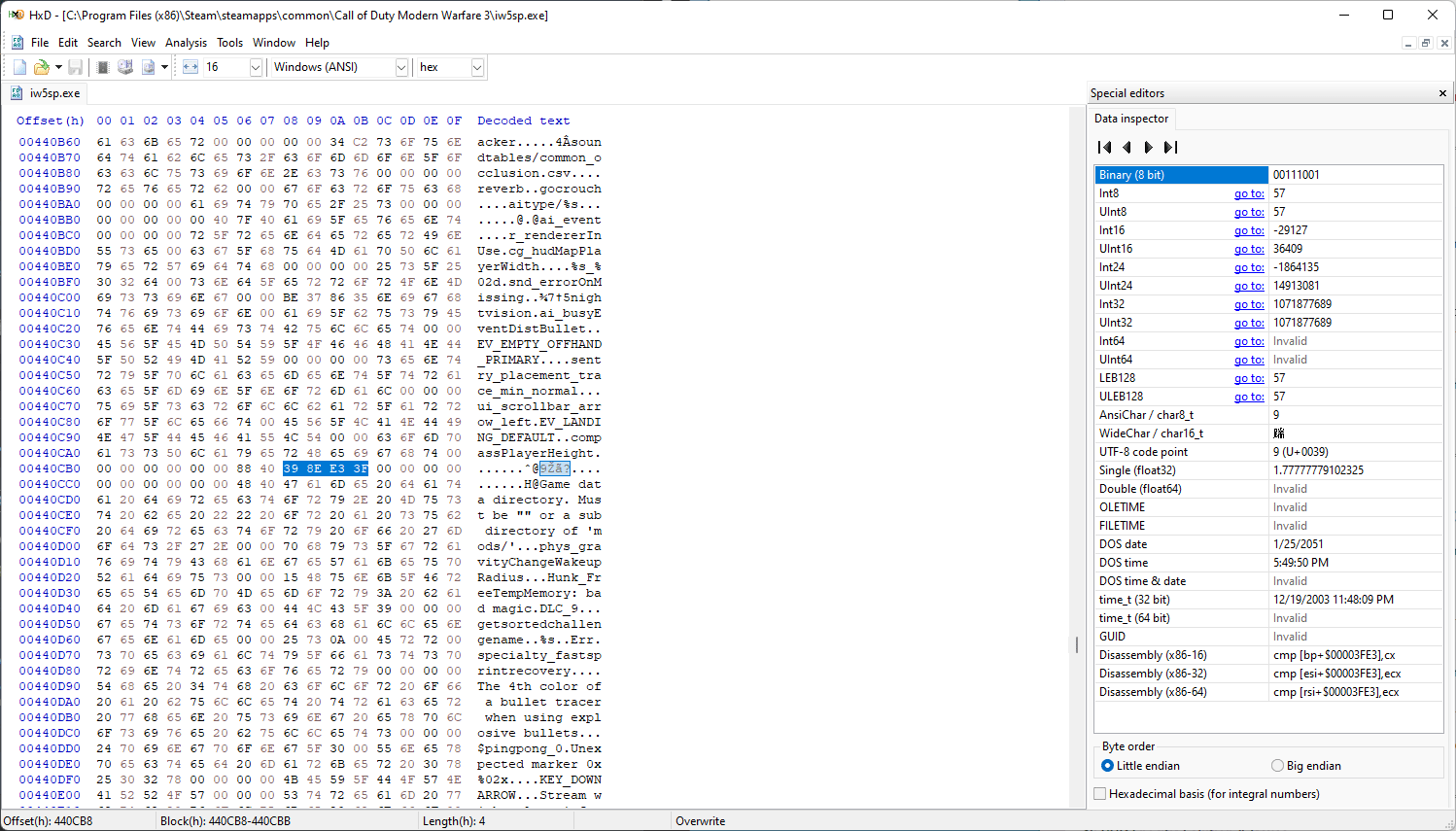
- Replace the values with CD 90 18 40 like seen here. (You can simply copy paste them.) After you’ve changed the values, save the file.
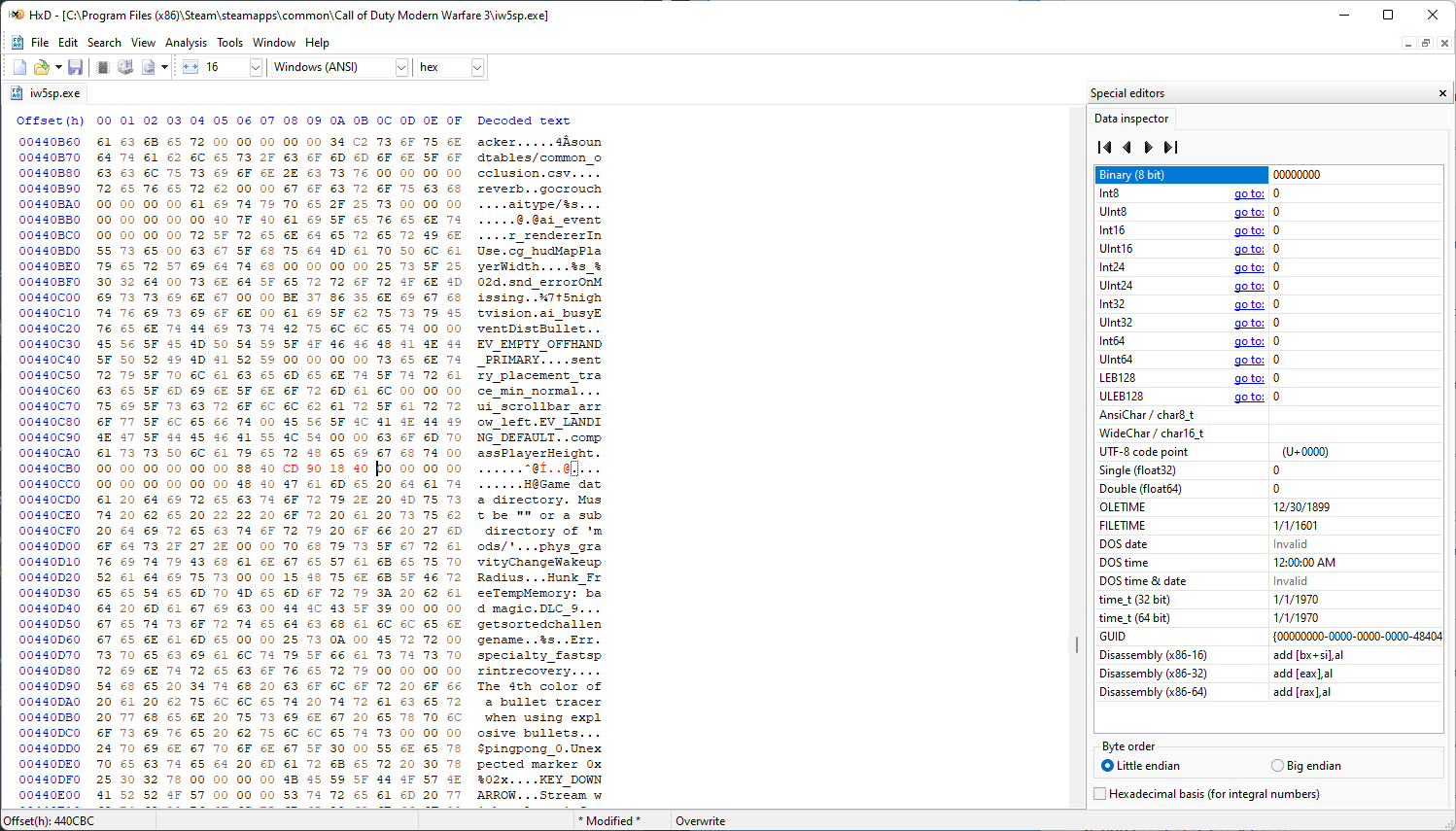
- You’re done! You can now open the game like normal.
The Results
How did it help? See for yourself:
Before:

After:

Some UI elements, like the menus may still appear stretched even after applying the fix.
If you have a question, leave it below and I’ll try to help you out.


Be the first to comment