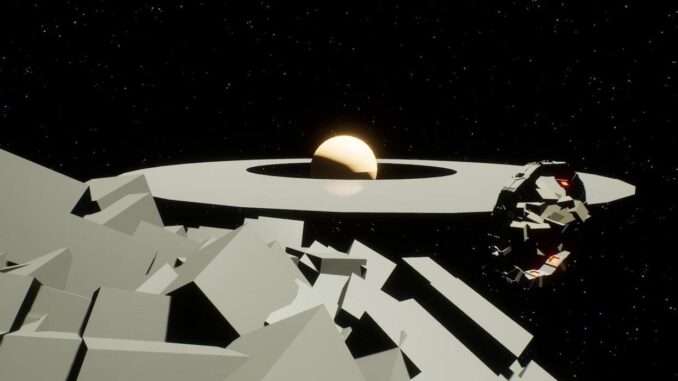
This Guide will guide you on how to play the game that you bought or gifted by someone, Brick Rigs! Before we continue, please make sure your on Legacy to do this. The new version could be different than Legacy.
Basic Steps
Here are the Steps on How to play Brick Rigs:
- Click, “Play”
- Click any map you would like to create with.
- If you want it to be a multiplayer server, click “Mulitplayer”
- Click any mode you want your map to be on.
- Once your done choosing, click “Create”
- Once your in the game, you will see something beside you if you look on your left, or right.
- Those buildings beside you are called, “Editor”
- Press E on the orange outline circle.
- Once you press, E on the orange outline circle, click the Folder on the Top Left Corner.
- Then you will see all the Vehicles that you have in that Folder.
- Double Click on a Vehicle and it will spawn it in the Editor.
- Once you have selected your Vehicle, press the white car button
- Then you have your Vehicle!
This is it for this section. Please view the next section for Vehicle Controls.
Vehicle Control Steps
Now that you got your Vehicle ready to drive. Here are some simple steps on how to drive it and what to do to turn on and off for the Vehicle.
Basic Steps
- Press W to go Forward
- Press A to turn your tires to the Left
- Press S to go in Reverse
- Press D to turn your tires to the Right
- Continue to go Forward then press S to brake
Advance Steps
- Press W and A to go Forward while turning Left
- Press W and D to go Forward while turning Right
- Do the same thing in Reverse
Good! Now here are the steps on…
How to turn on and off for the Vehicle:
- Press L to turn on your HeadLights
- Press Q (if you have a police vehicle, fire, or ems) to turn on your Lightbars
- Press them both again to turn both off
- To turn on your blinkers (if its avaliable to the vehicle) Use your mouse for the blinkers. (Left mouse click for Left Blinker & Right mouse click for Right Blinker)
- Press the Space bar to Handbrake your Vehicle. (Meaning it will stop automatically when pressed)
- Press X for Disabled Steering (It does not do really anything so… :P)
- Press I for Inverted Steering (Again, does not do really anything too)
- Press and hold down H to use your horn (Honk honk!)
- Press ALT to go into ALT Mode
- Do the same keys in ALT Mode (If there are anything in the vehicle ALT Mode)
- You can also use your mouse to move around! (Only for Helicopters or others)
That is all I know so far. If im forgetting something. Please let me know!
Getting a Workshop Vehicle
This section will teach you on how to get a Workshop Vehicle!
Here are the steps:
- Press Shift & Tab at the same time
- Look at the Top Right Corner and you will see a button that said, “Workshop”
- Click on the button
- You will see Recommended Vehicles once your at it.
- If you wanna get a Recommended Vehicle, press on any Vehicle that is shown on your Recommendations
- You will see a Green Plus Button.
- Click on it for the download to process
- Once the download is done, find the vehicle that you got and double click on it.
- Once its selected, press the white car
- Then you got your vehicle!
Or if you want to search up a vehicle, here are the steps:
- If you still have the Workshop tab open still, click the search box.
- Search up any vehicle that you wish to get.
- Once done, find that vehicle that you want to download.
- Find the Green Plus Button again for the download to process.
- Once the download process is done, double click on the vehicle you searched up.
- Once selected, press the white car button.
- Then you have your vehicle!
Remember! Not all vehicles will be on the workshop. And some workshop vehicles wont be avaliable for Legacy due to its only for the New Version
That’s all for this section.
How to Shift Gears
This section will teach you on how to switch gears while driving your vehicle!
Here are the steps on how to switch gears (Its a bit easy)
- If your on Automatic Transmission, it will automatically transmit you up 1 by 1.
- If your on Manual Transmission, press the shift key many times to go fast or just start off simple.
- On Manual Transmission, press the CTRL Key to transmit down gears and into reverse if you have too.
Wanna know how to switch to Manual Transmission?
- On Main Menu, Go to Options
- Click Gameplay.
- You will see a button that says, Manual Transmission.
- Click it to turn it on.
- If you want it auto, click the button again to turn it off
Now you know how to shift gears and go in reverse!
How to Get Weapons (Zombie Survival)
This section will be teaching you on how to get Weapons in Zombie Mode!
Please note that this section only works with City on Zombie Survival. Desert as well but wont be the same.
Here are the steps on how to get Weapons on Zombie Mode.
- When you start a game, you will start off with a Pistol and on Wave 1
- You will need to get to a safe area to start killing zombies, or not.
- When you have enough money, your able to do Upgrades, New Weapons, & Ammo
- if you want to Upgrade, you will see a Upgrade Box at the left.
- Press E on it and you get a Desert Pistol.
- To get a new weapon, you will see a box in the middle.
- Press E on it and you will get a random weapon.
- To get ammo, you will see a box at the right side.
- Press E on it and you will get max Ammo for your gun.
- There are other boxes but will be different around the City
Now that you know how to play, good luck reaching Wave 100 or more!
How to Change Roles
This section will teach you how to switch roles! Its pretty easy and simple. Be in a server for this to work!
Here are the steps:
- Press ESC
- Click, “Match”
- Then you will see the roles at the bottom of the board.
- Choose any role!
You will get guns for a role you choose like Police, Criminal, Brick Rigs Armed Forces and Desert Worms!
Thats all for this section. Pretty easy and its fast to do.



Be the first to comment