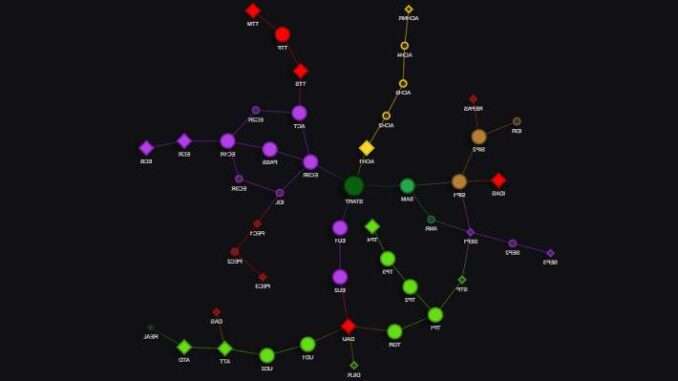
This glitch allows you to always have the Max All always on so you don’t have to manually hold the M button. I found this trick by accident randomly clicking around, there might be other ways of accomplishing using this method that I have yet to find.
The Glitch Guide
Note: Credit goes to Digital
Requirements
Note: you need to have one of the following automatic buyers unlocked.
- Automatic Big Crunch.
- Automatic Galaxies.
- Automatic Dimension Boosts.
How to Activate
- Go to the Automation section.
- Hold the M key down.
- Toggle any of the check boxes. (ex, Limit Dimension Boots to, Dynamic amount or Limit antimatter galaxies to).
- Release the M key.
At this point you should see that the game still thinks the M key is pressed down. There could be other ways of doing this I just have yet to find them. If you find any other areas in the game where we can exploit this let me know in the comments.
How to Deactivate
- Press the M key again.
- Lose focus of the actual game window (switching to another app on your computer).


Be the first to comment