
One way to address the out of sync issue in multiplayer.
Guide to Revert a Turn in Multiplayer (Out of Sync)
How To
“The game is out of sync with the other players. Press reload to try to automatically fix this.”
Your multiplayer session is stuck? Stubbornly out of sync no matter what? Reload does not work?
Try to revert a turn!
This will not fix the out-of-sync problem you had. But it will give you a good chance to avoid it by seeing if some changes in your decisions one turn before might prevent an out-of-sync event.
- Select as host the affected game from the active sessions -> click on Settings
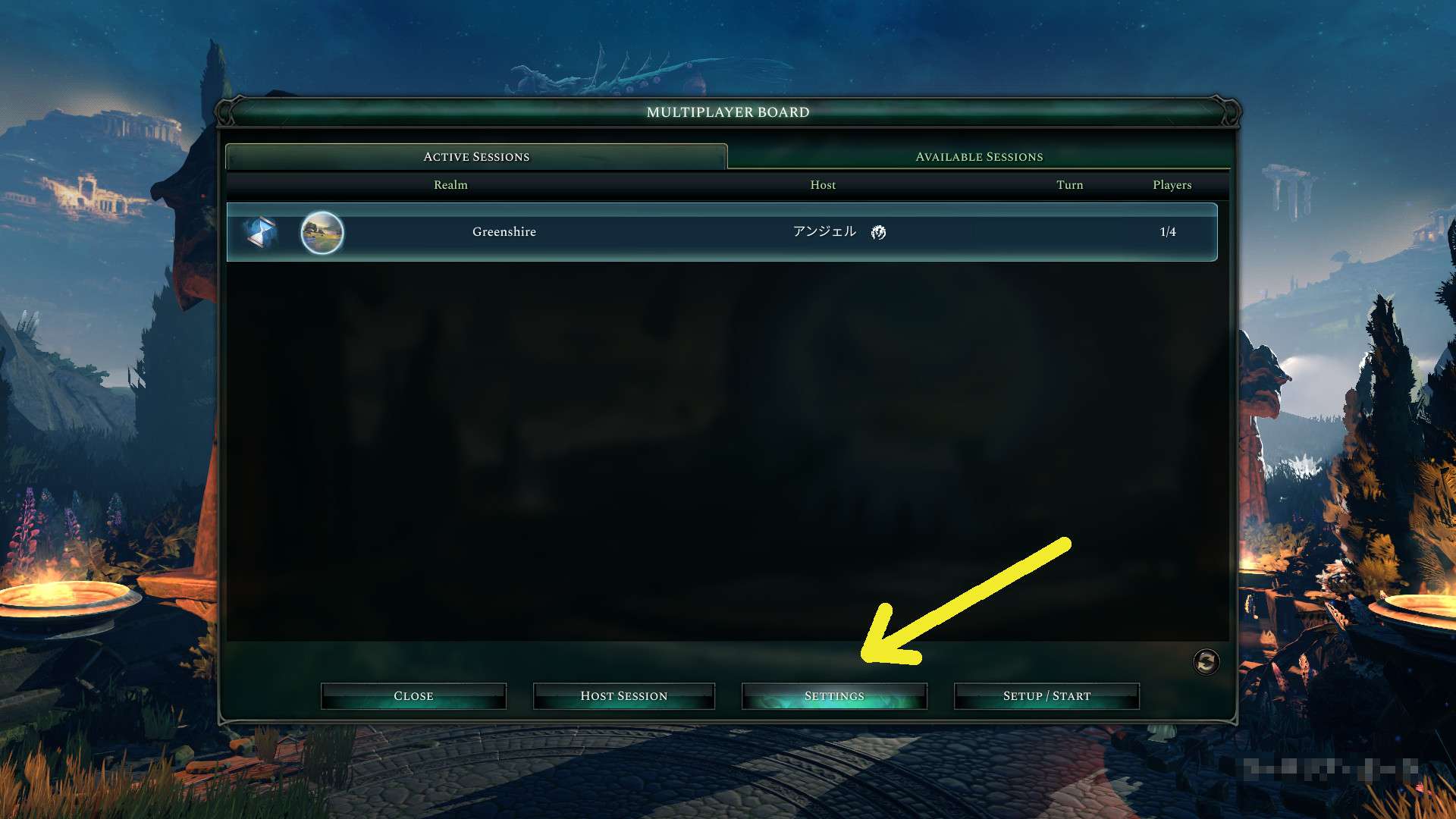
- There you find the Revert option

If everything went well, you will have another chance to continue your multiplayer game.
Hopefully this time the out-of-sync event will not occur.
Good luck and happy gaming!



Be the first to comment